Not much have changed from Haswell. Keep the max temp low. And stay under 1.4v
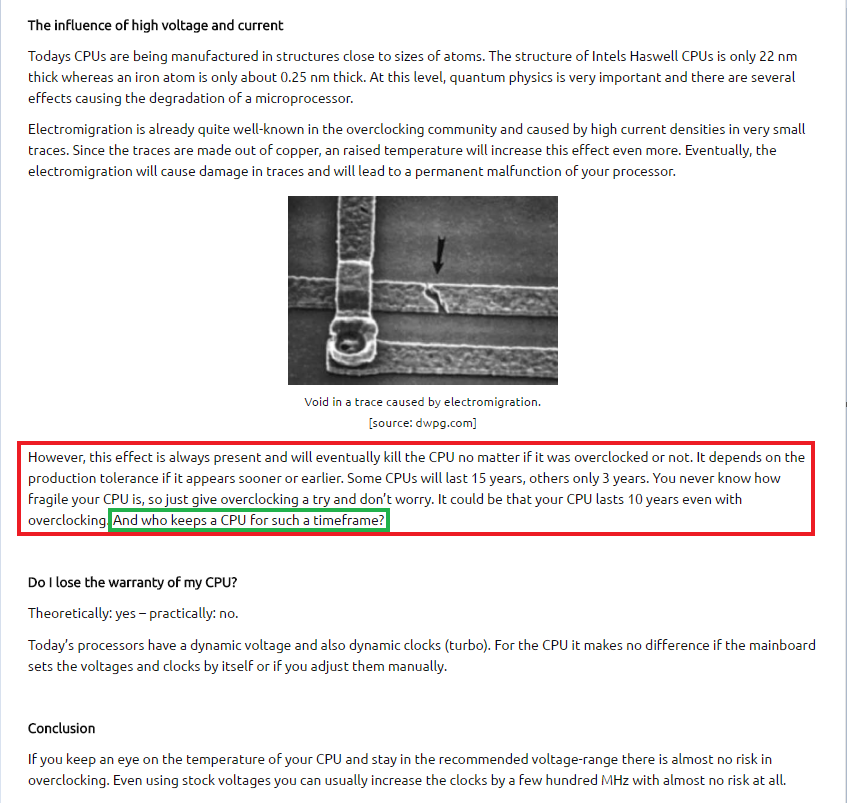
-
-
Okay and wow thanks for that info, but I wasn't speaking of CPUs(even if my CPU dies I can replace as it is a line grid array CPU , LGA socket)
I was speaking of laptop, the mobo , the keyboard the touchpad the ports etc...
What if I don't drop or spill something over it. If I run my laptop cool, for how much time would my laptop motherboard run(also always undervolted and under clocked!!)Donald@Paladin44 likes this. -
My oldest Clevo is from 2010 and still work as first day. None know. It can die tomorrow or ++2025
Be happy you don't opt for AW BGA JUNK!!ssj92, Donald@Paladin44 and temp00876 like this. -
Hey guys should i do this mod on my p775tm?
It looks like on dm models they put pieces of toothpick under cpu heatsink and paper clip under gpu to increase contact pressure
http://forum.notebookreview.com/thr...ctive-cooling-mod-for-p775dm2-p775dm3.803626/Donald@Paladin44 likes this. -
This is running on a desktop correct? Or have they figured out how to put a 1080TI in the Clevo?
Sent from my SM-G950U using TapatalkDonald@Paladin44 likes this. -
Yes, it is my desktop. You could use a 1080 Ti in an eGPU, but that's kind of a hokey gimmick that doesn't actually work all that well.
Got to love those 58-60°C CPU and 38°C GPU temps. Especially nice considering it is running 5.2GHz with K-Boost enabled.Last edited: Dec 12, 2017 -
Removing the coin cell battery will only work if the AC and large system battery are disconnected.
Glad you got it working again.
If nothing like the motherboard or GPU experiences a failure, the laptop itself will last indefinitely. It should survive until it is so old and slow that it is worthless. Batteries and mechanical hard drives usually 2 to 5 years max, with exceptions on both ends of the spectrum.Papusan and Donald@Paladin44 like this. -
Hey Donald,
Yep it is for sure now, I am going to buy my next clevo from you in 2018,
When the new clevos with z390, Volta GPU with shader model 6.0, ddr5 non volatile ram, HDMI 2.1 gets released!!
Yeah I know I am going way too after time.
Also just want to know one more thing, I am from india and when I buy my laptop to india(without global warranty though), and INCASE my mother board fails or dies, can you ship a working mother board to india or maybe to my relatives in USA so that I may replace mother board(I will pay for it and for info I already replaced p750dmg motherboard earlier which I bought from an Indian clevo reseller KA azom.systems)Donald@Paladin44 likes this. -
Omfg now you are scaring mee!
Can I know in what case can my mobo or GPU die like that(so I may prevent them). -
Donald@Paladin44 Retired
Unfortunately we do not ship motherboards to anyone. They have to be installed by us to be warranted.Last edited: Mar 2, 2018wyvernV2 likes this. -
Okay so what if I get it done by you(somehow), what would be expected prices(let's say of a p775tm1 g)??
-
Donald@Paladin44 Retired
I can't quote prices here. Please email me at [email protected]Papusan likes this. -
Motherboard and GPU failures are mostly random and unpredictable. As long as you take care of it, keep the insides of the system clean and good thermal paste, that is really all you can do. As long as there is no overheating you will not be contributing to hardware failure. Overclocking (unless accompanied by repeated uncontrolled overheating episodes) causes no harm and there is no other preventative maintenance for electronics that I am aware of. I have only experienced a motherboard failure on one Clevo. It was random. I had probably five random motherboard failures on Alienware notebooks. They were the least dependable brand. I have had about eight AMD GPU failures. They are the least dependable brand and I no longer consider them as a viable option. Unless I am forgetting about one, I have had three random NVIDIA GPU failures, and every one of them were 980M Clevo cards that were manufactured in 2015.
There is nothing you can really do to prepare for or avoid random failures other than have a warranty to pay for the problem. There is an unofficial rule of thumb for electronics that products which last long enough to survive the standard one year manufacturer warranty will generally last long enough for you to lose interest in it. I think that is pretty accurate for the most part.
Another good rule of thumb is once you have a BIOS you are happy with, never update the BIOS (or other firmware) again unless there is a serious bug that needs to be addressed. Bricking does not count as a hardware failure because it is an end user-induced catastrophe. That being said, crappy crippled firmware easily makes what should be a nice machine a piece of crap, so don't avoid a firmware update that transforms a piece of garbage into something nice. That is definitely worth the risk.Last edited: Dec 12, 2017DreDre, Papusan and Donald@Paladin44 like this. -
Okay so you experienced 1 mobo failure and 3 GPU failures from clevo,
Can you say after how much time they died with average usage of them per day??Donald@Paladin44 likes this. -
Also can you tell me how in the world should I know whether my GPU or motherboard has given up??Donald@Paladin44 likes this.
-
No, I am unable to say because they were all random and unpredictable, due to unidentifiable circumstances. All of the failures were during the basic one year Clevo manufacturer warranty. The motherboard was an "it was working fine until it suddenly wasn't working at all" scenario. I suspect it was one component that failed, but there was nothing visibly wrong from inspection and it was replaced under warranty. Most of the Alienware mobo failures were during a warranty that was extended to the 5-year maximum allowed by Dell. I attribute the problem to lousy QC and shoddy workmanship. That is probably the bottom line for the AMD GPU garbage as well.
If and when that happens it will be obvious. The machine will almost always be suddenly and unexpectedly unusable, and you won't have a clue what happened because you had not made any recent changes to it, and there were no problems leading up to the failure. It either won't turn on, or it will no longer function well enough to use it any more. One common example is a BSOD that cannot be fixed by reinstalling Windows, or you cannot even get Windows reinstalled without a BSOD interfering with Windows Setup. (A stick of RAM that has failed can cause symptoms like that as well.) A more extreme example is the system will not power on, or it powers up but never has any kind of display out or other evidence of life. There are other examples, and those are just a couple. The most obvious telltale sign of hardware failure is a machine is working fine and then it suddenly, for no reason identifiable, has serious issues or no functionality at all.Last edited: Dec 12, 2017DreDre, Papusan and Donald@Paladin44 like this. -
That happened to my 1st Clevo ordered from a reseller that wasn't HIDevo...worked for 10 mins upon receipt and then...nothing. sent it back, got a refund and I'm expecting my new laptop from HIDevo within a week.
Sent from my SM-G950U using TapatalkPapusan, Donald@Paladin44 and Mr. Fox like this. -
So when I got the Sager and did a new paste job on the 1070 I dropped 8*C on average under load. I decided to try liquid metal (Thermal Grizzly). Dropped another 5*C. In case anyone is curious, I have the bottom cover off sitting on a notebook cooler from XoticPC. Ambient temp is 71*F and GPU temp is 57*C running the stress test on Superposition benchmark. GPU clocks in my signature. Can anyone else post what their 1070 or 1080 temps are?
-
If you are like I am, temps for these beauties is a primary concern... I reached out to HIDevolution in regards to temps for a couple different configurations. They were kind enough to provide the following information.
My question: "As HIDe puts each Laptop through a QC before releasing, is there a bench-marking temp that the build has to achieve before it can be shipped? What’s that process like?"
Hope this helps some of you... -
Whats your idle temp?
-
Meaker@Sager Company Representative
Voltage is always the biggest killer, a slight reduction in voltage even if you overclock a little as well should help the lifespan of any chip.Donald@Paladin44 likes this. -
is this true for gpu as well? im thinking of undervolting my 1080 but not much info out on that
-
Meaker@Sager Company Representative
It's true for any silicon/card.raz8020, Papusan and Donald@Paladin44 like this. -
Think than will undervolt it than. Helped my cpu with throttlestop and hope to also lower temps of my gpu as its running quite hot. What ways to undervolt it?Donald@Paladin44 likes this.
-
Those are great temps! dont want to risk liquid metal but could use repaste and 5c higher is still great . What tim you use before liquid metal?Donald@Paladin44 likes this.
-
I just purchased one of these from HIDevolution. I want to give a shout out to Donald who helped answer my questions before I made my purchase. I'm looking forward to receiving my new system!
raz8020, Spartan@HIDevolution, GameServ and 2 others like this. -
Mine should be here either at the end of this week or the beginning of next week. Xmas comes early this year for me. Congrats!
Sent from my SM-G950U using Tapatalkraz8020, Spartan@HIDevolution, Donald@Paladin44 and 1 other person like this. -
Spartan@HIDevolution Company Representative
Awesome man! congrats on the new beast! tag me once you get it if you want me to help you tweak it.
My tweaks are:
1- Uninstallation of all the Windows Store Garbage Apps like 3D Paint, Print 3D, Alarms & Clock, Feedback Hub, Maps, Groove Music, News, Weather, etc.
2- Removing all Windows 10 Privacy Invasion stuff like Telemetry, sending your keystrokes to Microsoft, automatically installing suggested apps in the background, allowing Microsoft to conduct experiments on your laptop, disabling automatic driver updates through Windows updates, disabling Windows 10 ads, disabling Cortana, Cloud Search etc.
3- Removal of nVIDIA and Intel Telemetry
4- Adjusting a lot of options in PC Settings like disabling Windows Tablet Mode (you have a laptop not a tablet), disabling suggestions appearing in the start menu, disabling automatically connecting to Paid WiFi Hotspots, disabling Game DVR which reduced performance in games, and a lot more.
5- Replacing Cortana with a much better search tool that finds results instantly called Everything which finds any file you want as soon as you start typing even a few letters of its name and it doesn't even rely on the Windows Indexing Service to do this!
6- Restoring the classic Windows Photo Viewer
7- Restoring the Classic Windows 7 Start Menu
8- Removal of the new and useless 3D Objects Folder that appears when you open "Computer"
9- Completely disabling Windows Defender from its roots (including all scheduled tasks and startup files) for those who want to install their own AV. ESET NOD32 Antivirus is highly recommended if you want the utmost security with the least system performance impact.
![[IMG]](images/storyImages/gEtmQsn.png)
-
I used IC Diamond before the liquid metal. It was my first time using liquid metal, and it was quite scary. You use the tiniest dot, and it spread across the whole chip. I'm planning on delidding my 8700k too when the tool arrives. Wish me luck!raz8020 likes this.
-
Well THAT is exactly the problem. I will be shipping laptop to india, and even with 1 year global warranty from hidevolution, the shipping charges will be played by them, but here in india the export and import customs are very high, like for a 2400$ laptop it is like 900$(I rather don't know who will be paying for customs though, but I asked hidevolution through an email about it and they replied they will try their best for me not to pay customs)!!! I can solve all other laptop problems but problems like mobo or GPU failure is a bump for me. Can you recommend any site where I can buy a mobo replacement(just in case)??
-
You can use MSI Afterburner to undervolt. It's done through the clock speed/voltage graph.
-
Sounds good! Thanks for the info!Spartan@HIDevolution and Donald@Paladin44 like this.
-
Clevo's TM series (MB) is too new. Maybe you find it later. As well you can find other spare parts for Clevo http://rjtech.com/shop/index.php Or use your own sources.Donald@Paladin44 likes this.
-
I am sorry, but I cannot provide any advice on this. I have no idea since I am not in India. As a US citizen I have never needed to find ways to avoid customs duties or VAT. Those are not problems for us here in the US.Last edited: Dec 13, 2017Donald@Paladin44 likes this.
-
Is this service just for HID customer's?
-
Those are @Phoenix Services.raz8020, Spartan@HIDevolution, temp00876 and 1 other person like this.
-
Yeah but he only seems to offer them to your customer's

-
Last edited: Dec 13, 2017Spartan@HIDevolution and Donald@Paladin44 like this.
-
Any idea where the PCH is located on the mobo?
Whoever posted the paperclip/toothpick mod... Thank you!
I think this is going to give me enough pressure for a successful LM repaste Mr. Fox likes this.
Mr. Fox likes this. -
Wow this is awesome. Phoenix could you etransmit me programs to do all of that tweaks in my system? I will reinstal system soon and I would love to do it, according to your "bible tweaks"

-
That was @tanzmeistertanzmeister, Donald@Paladin44 and Jumpwired like this.
-
Meaker@Sager Company Representative
You can manipulate the clock curve in MSI afterburner using ctrl + f, not sure if people have a better method yet.Donald@Paladin44, Jumpwired and Hollo321 like this. -
That seems to do a pretty good job for undervolting and unclocking. EVGA Precision XOC has the same feature, with a little more flexibility. I find it easier to use than MSI Afterburner. It's not particularly useful for overclocking and overvolting thanks to the crippled/locked-down nature of Pascal firmware.Donald@Paladin44, Jumpwired and Hollo321 like this.
-
Thanks ill check out those out. So this isnt something you can do in say prema bios? Rather not have another program running in background all the time.
Mr. Fox likes this. -
You're welcome, bro. The @Prema BIOS is for the CPU/motherboard, nothing to do with the GPU. @Prema vBIOS is modded firmware, but NVIDIA does not provide a GUI to make changes to firmware settings like we expect to find on a motherboard BIOS.
Once you apply the changes to the GPU, you can close Afterburner or Precision, or NVIDIA Inspector. Those applications do not have to be running in the background. You will need to reapply the settings after a reboot or shutdown, because they are not permanent. You can configure Afterburner or Precision to automatically re-apply the last custom settings that were used whenever the program is launched. Be careful with that, as setting an unstable GPU overclock will be applied whether you like it or not. Best to save the settings you like to a profile and apply it manually whenever you want it applied.
With NVIDIA Inspector, you can save the settings to a shortcut and put that shortcut in the folder C:\ProgramData\Microsoft\Windows\Start Menu\Programs\StartUp to apply them at Windows logon. If you move NVIDIA Inspector to another folder or drive, you will have to create a new shortcut to replace the original.Last edited: Dec 13, 2017raz8020, Donald@Paladin44, Jumpwired and 1 other person like this. -
I'm hitting a performance power limit on the GPU, more so when overclocking. Now playing PUBG I get some stutter. Might be the test server that is causing it tho. Am I being limited by the vbios or am i short on power from my 330W powerbrick when running at only 4.5Ghz?
Donald@Paladin44 likes this. -
Meaker@Sager Company Representative
Is the GPU actually throttling and what to?
Donald@Paladin44 likes this. -
Also check to be sure the CPU clock is not dropping due to current limit throttling (a known issue without @Prema BIOS to correct it). Use RTSS and output sensor information from HWiNFO64 on-screen and watch the CPU clocks, GPU clocks and temps of both in real time. You might identify the problem fairly easily that way.
If you are using the latest crap version of Windows 10, you may need to create a real power profile instead of using the power management filth baked into 1709. If you have already created a real High Performance power profile and AC adapter is connected, also confirm you are not using accidentally using the Balanced Windows power profile. Clevo Control Center sometimes changes it without permission. Also confirm NVIDIA Control Panel is not set to Adaptive or Optimal performance mode. The GPU power management mode in NVCP needs to be set to Maximum performance.
If everything checks out, try another game. Maybe the problem is PUBG rather than the computer.Last edited: Dec 13, 2017Papusan and Donald@Paladin44 like this.
*** Official Sager NP9175 / Clevo P775TM Owner's Lounge! ***
Discussion in 'Sager/Clevo Reviews & Owners' Lounges' started by Spartan@HIDevolution, Oct 6, 2017.