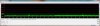Earlier this week, halcyon33 brought up the issue of kernel latency spikes on Samsung laptops, which can make them unsuitable for real-time audio and other CPU critical tasks.
Basically these are cases where a piece of code "monopolizes" the CPU, either because it is poorly written (some Samsung utilities) or because it is critical code which must complete without interruption (some hardware drivers).
After several days of tests and trials and tribulations between halcyon and myself, I think we have some conclusions on how to reduce or even eliminate these latencies. Even though we are both on Series 7 (halcyon on NP700Z5C and I on NP700Z3A) we expect our findings to apply to other Samsung models as well.
PLease see the Samsung Series 7 Laptops - 15.0" and 15.6" Models (NP700Z4 & NP700Z5) thread for our discussion, starting at this post.
I have relied entirely on LatencyMon from Resplendence Software to diagnose. halcyon33 also used DPC Latency.
As far as I can tell, the following are the biggest contributors to high kernel latencies (not in order of severity):
1) Easy Software Manager (ESWM). I believe what happens is, when ESWM checks for updates in the background, it causes Windows to rebuild its hardware device tree, which monopolizes the CPU for a few seconds. I recommend using ESWM after a clean Windows install to load drivers and necessary utilities (and load them in the correct order), then uninstall it afterwards. Use samsung.com to check for updates after that -- or simply install ESWM temporarily.
2) Easy Settings. This package includes seven different modules that manipulate hardware and the low levels of the Windows operating system. It provides some significant features (including Fn-keys), but unfortunately it is not very well implemented, and many of these modules monopolize the CPU while running in the backgound.
I recommend installing Easy Settings, copying its folder (C:\Program Files (x86)\Samsung\Easy Settings), then uninstalling the entire package. After this, the Fn-keys can be activated by loading the EasyDisplayMgr module (dmhkcore.exe) using either a shortcut in the Start Menu-Startup folder or one of the Run keys in the in the registry.
3) Norton Internet Security. Never install Norton anything.High kernel latencies is just one more reason. Seriously.
4) Intel PROSet Wireless AND Bluetooth High-Speed drivers. Intel bundles a tremendous amount of bloatware with its WLAN and Bluetooth drivers, most of it running constantly in the background, causing kernel latencies to spike.
Furthermore, there is an outright bug in most versions of the Intel 6230/6235 driver, causing it to drop WiFi a few mins after login: It will start happening if you ever disable/enable the Intel adapter in Device Manager. Then you'll have to disable/enable it on every reboot thereafter. Easy Settings' WLANStartup module exists to compensate for this bug, by performing disable/enable behind the scenes after user login. As long as you've never disabled the adapter in Device Manager (AND you don't have Easy Settings installed which disables/enables it behind your back), your network should be running promtply after login -- and stay connected.
Of course we need WLAN and Bluetooth to work, so here is what I recommend: Do NOT install any of the full Intel PROSet Wireless/Blutooth packages, and do NOT install any of the following with Easy Software Manager:
- Wiresless LAN driver
- Bluetooth driver
- Intel Wireless Display (maybe OK if installed later)
Download and install Intel PROSet/Wireless driver version 15.2.0 from this Intel website. Make sure you download the DRIVER ONLY version, NOT the full software. The file is called Wireless_15.2.0_Ds64.exe (Google it if the link stops working). There are no options to choose, it just runs for a minute, displaying an animation. This should load drivers for your Intel 6230/6235 WiFi adapter which do NOT suffer from the problems described above.
Windows 7 supports basic Bluetooth out of the box, including support for the Intel Bluetooth adapter. If you need Intel's newer and more elaborate Bluetooth features, just know that it comes at the price of somewhat higher kernel latencies.
Note: I would love to hear from users of Broadcom WiFi how its drivers behave with regards to latencies.
5) Windows System Restore. This is the Windows feature which allows you to save Restore Points and roll back to them in case your Windows installation gets messy. This is a great feature, but unfortunately it causes high kernel latencies and lots of page faults. It can be disabled under Control Panel-System-System Restore. If you do disable it, I recommend using an imaging tool (3rd party, Windows WIM or Samsung SRS5) to backup your Windows drive at regular intervals.
6) Other Samsung latency suspects. In addition to the above, I would avoid installing the following utilities and bloatware, even though I have not seen hard evidence that they cause latency spikes.
- CyberLink Youcam
- CyberLink Media Suite
- Samsung Recovery Solution 5
- Intel Management Engine/HECI (use Windows update to install just the driver, saves a lot of uncessary overhead)
7) Other Windows latency suspects. Even though I don't have hard evidence, I suspect some Windows 7 features could contribute to latency spikes. Particularly the media feaures, which trigger background tasks related to the MediaLibrary. For more suspects as well as a general list of bloatware that are candidates for removal, please see this recent post.
Once these are removed, LatencyMon should be able to run for an extended time without excessive latency spikes. In my tests, I have run the Windows Performance Index Assesment and a network speedtest on speedtest.net. This lets LatencyMon run for a while and stresses some of the critical components that might trigger spikes. But even just sitting there doing nothing can suddenly show latency spikes, becuse it triggers some of those pesky background tasks that either run on regular intervals or when the PC is idle.
In addition to making the system suitable for real-time tasks, reducing (or eliminating) latency spikes also makes it more responsive in general
This is the first summarized write-up of our findings -- and we still have some tests to do before we can call this wrapped up. Until then, any comments or tests from others are highly welcome.
It is important to point out that latencies are not a "black and white" issue: Less is better than more, but there will always be some; a single bad progam can completely jeopardize the system; but so can multiple programs or modules that are mere "demanding" which happen to trigger at the same time. That makes diagnosis rather difficult and time consuming.
So please don't be too hard on us if your findings turn out differently. Just post it here so we can update the conclusions.
Updates 2012-12-11:
- As pointed out by Syl_M Intel has updated WiFi drivers out.
- Prompted by a question from rhadoo, I finally got around to writing updates regarding alternative Easy Settings tweaks as well as info about Easy Settings 2.x. The post also contains a more comprehensive (and hopefully coherent) installation guide with various links. Posted here in the thread (that was a link).
-
-
John Ratsey Moderately inquisitive Super Moderator
Thank you for your research and this article.
I've added this thread to the General section of the sticky index so it will be easy to find next time someone has latency problems (although Google has already got this thread near the top of the"Samsung latency" list).
John -
My NP900X3C-A04US is being delivered today - coming from a series of IBM/Lenovo laptops, Samsung-buyers-regret is starting to sink-in.
Sorry if this post is lengthy, but, hopefully others will find the process useful.
The first thing Im planning on doing is installing a clean-install of Windows 7/64 professional. Based on the above software issues, The process Im planning to use is as follows:
1) Create a backup using Acronis 2013 True Image to my network
2) Clean install Windows 7/64 Pro
3) Install the following Samsung drivers:
a) VGA(Graphics),INTEL (Driver) (ver.8.15.10.2618)
b) Chipset (Driver) (ver.9.3.0.1019)
c) HECI (Driver) (ver.8.0.0.1262)
d) Intel Rapid Start Technology (Driver) (ver.1.0.0.1015)
e) Intel Rapid Storage (Driver) (ver.11.0.0.1032)
f) Lan (Driver) (ver.7.50.1123.2011)
g) Sound(Audio) (Driver) (ver.6.0.1.6699)
h) Touchpad (Driver) (ver.10.7.17.5)
i) USB 3.0 (Driver) (ver.3.0.20.0)
j) USB 3.0 Firmware (Driver) (ver.2.0.1.7)
4) DONT install the following Samsung drivers:
a) Wireless LAN,INTEL (Driver) (ver.15.0.0.75)
b) Bluetooth (Driver) (ver.2.0.15.30131)
5) Install the following INTEL Wireless Driver:
a) Intel® PROSet/Wireless Software and Drivers for Windows 7
6) Install the following Samsung Software
a) Easy Support Center (Software) (ver.1.2.2.8)
b) Install Guide (Software) (ver.1.9.0.0)
c) MCE Update (Software) (ver.2.2.2.0)
7) DONT install the following Software:
a) Easy Software manager (Software) (ver.1.2.22.16)
b) Easy Settings (Software) (ver.1.1.1.4)
c) Easy File Share (Software) (ver.1.2.4.8)
d) Easy Migration (Software) (ver.1.0.0.19)
e) Recovery Solution (Software) (ver.5.0.2.6)
f) Software Launcher (Software) (ver.1.1.1.9)
The two items I'm not sure about are the HECI driver and the MCE Update Software - do I need either of these?
Anything else I may be missing??
thanks,
bert -
-
@bertsirkin: That was my next project: a recipe for a "lean" Windows install. You beat me to it

I have some suggested changes for you, but it'll have to wait till tonight.
As for buyers remorse, please remember that I am targeting an extreme setup, suitable for real-time applications, that can run for an extended period without any latency spikes.
For most users, occasional spikes is not a problem.toughasnails likes this. -
I suspect that the "lean" install will be a work-in-progress, with multiple options, depending on the users needs.
Another option might be, although not as "clean" as a clean-install, would be a list of what to delete.
Fedex just delivered the NP900X3C-A04US a little while ago, and I'm doing an Acronis image right now.
I may also create the restore DVDs before I start doing anything stupid
bert -
Actually, I already posted my suggestion for a list of what to delete from a factory install (and conversely what to avoid installing during a clean install). I included a link in the opening post under (7). Here it is again.
And congrats on your new your new laptop, that's a great machine. Since you're already doing imaging and backup, this post describes the steps I perform on a new laptop to make sure I can always recover, or get it back to factory state in case I want to sell it some day.
Enjoy you new machine toughasnails likes this.
toughasnails likes this. -
Great post - especially with the descriptions of everything.
This may be the wrong thread for this, but I'll ask anyway:
Using the Samsung F4" boot option, I created a "System Software" backup that appears to have an EXE and other files to re-install the drivers, but I'm not sure if I would have the ability to install just selected drivers.
I also downloaded the drivers from the Samsung site.
My inclination is to install the drivers from the Samsung site - any thoughts?
Also, the SSD came with 4 partitions: C:, D: (BOOT, Sys Volume Info and bootmgr, (1-3) (strange name, with no assigned drive letter and nothing on it) and "SAMSUNG_REC" (appears to be the F4-backup/restore software).
Can I assume that all of these partitions can be trashed on a clean-install (assuming I've backed everything up to DVD and will be imaging the drive for backup)?
thanks,
bert -
@Bert, here are my comments on your suggested install. Hope it reaches you in time (seeing that you're already started
 )
)
1) You don't have to image the entire drive. As long as you have a backup of the Recovery partition AND the USB Admin Tool, you can always get back to factory. USB Admin Tool is created from Recovery Management Mode. See this post for details.
3) I recommend you use Easy Software Manager to install the drivers, both because it is a lot faster and because it ensures the right order. You can either install it from a System Software backup OR just download it. If you leave your Recovery Partition intact, it will simply pull all the drivers from there, then update them once you have network access. You can uninstall it afterwards.
If you prefer to download and install manually, here is the driver sequence I would use:
- Chipset
- Intel Rapid Storage (disable tray icon if you want)
- USB3
- Touchpad
- Graphics
- Sound (disable tray icon if you want)
- LAN
- Any firmware/BIOS udates
I would NOT install the HECI package from Samsung. It comes with quite a bit of overhead which is unnecessary for 99% of users. Instead, just install the Intel ME driver that comes with Windows Update.
As for Intel Rapid Start, I would wait until everything else is installed and running. I don't have it on my Series 7, but it was on a Series 5 I had previosuly.
4-5) Correct, don't install ANY Intel PROSet or Bluetooth packages except the Wireless_15.2.0_Ds64.exe linked in the opening post.
I would also install Ms_Hotfix_Critical and MS_Hotfix_common before connecting to the network for the first time.
6) I personally don't have Easy Support Center or Samsung Install Guide. I doubt you will need them.
As for MCE Update, I have MCE uninstalled on my PC and don't install the update either. If you have MCE, install the update.
7) Samsung Recovery Solution can be useful, but since you have Acronis, you won't need it.
Regarding Easy Settings, it is very central to the functionality of Samsung laptops, but unfortunately it has these issues with latency, delayed loading and more. If you can live with the issues, there are good reasons to install it. At the least would I do the hacked installation described in the opening post so that you have Fn keys.
I think you're good to go!toughasnails likes this. -
Thanks!
I haven't started anything yet, am just downloading Windows 7 Pro from MSDN and have extracted the existing Windows 7 Pro product key from the laptop.
I'll try installing the drivers one-by-one - I just feel more comfortable that way (I don't like anything that does stuff I don't know about -it's a "control" issue I have!). The worst that can happen is I have to re-install.
I'll let you know how it goes.
thanks,
bert -
Thanks

When you click Install Essential in Easy Software Manager, it brings up a list with drivers and utilities for installation. Just uncheck the ones you don't want. Very easy.
To install manually from that backup is difficult because the folder names are not descriptive. So to install manually, I prefer downloading from samsung.com -- this also lets you download newer version. Do note, though, that ESWM sometimes picks up updates before they are posted on samsung.com.
I was wondering when you would ask about the partitions
If you let it boot the factory installation, it will (after initial Windows questions) prompt you to re-partition the HDD, making a separate Data partition from that oddly named/numbered one. This will leave you with the following partitions:
- SYSTEM (fixed 100MB Windows BitLocker and boot partition)
- WINDOWS (make it 50-60GB)
- DATA (logical drive, whatever is left)
- SAMSUNG_REC (approx 22-26GB)
As I wrote in one of the other posts I linked, I recommend you leave the Recovery partition intact, unless you have a backup and know how to re-create it. You may want to sell it some day.
I found that restoring an image backup of my Recovery partition does NOT restore F4 bootability. The only way was to create a new recovery partition with USB Admin Tool (re-partitioning and wiping the drive in the procss), then restoring the file contents from the original Recovery Partition. For me, the easiest way to backup its file contents is to boot PartEd Magic LiveCD, which sees it as a plain NTFS partition, then copy everything to an external drive. There are other ways too.
Once you've done that (AND made that USB Admin Tool AND the System Software backup), you can wipe all partitions and create the ones you want for your Windows install. If you create the partitions BEFORE you load Windows installer, you should be able to avoid that 100MB SYSTEM partition and boot directly from your Windows partition. Make sure it's flagged Active before you install.
And yes, I'm afraid we've strayed from the thread topic. We can continue in one of the other threads, if you want.toughasnails likes this. -
John Ratsey Moderately inquisitive Super Moderator
I would note that one feature of the X3C is the Intel Rapid Start Technology (for me it is one of the aspects that makes the Series 9s very usable). Read here for more about to get IRST working. One of those partitions on the X3C should be the hibernation partition which is slightly larger than the RAM size.
And I would recommend installing Easy Settings because it is the only way to access certain features (Samsung Fast Start, Battery Life Extender, ...) even if you subsequently decide to be selective about what it runs.
John -
Oh yes, thanks for pointing that out. I didn't think about a hibernation partition: On my Series 5 it was on the iSSD, and my Series 7 doesn't have it. I recommended Bert to only install it after everything else, do you see any problems with that?
Admittedly, that's how my own PC runs; an acceptable trade-off for most users and most uses. But if the goal is eliminating latencies in order to use real-time applications, I don't think having Easy Settings installed is a choice (other than side-loading of dmhcore.exe for Fn-keys).
Many of Easy Settings' features can be controlled elsewhere:
- Battery life Extender can be set in BIOS
- USB Charging can be set in BIOS
- ExpressCache can be controlled with ECCmd
- Fast Start (Lid action) can be set with Windows Power Settings
- Most power mgmt can be set with Windows Power Profiles
- Most other features can be set in Windows Control Panel
In addition to Fn-keys, one thing that requires Easy Settings to be installed is turning WiFi and Bluetooth power on/off.
And Easy Settings is far more convenient, to be sure. I just wish they'd implement it better: let me choose which modules to install; load hardware features as drivers/services; etc, etc.toughasnails likes this. -
I saw the hibernation partition and I decided to leave all of the partitions, except for the main "C" drive partition, alone.
I formatted the "C" drive partition (about 212gb out of 256) and installed Win 7/64 Pro and am now installing selected drivers with the ESM from the "system software" DVD.
One strange thing I did see during the Windows 7 installation reboots, was the Windows boot manager came up showing TWO different Windows 7 boot partitions.
bert -
@bert: That's because you left the partitions alone. The boot entry (BCD) for the factory Windows is still on the SYSTEM partition. You'll get a boot menu showing both. You can delete that old entry with EasyBCD (just Google it).
toughasnails likes this. -
I have not as yet been offered the Intel ME driver through Windows Update.
I have Windows 7 Ultimate x64 installed.
Any idea how to grab that update? -
Hi aamsel,
It shows up under Optional Updates in Windows Update, but ONLY if you never installed Samsung's HECI package to begin with.
That's on my NP700Z3A with Win 7/64 Home Premium. I'll be interested (and very surprised) if it's different on other models. Which model do you have?
Thanks toughasnails likes this.
toughasnails likes this. -
X3B with Ultimate X64, but I DID have Samsung's HECI installed, and then uninstalled it.
Five minutes ago, Windows Update just gave me the ME update!
Also, Dannemand, I am guessing that you don't run Intel Rapid Start either, since, from what
I can see, you need Easy Settings for proper implementation of it. What are you using? -
I am on series 7, which doesn't have Rapid Start. But as I wrote to Bert, I recommend you install it after everything else is up and running.
I don't know if you must keep Easy Settings installed in order for Rapid Start to work once it's been installed and activated. I know that for ExpressCache (on series 5 and 7) it doesn't need Easy Settings.
And of course it's not like Windows doesn't work without Rapid Start, it's an optional feature.
I want to stress that I am NOT recommending that everybody uninstall Easy Settings. Of all the Samsung software (beyond drivers) this is one that's very hard to live without. I am merely pointing out that it is poorly implemented (delayed Fn-keys, messing with Wi-Fi, latency spikes etc). Those who need a low-latency PC may not have a choice. But for most people it's an acceptable trade-off for what it gives.
Re HECI: don't worry if you already installed the package, it's not the worst of them. If you really want it slimmed down and cannot get it to show up in Windows Update, there is another way:
1) Uninstall HECI/Intel ME in Programs and Features.
2) Unzip the HECI package to a folder.
3) In device manager, right-click the Intel ME device (probably Unknown Device), select Update Driver, point to the unzipped HECI folder.
This should install just the driver. It won't remove the Visual C++ distributables that were installed with the HECI package originally, though.toughasnails likes this. -
All seems good now, but...
After removing the Intel wireless package, and installing only the driver, in device manager
under Network Adapters I see a "Microsoft Virtual WiFi Miniport Adapter #3.
It may have been there before, but what is it, and why is it #3?
Anytime I have seen numbered network connections in the past, I have found no way to rename them.
Under Network Connections, this Microsoft Virtual WiFi Miniport Adapter #3 is named Wirless Network
Connection #4, which I could rename. Please advise, or is it time to start once again from scratch?
Also, I had to install two Visual C++ distributable packs yesterday (32+64 bit) to get past a missing file
named mfc100u.dll that some utility could not find. Any real problem with the Visual C++ stuff hanging around?
My "clean install" is perhaps not so clean. -
@aamsel: It's because the original adapters were not deleted, they're still in the registry (but dormant). The PROSet package was removed and a new driver installed, which created a new device - hence the numbering.
It's probably no harm, although I hate that kind of thing too.
This whole procedure really applies best to a new, clean install.
BTW I see you got the Intel ME driver from Windows Update while I was writing my last post toughasnails likes this.
toughasnails likes this. -
But what is Microsoft Virtual WiFi Miniport Adapter, and would I have one if I clean install with just the Wifi driver?
Also, what issues, if any with having a bunch of C++ packs sitting on a PC?
My desktop has 5 or 6 of them, old dates and new. -
The Microsoft Virtual WiFi Miniport is unavoidable. I've no idea what it's good for -- probably just another potential network vulnerability
 But on a clean install it won't have the number on it.
But on a clean install it won't have the number on it.
The C++ distributables aren't bad. I suppose they could trigger updates down the road, but nothing like the ungodly .NET framework updates. Next time I run an install test, I'll try and see which exact ones came with HECI so you can uninstall them.toughasnails likes this. -
I have picked up some good information like yours along the way, and think I am going to
go for a cleaner install from scratch. Thanks! -
-
Thanks.
Now that I am re-doing it all again, even more questions:
1.) Is there a cleaner version of the Intel Wired LAN driver, or do they all include PROSet, and if so, are they less issue than the wireless ones?
2.) Do you recommend the Chipset driver package at all, or just letting Windows do it's thing?
3.) I assume since you did not mention that there are no latency issues with the Video package from Samsung?
Thanks again. -
@aamsel: Excellent questions.
1) My Sammy has Realtek LAN (not Intel) and I'm afraid I don't know if there is a leaner driver for your Intel LAN. Does it include a bunch of utilities and bloat similar to PROSet Wireless (such as the My WiFi nonsense )?
)?
I would go to the download center on intel.com, search for your model number and see if there is a "driver only" version. Please post your findings here as it will surely apply to others who have Intel LAN.
In general, I found that LAN connect/disconnect activity does indeed trigger latency spikes. I think that is acceptable, though.
2) I absolutely install the Chipset package, as the very first one (because it might affect other devices down the hardware tree). Please see this post to Bert earlier in this thread for my suggested driver installation order.
3) Yeah, great question about the Graphics driver. I deliberately didn't discuss that because (A) it varies between Samsung models (Intel, AMD, Nvidia, Gamer Series etc) and (B) testing latencies without the graphics driver (on bare Windows VGA driver) just doesn't make sense -- nobody would ever use that.
On my NP700Z3A (Sandy Bridge, AMD 6490M) I use the latest VGA_AMD_8.951.9.3000 package from Samsung and install just the driver, CCC and PX Profile Update. For many months, Easy Software Manager wouldn't pull the latest driver (8.940, which was necessary because it fixed issues with GPU switching). But since 8.951 came out Samsung has done it right.
After installation, I disable graphics driver hotkeys, both for AMD and Intel. I found that they conflict with hotkeys in a charting app I use.
One thing I haven't looked into (and probably should) is whether Windows Update is an option for a leaner graphics driver (or if it even works). It may not have the latest gaming optimizations or tweaks -- but then, this thread is about reducing latencies!
Any tips from Nvidia model owners on a leaner driver installation would be great.toughasnails likes this. -
I was wrong about the Wired LAN, it is a Realtek on this X3B model also.
Other than that, thanks for all the assistance, and I am off to do a cleaner install attempt. -
@aamsel: Away from my pc all day. I was a bit puzzled about it having an Intel LAN, this makes more sense. Keep me posted
 toughasnails likes this.
toughasnails likes this. -
After a new install with a SSD I installed mode switch and easy settings. Easy settings has a app called smartsettings.exe and if I stop that my DPC is fine. Also disabled smartsettings in task scheduler to stop it from starting. Not sure if this will help others.............
Edit; I should note when certain hardware changes are made with easy settings or even the mode dial there is a spike in latency. I believe (my personal suspect) that this is due to the APU's that are being used for setting the hardware.Attached Files:
-
-
Thank you, TANWare. You are absolutely right: If low latencies are a priority, Easy Settings basically has to go -- or most of it, anyway.
You can use the hacked installation I describe in the opening post (install it, copy its programs folder, uninstall it) then load only EasyDisplayMgr (dmhkcore.exe) from the registry or Startup folder, so that you at least have Fn keys. Or you can disable all unwanted modules in TaskScheduler as you describe.
SmartSettings can be loaded with a shortcut (instead of Fn-F1) even if you never pre-loaded it in TaskScheduler. But some features (such as Bluetooth power off) will only last the current session.
I don't know if it is the APUs that cause this -- or any hardware for that matter. Could be. It could also just be poorly written device driver code -- or even calls to BIOS, since some of the hardware features in Easy Settings mirror BIOS functions. Whatever the cause, it takes some brainsurgery to keep latencies low on these PCs.
In addition to reducing latencies for the purpose of critical real-time apps, hack-loading Easy Settings as described AND using the driver-only WLAN package will have your Fn-keys and WiFi working faster after login.toughasnails likes this. -
With smartsettings removed from task scheduler the settings for BT do not stay either. Then again that is fine by me, I just want no real latency surpises. The APU's used for the hardware calls are definately an issue. It seems no matter the driver these issues persist making the calls themselves suspisious.
Installing Easy Settings and then disable SmartSettings in task scheduler allows all the FN keys to work. Now again the poor APU calls and changing some settings will for that short time frame possibly create the latency spikes. If you use the 120Hz refresh though this may be a life saver if you accidentally set the brightness too low. So no matter what we really need those FN keys....................... -
Whether you do that (install the full Easy Settings and merely disable SmartSettings) or do as I suggest (in the OP and my last response) the result mostly comes out the same: You'll have Fn-keys and you can open SmartSettings (though some settings don't persist).
But, once again, if you try my suggestion, you'll find that you have Fn-keys immediately after login, and you won't have the temporary dropout of WiFi caused by WLANStartup.
but again, either way will give you basic functionality.toughasnails likes this. -
Hi,I don't seem to have the drop out? as you explained settings do not seem persistent. My FN1 key does work though to launch easy settings. I am not saying one is any different or better than the other but again I have not installed alot of other goodies that could conflict. The only thing I am looking for now though is the BR software that is on the original drive but I can't find the oem any where. then again I had them upgrade the drive to a writer and the oem software could have been packaged with that.
-
Ok, that's good you don't have that delay. Basically WLANStartup cycles the adapter off/on after login to fix an Intel PROSet issue. On mine it causes an annoying temporary drop of WiFi; several others reported the same. Maybe your SSD makes all the loading happen so fast that it's not noticeable.
Certainly I'd prefer the most standard install of Easy Settings possible, as long as it doesn't cause issues.
And the essence, as it relates to this thread, is to avoid having SmartSettings loaded resident, since it causes bad latency spikes.
Thanks again!
Edit: Re Blu-Ray software, my Sammy came with trial versions of CyberLink MediaSuite. It was some of the first to go - and was never reinstalled. That's just me toughasnails likes this.
toughasnails likes this. -
Thanks for this. Easy Settings was the one remaining item of Samsung software that I was unable to do without until I saw your method to uninstall it having kept a copy to just run dmhcore.exe from the start menu.
Its works a treat, Fn is working, keyboard is backlit, and everything else I need can be controlled elsewhere.
I uninstalled Easy Software Manager after I grabbed what I wanted, then came across Software Update here which seems to do a much better job, I think it only runs when you start it, so isn't active in the back ground. I'm not sure how well works as yet because all my drivers are up to date. -
I am trying your solution and something is definately up with Samsungs software. I copied the easy settings folder to desktop, uninstalled and copied it back over to programs folder. I used task scheduler to run the dmhcore with a reboot all works but an issue. When I went to delete the folder from desktop it said another application had it open. I had to stop dmhcore to delete the folder. Then reboot and all was ok again.
This behaviour hints of some illegal actions from Samsungs software sets. Rather than making calls from existing modules loaded in memory or API's it looks like the programs are either mirroring or closing and seizing the various modules including its own is seperate directories. Now this is a guess on my end and one of several explinations but something is definately funky.
Another hint, with Easy settings the mouse at first is unresponsive and after a few seconds it seems to load and you hear the USB sound of the device enabling. Just loading dmhcore the mouse is not seized by the samsung software. Who ever did this software is just not playing fair..................... -
@TANWare: You're right, I'd almost forgotten about that annoying delay in loading the mouse. Mine didn't click, but it took a few seconds at the login screen before the mouse was active. That one, too, is eliminated by not installing Easy Settings (or just loading EasyDisplayMgr separately).
As for copying the Easy Settings Programs folder, I didn't have that DLL problem you mention. I merely copy it within the Samsung folder and get one called C:\Program Files (x86)\Samsung\Easy Settings - Copy (while Easy Settings is still installed, of course). After uninstall of Easy Settings (reboot if you want to be double safe) I rename that copied folder to Easy Settings. I've done this at least a dozen times with no problems (I did A LOT of testing )
)
I prefer loading EasyDisplayMgr (dmhkcore.exe) with a registry entry under HKEY_CURRENT_USER\Software\Microsoft\Windows\CurrentVersion\Run because my Fn-keys work instantly after login. The downside is that Fn-F1 doesn't load the SmartSetting control panel; but I just open it with a Start Menu shortcut to SmartSetting.exe.
Of course you can create a Task Scheduler entry instead (as Samsung does) in which case Fn-F1 WILL open the control panel. But on my Sammy it loads the Fn-keys slower, which was my main gripe with Easy Settings in the first place.
Which approach to use really is mostly preference.
Thanks again for all your great input -- in this thread an others toughasnails likes this.
toughasnails likes this. -
Thanks for the feedback, btb. Great to hear that you got this working.
And thanks a lot for pointing out about Software Update, I was NOT aware of that. I normally just check the website for updates -- or even install Easy Software Manager temporarily. But as you point out, it runs in the background -- and we don't want that! I'll check out Software Update.toughasnails likes this. -
I am not sure if it is because of my copy method or task sheduler but the FN F1 works here. Though it takes a few seconds to run. My method had to coppies of then folder, one in program files and one on the desktop.
Conventional programing there would be no need to have your program open in the background the duplicate folder on the desktop but it does. This is why I state Samsung with this software is doing something very funky. I am not sure exactly what but it is. Almost like it is closing out device drivers and some software to reopen them as daughter(s) apps/libraries. This would alow for the sofware objects to be friends where as another app just running this may not be allowed. This would definately explain too the huge latency hits with almost every hardware change or polling as it would take a severe hit on the system bus.
Again this is all speculation. I just wish they would either fix it or just give us some proper, normal, drivers. I would be more than happy with just standard Windows 7 operation, but with my dial working for power profile modes. I would like though, even with power profile, a way for it to use the 120 Hz say for gaming but under other power profiles to auto select 60 Hz, this is a gamer system issue though................... -
@TANWare: No, Fn-F1 working has nothing to do with how you copy the folder. Check my last post again: It's because you load EasyDisplayMgr in Task Scheduler. For some reason that makes a difference.
Trust me on this, I've tried both approaches more times than I like to admit during my research, and it's completely repeatable: Loading EasyDisplayMgr as a scheduled task allows Fn-F1 to open SmartSetting; loading EasyDisplayMgr any other way doesn't.
Once again, I prefer loading it with a registry RUN entry because it activates my Fn-keys faster.
What you saw when copying the folder must be EITHER because SmartSetting was open when you copied it (hence the DLL locked) OR because you copied it out from the Program Files folder (which has special permissions). I never had that problem simply copying it within the Program Files\Samsung folder. Admittedly, this could be different between Samsung models. Certain Easy Settings modules are only installed for some models. I am on Series 7.
Try this:
1) Uninstall Easy Settings completely.
2) Delete any Task Scheduler tasks or registry entries you created manually.
3) Reboot
4) Delete any leftover copies of the Easy Settings folder you may have (on Desktop or elsewhere).
5) Reboot (just to be sure)
6) Install Easy Settings
7) Go to C:\Program Files (x86)\Samsung, select the Easy Settings folder, hit Ctrl-C, Ctrl-V. You now have a copy of that folder. Don't touch it yet.
8) Uninstall Easy Settings.
9) Reboot
10) Go to C:\Program Files (x86)\Samsung, rename the copied folder to Easy Settings. There shouldn't be any errors from this.
11a) In Regedit, navigate to HKEY_CURRENT_USER\Software\Microsoft\Windows\CurrentVersion\Run and create a new String value named EasyDisplayMrg containing "C:\Program Files (x86)\Samsung\Easy Settings\dmhkcore.exe"
This will load Fn-keys instantly after login. To open the SmartSetting control panel, you need to create a shortcut to "C:\Program Files (x86)\Samsung\Easy Settings\SmartSetting.exe" (on your Desktop or in Start Menu).
11b) Alternatively, add a task in Task Scheduler Library to load "C:\Program Files (x86)\Samsung\Easy Settings\dmhkcore.exe", triggered by Login of any user.
This will activate Fn-keys a bit slower after reboot/login, but will allow Fn-F1 to open the SmartSetting control panel.
Sorry for all the detail, I wanted to make it very specific for others who want to try.toughasnails likes this. -
yep essentially what I did, #7 though I used the dektop to place the copy. #10 to put a copy of from the desktop to the programs file folder. used 11b to load it. Because dmhcore was running when I went to delete the desktop copy of the folder is why I got the error. once dmhcore was unloaded deletion was of no furthr issue, just rebooted all was fine.
Easy Display is not loaded. I even deleted the xml's and after reboot it still works on FN+F1. Now I do use mode shift though.
Edit; I double checked and rebooted all I have installed is mode shift and the task scheduler loading dmhcore.............. -
dmhkcore.exe IS EasyDisplayMgr. I'm just referring to it by its Samsung name.
If your Fn-keys work, that means EasyDisplayMrg is loaded. And because you load it as a scheduled task (step 11b) Fn-F1 works to open the SmartSetting control panel. If you had loaded it any other way, Fn-F1 wouldn't open SmartSetting - but your Fn-keys would be active faster.
What I am trying to say is your pc behaves exactly as I have been explaining throughout this thread.
That's all toughasnails likes this.
toughasnails likes this. -
Ah, ok. I can tell you all works fast except the FN+F1, that is slow but I don't really use it is that is fine. It could be the SSD but the FN keys are available with the desktop showing. The SSD is loads it so fast.................
-
Yeah, that SSD keeps everything running faster. Also, if your scheduled task to load EasyDisplayMrg doesn't have a delay (as Samsung does), that helps.
toughasnails likes this. -
I had a discussion with Jasman in the Trackpad thread about trimming down Easy Settings, without completely uninstalling it as described in the opening post of this thread -- which is still the ultimate approach for reduced latencies.
The discussion starts at this post (that was a link) and may be useful to others.toughasnails likes this. -
Is the latency being discussed here what would cause "freezing" of the trackpad cursor - while everything else (keyboard, running programs, etc) on the machine hums along just fine? Even an external mouse works fine when this happens - it's JUST the trackpad that goes out. If running LatencyMon at the time, at the same time that this "freeze" happens, LatencyMon does spike, and show it's red "you are experiencing latency" message.
This has happened to me in Win8, as well as Win7. I've removed Easy Settings, all extraneous software, tweaked all the recommended settings in this post. About the only thing I haven't removed is the trackpad driver, which is next. I'm still within the return period, so I need to figure out if this is solvable, or a hardware issue.
Update: Chatted with Samsung. They gave the usual ideas of updating the driver, but when I stated that it had happened in both Win7 and Win8 - they very quickly said that the unit would need to be serviced. It's less than 72 hours old, so... I think it's going back. -
@AMJones: Yeah, the topic here is really tweaking software in order to optimize your laptop for smooth execution of real-time and other demanding applications. If basic features (hardware OR software) don't work reliably in the first place, it's a crapshot whether the steps described here will help or not.
These steps are most relevant when you do a clean install of Win7. I haven't tested with Win8 yet, I am waiting for the dust to settle before spending time on that.
It seems to me the trackpads on these laptops (at least Series 7) vary a lot in quality: Some are excellent; others so terrible that people return the computer or have it serviced; and many are in-between where the owner concludes it's merely a bad design.
If you're within your return window, I would swap it for a different unit. These are excellent laptops when you have a unit that works right.toughasnails likes this. -
Thank you for the info & advice. It's imaging back to the stock installation to go back to Best Buy now. I can only hope that they'll have another that's available.
-
@AMJones: You could even open it at the store and check if everything looks and feels right. Press the trackpad on both sides to make sure it clicks correctly. Check that the box doesn't look like it fell off a truck
 toughasnails likes this.
toughasnails likes this.
How to: Reduce latencies on Samsung laptops
Discussion in 'Samsung' started by Dannemand, Sep 12, 2012.