I guess they will not be releasing Chronos at Australia anytime soon
-
Samsung new Series 7 Chronos has launched today in Singapore at S$1,999!!!
This 15.6-inch aluminum laptop has 8GB of RAM (4+4), a 1TB HDD, and AMD's Radeon HD 8870M graphics.
But based on the info, only the non-touch screen is available.
I am actually looking for the touch screen version of the Chronos 7.
So please update me if you guys have any news about its availability in Singapore. Thank you.
More info at :
Samsung announces new Series 7 and Series 9 laptops in Singapore - Crave - Notebooks - CNET Asia
Samsung Unveils New Full HD Notebooks (Series 9, Series 7 Chronos, Series 7 ULTRA) 25 Mar 2013 Singapore -
I've just picked this badboy up, what issues should I look out for?
-
Remember, that March-April time frame everyone is clinging to was said in a video from a minor blog by a booth staffer. So far if I'm not mistaken, there has been no press release or anything official with a timeline for release.
-
John Ratsey Moderately inquisitive Super Moderator
If, as I believe, availability of the 8870m GPU is a constraint until its production is ramped up it makes sense for Samsung to release the s7 with that GPU in other, smaller, markets first. And, I suspect, the other markets are more profitable per unit sold.
I'm sure the 8870m will reach the US shelves before long and you can be comforted by the knowledge that the driver issues will be nearer to being fixed.
John -
+1 Who knows, maybe the delay is due to them making some tweaks to fix the bugs seen on the models that are out...unlikely be would be nice
-
I don't really think, Germany is a small market

-
While running on battery, can you close the lid and see what happens when you open it?
Mine always restarts. This is after swappingto SDD though. -
I am yet to replace the HD, but I did as you requested, and no such issues with my machine. Takes me back to the login screen. However, in desktop mode when I hover over the battery icon, I get the percentage but I don't get an estimation of how long '100%' will last... how do I check?
-
I don't have this issue on mine
-
It was said in 2 or three videos and all by Samsung reps.
-
Neither do I, and I also swapped to SSD..
-
Sounds like a driver issue. I think a user reported this was either/or the Intel WiFi / Display driver causing this issue? Uninstall and reinstall both
-
Out in Singapore, I can buy the 8870M version for SGD1999, which is the exact same price point as the Z5A/C previously.
Samsung Unveils New Full HD Notebooks (Series 9, Series 7 Chronos, Series 7 ULTRA) 25 Mar 2013 Singapore -
Interesting! That pits the US models (if the pricing will be retail) at approx $1600US. With my casual gaming needs, I might just pick up the 'toned' down Bestbuy version and pocket the $400 difference. Though I'm hoping the 8870 release at Bestbuy discounts the current version. If BB drops that one to $1000, I think that'd be a killer deal!!
-
Pretty sure that the announced model isn't touchscreen
-
Anti-glare means no touchscreen
-
-
They need a month to apply black paint
-
It's also Samsung Portugal, chances are it'll come to the US first
They'd probably say the same thing about the 780z5e -
Samsung is unpopular in USA, Apple still dominates.
Same with Xbox360, while the rest of the world prefers PS3 -
$1600 seems much too steep a price for the 8870m model in the US. No way.
Considering that the 8870m 17 inch model is available for immediate purchase on Samsung's website in the US for only 1299$, there's no way the touchscreen 8870m model will be much more or more at all than that. -
The 17 inch model is also cheaper than normal 15.6 inch 770z5e in Germany
Handschriftlich von meinem Note 2 gesendet -
The new series 9 just started shipping. I take this as good news!
-
Well, compared to US market...

Did you do a clean Windows install? Because if this is the case, it's due to the Intel HD4000 driver instqlled by windows. Uninstall it (force it, notebook will crash and reboot with crappy resolution); then install the driver using Samsung SW Update and reboot. This should solve everything
Sent from HTC HD2 with Tapatalk -
OK, I will try that later. but off that this happening only when I close the screen (and the action is set to sleep), not if I manually set the laptop to sleep..it's odd.
-
 so the best buy exclusive doesn't sound so bad after all haha. So much for all that skepticism. :laugh:
so the best buy exclusive doesn't sound so bad after all haha. So much for all that skepticism. :laugh:
btw for Polish potential buyers, the i5 + 8850m will be available on 4th of April.
-
It's out the review of series 5 by Notebookcheck (i5+8750m+1366X768):
Test Samsung Serie 5 510R5E Notebook - Notebookcheck.com Tests
Interesting to see that it has double RAM slot... -
Just received Shipping-Confirmation :thumbsup:
-
yes, clean install. i did as you said, and that made matters worse! no i have no sleep option at all (in shutdown menu or power options) and i can no longder adjust the screen brightness from
fn + f2 and f3 kys...
any ideas? -
John Ratsey Moderately inquisitive Super Moderator
Try reinstalling Settings.
John -
got it working...thanks for your help guys.
I fixed it by doing the following:
1. i went in to sw update
2. find model
3. choose your model.
4. select windows 8
5. untick all the drivers
6. select the 64-bit graphics driver and export to a folder on your disk.
7. go to where you saved the files and run the setup.exe -
So I've removed all the screws, and I'm trying to pry open the right side of the laptop open with my fingernails... but my god... it doesn't budge. How on earth did you manage this?!
-
Black83. Would you mind if I post this very good tutorial in the FAQ? I'll definitely give you credit.
Also, could you guys perhaps help me with these results I posted in the owner's thread?
-
I little off topic, but check what this guy says about the jbl speakers on the 2013 series 7 ultra :
"it has great bass, and also great highs and lows" rofl
bass is the low frequency....... he should have said mids
Series 7 Ultra Up Close at CES 2013 - YouTube -
I used a fairly soft guitar plectrum...just shove it between the case join and everything gradually pops out. I didn't use my fingernails.
-
Hey guys, managed to replace the HDD with a samsung 840 regular SSD (250gb). I've made the bootable USB drive, changed the BIOS settings and currently running the Recovery program.
I've gotten to this stage...

should this be appearing? seems an awful waste of 34gb...
UPDATE: so this is how my 250GB ssd now looks... well, this isn't what I wanted at all :/

Can someone please point out what has gone wrong and how on earth I get it back to a single drive please? I'm tempted to just go into settings > remove everything and reinstall windows.
Would this resolve my 1 drive being divided into 2? and bring back my missing 18gb? -
Redo this process, but when you get to the point where you choose the recovery media/disc sizes, there's a slider to choose the C/D drive sizes. Just drag this so that the C drive is using the full amount of the media.
Alternatively, you can use Disk Management in Windows to merge the 2 discs back into 1, but that will take longer than a fresh install! -
I'm at that point... but its still only reading my SSD as 213.6GB... I know you aren't actually getting 250 when you buy 250... but 213.6? something must be wrong here...
any help would be appreciated
EDIT: ohhhhh, the 'missing' 20gb is for samsungs hidden recovery partition. -
has anyone tried linux?
-
Hi all, I've been a little busy lately because my Chronos finally arrived... wow!!

If anyone is still interested in updating GPU drivers, I found a way to install the latest AMD Catalyst 13.3 beta.
I didn't (yet) check for improvements in games or benchmarks, but basic things are working good: closing the lid doesn't reboot, battery life seems ok, etc...
It's a long and boring procedure, but if you are interested I may post a guide with the modified INF later, when I come back home (I'm at work now...)
PS: almost 400 pages
-
Hey guys, I could use some advice here

I'll receive my NP770Z5E-S01FR any day now, and my 840 pro 256 Go by the end of the month. A while ago I was thinking about going back to W7, but I'm now confident I'll get used to W8 (for which drivers and stuff are more likely to fit, right ?). That's pretty much settled.
I have a few (noob ?) questions about the migration process from the HDD to the SSD, and I'm a little confused about all that after reading all the different threads
- Would you recommend trying to clone the content of the original HDD to the SSD (that requires shrinking and stuff...) or doing a fresh install (that's easier) ?
- In the case of a fresh install, I would like to keep the recovery image somewhere, just in case. Can I store it on my external HDD among other files, or does it require a dedicated partition ? I would prefer the first option since I'd rather not format the thing...
Thanks fellas ! -
Please let us know
-
You can start downloading the latest Catalyst beta from here
AMD Catalyst -
I used the samsung recover software to image the installed HDD to a 32 gb SD card. i then put that image on one of my backup HDD's, it's just an image file, does not need separate partition for storage purposes.
I did a fresh install with a general windows 8 iso and the laptop automatically recognised my product key. easy. You then download the samsung SW software and let it get all the drivers. I had an issue with the intel HD 400 driver (laptop restarted when the lid closed), but was just a case of downloading the driver and installing it manually. -
Sweet, that's the answer I was hoping for

-
I ordered the 17.3" non touch w/8870M yesterday afternoon directly form the Samsung website, I was surprised to find that they shipped it out the same day. Should get my hands on it here in a few hours!
-
Wish You fun with this one :thumbsup: -
Please let us know.
-
Does anyone know how long time after the exit on the market of Ivy Bridge Samsung has updated the old chronos with these CPUs?
I'm asking because Haswell is very near and until now Samsung has not yet launched the entire Chronos/Ativ lines, so for just a one or two months, maybe could be better to wait the future update.
Introducing The 2013 Series 7 Chronos with AMD HD8870M!
Discussion in 'Samsung' started by yknyong1, Jan 2, 2013.