
a
.
-
-
Ok, here's the procedure I followed to update the AMD graphics drivers to the latest 13.3 beta 3
I don't take any responability: if it doesn't work or if it even destroy your pc, you're doing it at your own risk and I shall not be resposble.
Please ensure that you have the original Intel GPU drivers, otherwise Enduro won't work.
I don't know if it is necessary to have or not the old AMD drivers before, I uninstalled them.
My modified INF will work only on Win8 x64, and should work for the 8870, 8850 and the 8770, even though I only tested with my 8870.
First, you have to download the AMD Catalyst 13.3 beta3 from this link, bypassing the auto detector which isn't yet compatible with 8870 / 8770
AMD Catalyst
Now use 7zip or something else to extract the AMD_Catalyst_13.3_Beta3.exe, download the modified INF file and copy it to this directory:
overwriting the existing file.Code:AMD_Catalyst_13.3_Beta3\$_OUTDIR\Packages\Drivers\Display\W86A_INF
Next, run the installer and choose the custom setup: it will update some profiles, but (at least in my case) it won't update the graphics driver, even with the modified INF.
Now you have to restart the PC enabling unsigned driver installation. Google is full of tutorials: win8 unsigned driver install
Once you have rebooted your PC, open Device Manager (right click on My Computer, Manage, Device Manager), find your GPU and choose Update drivers.
When asked choose "Browse my computer for driver software" as in this image
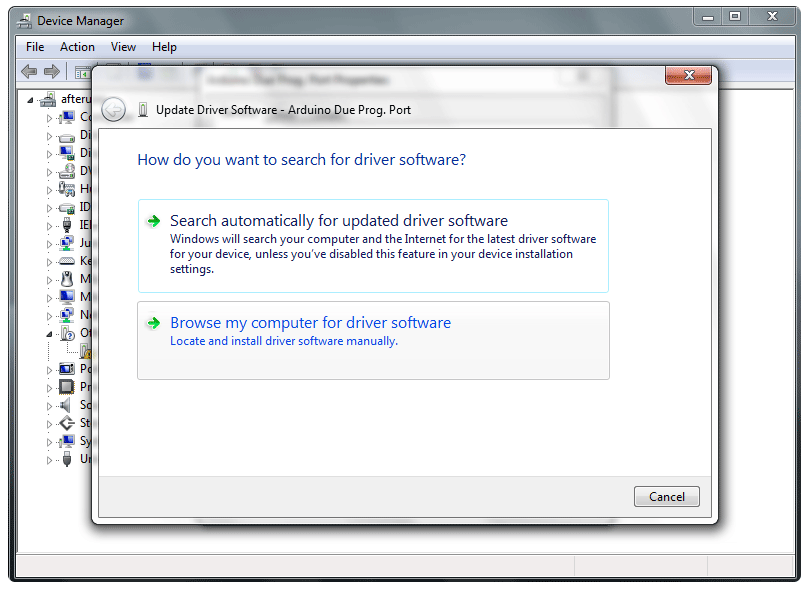
and then give it the path where you extracted the AMD Catalyst driver
Magically, windows will find a driver and install it, but not before asking if you really want to install an unsigned driver:
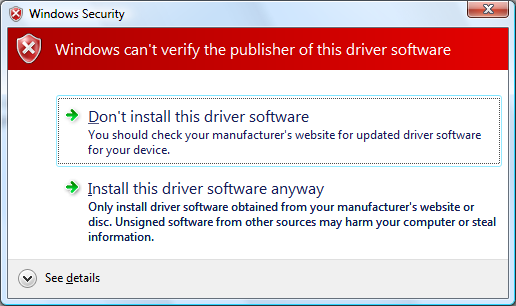
Reboot and open again Device Manager: now your GPU should say
Enjoy your new drivers and let us know if games and/or benchmarks improve! :thumbsup:Code:Version: 12.100.17.0 Date: 18/03/2013
-
Are you still able to set the display brightness in manual way or to use the dynamic control of brightness?
-
-Hey guys
I'm in the middle of the SSD swap using the Samsung 840. I'm running the recovery software and after I hit agree on the license agreement page I get this notice "Unable to find image to recover."
Then I get to the Select recovery point page with nothing to select..
Any ideas? -
Does anyone know where I can get this laptop in Canada or online that ships to Canada? The only place I've seen is at Canada Computers but it's a back order and cost $1699...
-
Yes to both questions.
If you need me to check something else just ask, but for the moment I didn't have a problem. -
I believe it's the intel driver for the HD 4000 that controls that
-
John Ratsey Moderately inquisitive Super Moderator
Did you make a backup image? Where did you put it?
John -
I used the Samsung software to put the factory image on a USB drive.
-
Ok, this is the computer that finally got me to register for this site.
Quick question. Besides the obvious size difference (which seems negligible anyways) are there any other compelling differences between the 17" & 15" 8870 models?
Thinking I might just snag one of the 17's now off the samsung site rather the wait (& most likely pay more) for the 15" version.
Thanks! -
Can you give us a little bit more information? Where/how did you create your recovery image, how are you doing the recovery? Did you use F4, or attempt to boot to the drive with the recovery image you created?
EDIT: just seen your response from earlier - did you make the image bootable and boot from this? I suggest that if you can't boot/recover from this correctly, you might have to swap the drives back again and recreate the recovery media! -
I spent some time researching the difference in features, and just how viable a 17" laptop can be to carry around before I settled on buying the 17". The main differences I've found other than screen size is that the 17" comes with an optical drive and a display port connection where the 15" does should not. Battery life might be reduced slightly due to the larger screen size. I would say the increase in weight from the 15" to the 17" is negligible for anyone who will be traveling often. I'm still looking to find some comparisons that go over any cooling system differences that might exist between the two models.
A review I read on the 17" version listed it as being slim and light for a laptop of its size which is what drove me to go with it instead of waiting for the 15".
Review Samsung Series 7 Chronos 770Z7E Notebook - NotebookCheck.net Reviews
I should note I just ordered the 17" from the US Samsung site and it shipped same day. Seems they are in stock. -
The pure size spec differences are:
17" 15.98(w), 10.31(d), 1.00"(h); 6.53lbs
15" 14.80(w), 9.84(d), 0.89"(h); 5.29lbs -
The 17" also doesn't come with a touch screen and the keyboard is similar to the 2012 model.
-
I made sure to make the factory image bootable. Other than that I disabled Fast BIOS Mode and Secure Boot. Upon restart it goes right into the recovery software and the problem I mentioned earlier.
-
believe it or not, that 1.2 lb difference will be felt in the long run, especially if you're lugging the laptop around for extended periods of time. i regretted having a 'gaming' laptop (Asus G1) back when i lived in japan. being on the trains and walking about was terrible!
-
Did you go back into the BIOS and choose the device to boot from? If not, it might be that it's going to its default recovery mode (? not sure if that exists on these machines, but it's possible). If you didn't do that, try it. If you did, I think you either need to find a Windows 8 install image and do it from scratch, or put the original HDD back in and recreate your image (you should then test it is bootable and works correctly before reinstalling the SSD)
-
So, does the new AMD Driver bring any advantages in gaming?
Handschriftlich von meinem Note 2 gesendet -
what is going on ? no 8870???
Series 7 15.6
edited: ok, thats just best buy model, I guess. -
Yea, you're probably right - I just have an extended trip to London on April 19 and am really hoping the 15" 8870 model is available in the US before then so I dont have to lug around the behemoth of a laptop that I currently have.
-
I wonder if they still will use Ivy Bridge instead of Haswell, I think that would be a little stupid to present
a new laptop family with old architecture CPU, when after one week Haswell could be already out.
Someone says that Haswell might already be out by the end of May. -
Doubt it dude. Haswell won't actually be IN laptops for months and months.
-
My 17.3" NP770Z7E came in today and I've been playing around with it for a few hours.
- First thoughts seem to be in line with everyone else, this thing is crying for a SSD. The hard drive in my unit causes noticeable delays and system hangups under load. The HD is loud and I can hear it spinning and clicking constantly (maybe defective or just noisy). I'll try to replace it soon.
- The screen is beautiful to look at. Colors are rich but don't feel over-saturated and the screen is very bright. Viewing angles (vertical) are below my expectations but still good overall and don't bother me. I feel 1080p is the perfect resolution for a screen of this size. Text is very crisp. I see some uneven back-lighting across the screen when brightness is maxed out and the background is set to solid black but you'll probably never notice this in normal use.
- The touch-pad is very good. My previous Samsung laptop had a horrible touch-pad and so I was skeptical this one would be bad too. To my surprise it is silky smooth and very responsive. Scrolling is spot on.
- The unit is not overly heavy in my opinion. I will have no problem walking a few miles a day with this thing on my back without pain. Others may disagree as this depends on what you're conditioned to. This unit is a little over 1 pound heavier than my previous 14.3" Samsung laptop which I took everywhere without issue. It is very light for a laptop in the 17" range.
Overall, very happy considering Samsung's asking price of $1299 from their site. -
Macbooks should hold their value for a very long time, much longer than any Windows machine. That's what I've heard was an advantage to having a Macbook, so you shouldn't worry about that.
-
1) When the 8870m version available, likely different config options available?
a) Storage: SSD, 7200 rpm, cache drive ) idea/guesses what drive capacities available?
2) Ram likely 8GB Soldiered + Regular Stick 8GB? Total 16GB
vs. 8770m version has 4GB soldiered + 4GB Regular Stick....
3) 8770m (Best Buy) Only has SATA II? ANY chance 8870m version will have SATA III interface?
3a) If upgrading to SSD, speeds seriously limited by the SATA II!?
Don't bother buying super fast SSD that uses SATA III?
----> Can you install a SATA III SSD if only SATA II interface/connection?
It will be compatiable, just slow??? -
I don't think that product listing is accurately describing the new Chronos.
If you look at it, they list a CD/DVD drive - and there is none on the new Chronos.
So, I'm not sure what that is supposed to be, (and no idea what Nike II is supposed to be, either) - but I would not trust the Canada Computers listing. -
Re the Sata question, it is Sata 3, just that the HDD that it comes with is Sata 2
People are getting Sata 3 speeds on their SSDs
Re the ram, no one knows, but most likely 16 gigs
Re the HDD, again, no one knows, however it'll probably be a 1tb drive, and most likely with an express cache -
For those of you saying you are waiting for the 8870 version...why is that? Are you gamers looking for as much power as possible to handle your games or are there other reasons? I am not a gamer but want all that power and you cant beat the battery life and factor. Can someone who's not a gamer chime in as to why they would be waiting for the 8870 model? I really like the 8770 version from best buy (can't believe there is no picture distortion when turned totally sideways). Seems pretty speedy so why are you guys hating the HDD? Slow solely with gaming or generally slow? I want to get this for photo editing maybe video editing in the future so waiting for the extra power from the bigger GPU for rendering is why I personally would be waiting but I'm not entirely sure. The big rewards certificates i can get from best buy are an added bonus to getting the 8770 now from them versus waiting for the 8870 which could possibly never come to best buy (but this isnt a dealbreaker if it doesnt). I just have no idea if i personally need to wait since I am not a gamer.
This laptop got me to find and join this site and am definitely loving all the knowledge!!!! -
As a software engineer, gamer, and multimedia enthusiast I can say that the only reason to wait for the 8870 vs the 8770 would be for higher end gaming performance (better frame-rates). You simply will see minimal to no difference in any other application.
If photo editing and possibly even video encoding are your focus, going from the 8770 to the 8870 will not make a notable difference in anything you do. While some modern multimedia applications can use the GPU to help increase overall load times / processing / encoding, a majority of the work done will still be limited by your CPU and overall system memory (RAM). The GPU plays a minor role there, and going from a 8770 to an 8870 will not give a notable performance boost in my opinion. This is unless there are features the 8870 architecture supports that the 8770 does not that meet your specific needs. At this time I don't know of any and it's highly unlikely that's the case, but if there are I'd like to hear about them.
As for the HDD that you mentioned, it is the single biggest bottleneck in the system. I received my new system today and noticed within the first few minutes how much the hard drive was slowing down the system. The processor and overall system memory in the new Chronos are very good, but the hard drive Samsung included can't provide data fast enough to the system to make system intensive applications run fluidly. If you are doing any type of multimedia or graphic work you would notice a great increase in overall responsiveness and load times by going from the included hard drive to a solid state drive. In short, upgrading to a SSD will provide the most note worthy speed improvement to your system compared to anything else. -
John Ratsey Moderately inquisitive Super Moderator
There are two ways to interpret this report about chip supply: Scenario 1 is that Intel doesn't have much Ivy Bridge inventory to shift so they will release Haswell as soon as it is ready; and scenario 2 is that they will slow down Haswell in order to stretch out the period when they can sell Ivy Bridge chips with reasonable profit margins (the Ivy Bridge parts will slide down the price range once Haswell chips arrive).
Last year Samsung brought out the Series 7 and Series 9 with Sandy Bridge and then transitioned to Ivy Bridge when available and have repeated this with the 2013 Series 7s. It keeps the production lines and sales moving when otherwise everything waits for Intel.
John -
becuase I dont have an option (I live in Sweden), here the only variant is hd 8870 (which I would've gone for anyway) 256gb SSD, 8gb ram, matte verision.
I will be using it for rendering, CAD, games and since I dont have a desktop i need to have the best hardware avaiable if you dont consider a bulky 4.5 kg machine..
well for instance, it would take 40 seconds for the thing to start up with a HDD, 20 seconds with express cache (which would take up at least 50% of your ram) while a SSD could do it in 8-9 seconds. This ratio may be applied to everything you do since the HDD is the bottleneck on this computer. -
Expresscache is a small SSD built into the laptop, similar to how SSHDs work. No effect on ram
-
I had a few questions to the owners of this fine piece of laptop.
(I would ask when the non-BB release date is, but it doesn't look like anyone anywhere knows, and wild mass guessing points to sometime in early April, but if you have a more precise date, that would be cool too. I'm currently running on a 4 year old Lenovo and I have very real concerns about it dying completely before the Chronos is out.)
1: How much better is the 8870 than the 8770? This will be my primary computer for the next several years. I understand that a mobile card is no match for even old desktop cards, but what is the playability cutoff for both cards?
2: How easy is it to upgrade the hard drive? The HDD seems awfully slow at 5400RPM (is this really that much of a problem outside of boot times though?), and the SSD a little cramped at 256GB (even though I have 150GB available on this laptop, and my previous one came with a 60GB drive - how sad is that?). Which upgrade would you say is better for the cost - a larger SSD, or a faster HDD?
3: Will early adopters buying Ivy Bridge be screwed over when the Haswell version comes out? Is Haswell so much better that it warrants waiting for it to drop? -
This did not work for me . It said it could not find the files after I set the path to where I extracted AMD_Catalyst_13.3_Beta3.exe. When I tried using the setup.exe itself afterwards it said 'buld incomplete'.
. It said it could not find the files after I set the path to where I extracted AMD_Catalyst_13.3_Beta3.exe. When I tried using the setup.exe itself afterwards it said 'buld incomplete'.
edit: afterwards I did the same with the mobility version. this one did install but I lost catalyst control center, switchable graphics and brightness control. -
you're right, i meant RAMacceleratotion,
-
Anyone have any updates on when it'll be back in stock in UK at PCWorlds or John Lewis?
-
When I asked PCWorld last week they said they hope to have more stock "sometime in the next couple of weeks"
Just take my money already!
-
I stumbled across this on youtube. Crysis 3 demoed on the 8870. Since this is the highest demand game on the market currently, thought this would be a good measure of performance. It looks like it runs great:
crysis 3 AMD Radeon HD 8870M 2 gb - YouTube
Doesnt say the settings used however -
Sorry, don't own Crysis 3. What I testet up to now was Bioshock Infinite, BF 3 and NFS Most Wanted. Still testing other games, but not Crysis 3
-
are you able to run the max settings for bioshock infinite? much less demanding game. i have high hopes for the 8870, after seeing benchmarks and video demos
-
No, I'm still having some lags with medium details on 1600x900px but hope, there will come better drivers for the 8870m soon. Average fps with full hd and ultra settings were only 16fps
I've posted a thread about gaming performance here:
http://forum.notebookreview.com/sam...e-new-series-7-chronos-8870m.html#post9139784 -
Definitely driver issues, absolutely for sure guaranteed. The 8870m is MORE than capable of handling an Unreal game like that. Drivers will bring those numbers up SIGNIFICANTLY.
-
Even the 680m can't max out crysis 3, and the 8870m has only slightly above have the power the the 680m has
-
Finally managed to install 13.3 beta. At least I think I installed them properly. Let's see.
Personally I think a 120W psu might help a lot. Temps are really good on my machine.
The only 120w samsung psu I found was the one for the series 7 all-in-one. Universal psu's look like they don't have the proper connector and no-one knows this pc would actually be able to pull more than 90W because of the mobo or something. -
I'm talking about with Bioshock Infinite. The card can definitely max out an Unreal engine game. It's just so brand new and the drivers are so unofficial and old.
-
hes talking about Bioshock infinite, not Crysis 3....
Anyways, my desktop has an Nvidia 285 that runs Bioshock Infinite on High settings VERY well. It has to be driver issues if that card can run it smoothly on high, when the 8870 cant.
Im honestly concerned about graphic driver support, since AMD cites that their catalyst drivers are not supported on machines with switchable graphics. I hate relying on Samsung for AMD drivers. I had the same issue with my HP Envy 14. Dont just assume that Samsung will keep current on their GPU drivers. Manufacturers traditionally do not, at least nowhere near as current as AMD and Nvidia does. With switchable graphics far more prevalent now, it seems like AMD should make more compatible drivers, if switchable is an issue -
I think I've missed something along the way...what's the big fuss over 13.3 beta? Does it explicitly have support for the 8870m in it?
-
Okay, please let me know, whether one of this brings any performance boost.
@kmann1994 I heard, the 8870m does not handle Unreal Engine good yet -
Once I reboot it doesn't want to work anymore
 .
.
-
Is there a way to force the 8870 card to be used at all times, i.e. disable switching, or is that inherently impossible?
Introducing The 2013 Series 7 Chronos with AMD HD8870M!
Discussion in 'Samsung' started by yknyong1, Jan 2, 2013.