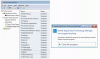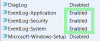Is it possible to upgrade the SSD to 512GB If yes, any information about where I can purchase it. Thanks.
-
John Ratsey Moderately inquisitive Super Moderator
Yes, you can even go to 1TB which is what I've put in my NP900X4C.
I recommend the Samsung EVO mSATA. The performance is good and it is quite frugal on power, at least when running on battery, which is when the power consumption matters.
Where you can buy it depends on where you are. Amazon is one source.
You can either do a clean installation or download cloning software from Samsung's SSD website. For this to work you will also need a USB - mSATA adapter.
Further discussion of the mSATA SSD upgrades is in this thread which I suggest you use for any further discussion of this subject.
John -
Although the EVO is the better drive, if you're in the US, it's had to pass up the 480GB Crucial M500 down to $235 (compare to $310 for samsung) at amazon. I have the 240GB and it does run a little hot though.
http://www.amazon.com/gp/product/B00BQ8RHMO/ref=ox_sc_sfl_title_4?ie=UTF8&psc=1&smid=ATVPDKIKX0DER
Amazon.com: Samsung Electronics 840 EVO mSATA 0.85-Inch Solid State Drive MZ-MTE500BW: Computers & Accessories -
I purchased a replacement second hand keyboard for around 55 GBP. It took about an hour to dismantle, replace and reassemble. It works perfectly. Thank you for your help John.
-
John Ratsey Moderately inquisitive Super Moderator
Well done. I presume that was the complete keyboard / palmrest unit.
I presume that was the complete keyboard / palmrest unit.
Have you any comments about the procedure?
John -
Hey guys can you advise please? My NP900X3B is very slow/freezing when playing youtube videos, also seems like windows are freezing when switching between them. I thought that such an expensive ultrabook would be fast.
-
John Ratsey Moderately inquisitive Super Moderator
Make sure that IntelliMemory is not installed. It can put extra load on the SSD because virtual memory gets used more and if, as I expect, the SSD is the Sandisk U100 then the result is freezing when switching because that SSD is very bad at handling concurrent reading and writing. If the SSD is almost full then the performance will become even worse.
Consider treating yourself to a newer and higher capacity SSD (the Samsung EVO mSATA is probably the best option at the moment).
John -
John Ratsey Moderately inquisitive Super Moderator
The original PSU for my NP900X3B has just died (I know which it is because it has a straight plug).
It should be covered by the extended warranty (I've just sent off an email) but, nonetheless, it should have died unless there was a power problem (which there wasn't). In the mean time, I have a spare or two.
John -
Hi again....
Where can I buy the original battery from? other than samsung-parts? -
If you find the correct battery on samsungparts.com (even if out of stock) you can Google that parts number and see what comes up.
Just Googling NP900X3B replacement battery brought up some hits, but they didn't appear to be the same part number as the one listed on samsungparts.com (BA43-00335A for the Lit-Ion one).
If you post your location here, maybe other members know of reputable parts suppliers in your country. -
John Ratsey Moderately inquisitive Super Moderator
The original X3B battery (product ID AA-PBXN6AR) was discontinued. The X3C (and maybe other models) battery, product ID AA-PLXN4AR, is compatible and has about 10% more capacity (44Whr). One has been in my X3B for over a year. Those are the numbers on the battery labels.
JohnDannemand likes this. -
Thanks for the reply. Where can I buy the original AA-PLXN4AR in USA or Europe? Other than samsungpart. I think samsungpart site is quite expensive.
Besides I cannot find AA-PLXN4AR on samsungparts.com either? Is this discontinued as well? -
-
John Ratsey Moderately inquisitive Super Moderator
This is where life gets potentially confusing. The Product ID on the battery is not the same as the part code and the battery itself does not have the part code on the label.
Anyway, the basic point is that the X3C battery works in the X3B (in spite of different number of cells and voltage).
Get part BA43-00350A and you should be OK.
JohnDannemand likes this. -
If this were the most confusion life ever threw at me, I would be happier

Than you for the clarification! -
I decided to take a clear cmos on my samsung laptop np900x3b because I was unable to access the BIOS. I removed the smaller battery and after that the most. after installing the two again, my laptop connects for 2 seconds, turn off and back on again.
What is happening? : ( -
Hello Luis, welcome to NBR.
Try and remove the batteries again (make sure to disconnect the power supply first) then press and hold the power button for a minute.
After this, put the batteries back in, re-connect the power supply, and see if you are able to power on. If you ARE able to power on, make sure to enter BIOS first thing (assuming you can), reset BIOS settings to default, then set them as you as needed for your setup. -
10 times already rebooked such procedures, but to call it stays on loading bar loads the BIOS and then powers off and on again.
And sorry for my english-googletranslator.
thanks for your welcome too. -
Hi again, Luis, sorry I left you hanging for awhile. Maybe (hopefully) you already found a solution.
The only explanations I can think of are either (A) the CMOS battery is not fully connecting again after you re-installed it, or (B) something was shorted during the procedure.
The CMOS reset procedure I know of, and which we normally recommend here, only calls for disconnecting the main battery, preferably through the small Battery Disconnect hole in the bottom cover (if your model has that) or by physically disconnecting it (as you did). The reset of CMOS (and ACPI and DSDT tables) should occur when you press the power button for a minute.
Although we have never received official confirmation of the procedure from Samsung, we know that it has worked for many who experienced BIOS or ACPI issues -- but not all. In my time here I do remember one member (and only one) who reported that the procedure had caused more issues and eventually required a Samsung repair.
If you find out more, please post it here so that we can learn more. -
I have owned X3B for almost 2 years now and the battery has over 50% wear. I wrote to Samsung customer services and they refused to change the battery as the warranty was over. After threatening the Samsung service representative that I will take this matter to consumer's court, she decided to send my PC for service and change the battery if it is faulty. Now the problem is that I bought this PC from the USA on vocation now I am back to my home country in Europe. The cost of sending the PC back and forth to USA will exceed the battery price itself.
Have anyone any experience of getting a replacement battery in the post in the USA? Also without sending the laptop to the service center? If yes please guide me how you managed to convince them to send a new battery.
Thanks a million in advance... -
John Ratsey Moderately inquisitive Super Moderator
That's why I demanded a new battery within the normal 12 month warranty period once I could see that the wear was excessive (in fact I ran several battery calibration cycles which quickly pushed up the wear). While some parts of Europe have a 2 year warranty on the battery you may discover that the battery warranty is restricted to one year.
Officially, the battery is not a user-replaceable part. I had to send my X3B in to have the battery replaced so unless you can persuade Samsung USA (where the warranty is probably only one year) to authorise your nearest service centre to change the battery you will probably have to open your wallet.
I would note that Samsung's original claim about the battery stated "Additionally, the inclusion of Samsung Battery Life Plus technology means that the battery will retain 80 percent of its original capacity for up to 1,500 charges – giving users a battery that can last up to five times longer than other notebooks and works whenever and wherever they need it, even after three years of use."
Note the use of "up to" which means anything less than.
John -
Thanks for the quick reply John, I have emailed the representative again. Let's see what is her response now.
-
I think you're out of luck and will probably have to pony up and replace it yourself. They might also send you a defective replacement like they did to me. It seems very few X3Bs actually came with a long-lasting cell.
-
This seems tempting.... Should I go ahead?
Genuine New Battery AA PBXN4AR AA PLXN4AR for Samsung 900X3C Series 900X3C A01 | eBaygo45cvi likes this. -
John Ratsey Moderately inquisitive Super Moderator
That's a very tempting price.
However, be aware that you should have to pay VAT upon import into Europe and some shipping companies also charge an administration fee for handling that payment.
The alternative may be this "compatible" battery. The supplier will be nearer to hand to chase if the battery isn't as good as expected.
John -
I'm tempted myself. Never hurts to have a backup and I don't have to deal with VAT. Hmmmm.
-
What's a good power draw on the X3B? I can't get it below 7W (according to hwinfo) at minimum brightness and wifi off (but I'm not sure if the bluetooth is actually off). I do have the power-hungry m500 so maybe that's hurting me. Still my numbers are higher than those in John's SSD shootout, but this is sandy not ivy bridge so maybe that's a penalty?
-
John Ratsey Moderately inquisitive Super Moderator
I just pulled out the power plug in my X3B (which currently has a 256GB Crucial m4), put the display on minimum, turned off WiFi (BT should already be off), made sure that the keyboard backight is off and HWiNFO is reporting about 4.0 to 4.2W (I never recall seeing that low on this notebook before) with the CPU ambling along at 800MHz. However, I then turned on WiFi and put the display to 3/8 brightness and the power consumption went up to around 6.4W. so I then looked in the power plan and saw that WiFi was set to maximum performance. Dropping that to medium power saving reduced the power to around 6.2W while maximum power saving put the power down to the 5.4 - 5.8W range. It seems that the WiFi card uses at least 1W before having any traffic through it.
Member huberth had lot of trouble reducing the power consumption of a Crucial M550 in his NP930X5J but found some tweaks that made a difference. Read through the past 2 - 3 weeks in this thread to find out what they were. I can also check my X3B if you tell me what to check. My M4 can't be very power-hungry.
Johngo45cvi likes this. -
Thanks for the comparison John. My number do seem pretty high then, I was hitting 8-9W with about those same medium settings. It would be good for me to compare with the 128GB samsung to see if the crucial is the offender. I guess I'll try huberth's tweaks first, all that discussion got me looking into this and I didn't realize how much juice I was loosing. I mostly use it on the plug at home, but when I'm flying cross-country every minutes counts. Do you know if there's any way to turn off the wifi adapter completely as that's another possible offender. Would removing it from the device tree work, or do I physically have to disconnect the card. Rats, I hate those screws. Maybe I should just migrate to evo while I'm at it...
-
John Ratsey Moderately inquisitive Super Moderator
Turning WiFi off in Easy Settings should be enough - that's all I did. I presume you are using a V2 Easy Settings, not that it should make a difference.
Johngo45cvi likes this. -
After waiting for over 2 months, the battery finally arrived... Genuine New Battery AA PBXN4AR AA PLXN4AR for Samsung 900X3C Series 900X3C A01 | eBay
The Samsung logo was covered with the tape. I am not sure if it is genuine or not. Also in BatteryInfoView, it says that I have 88.4% battery wear. What does that mean? That my battery has 88.4% working cells or 88.4% is worn out? It also shows Full Charged Capacity lower than it says on the battery itself. Did I just waste my money?


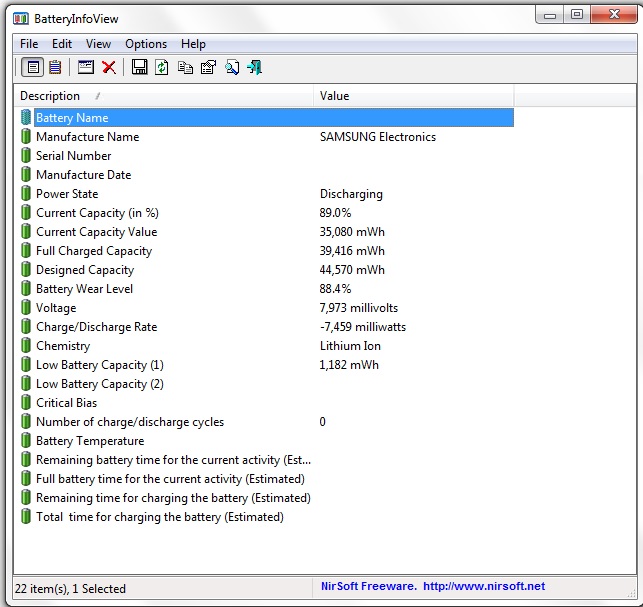
-
John Ratsey Moderately inquisitive Super Moderator
Normally I would understand 88% wear as a nearly dead battery but BatteryInfoView shows a fully charged capacity of 39,416 mWh which is 88.4% of the design capacity of 44,570 mWh.
I would fully charge the battery and then run the Battery Calibration in the BIOS to see whether you get nearer to the design value.
John -
After callibration the stats are a little bit better. Now I really hope that the battery wont die after a couple of months...
![[IMG]](images/storyImages/t44n9Y5.jpg) [/URL][/IMG]
Last edited by a moderator: May 6, 2015
[/URL][/IMG]
Last edited by a moderator: May 6, 2015 -
John Ratsey Moderately inquisitive Super Moderator
I wonder if the battery is genuine in that it was made for Samsung but being about 10% low on capacity it didn't get into a Samsung box.
Only time will tell if it will last like a good battery should.
John -
John Ratsey Moderately inquisitive Super Moderator
The main service for Intel Rapid Start is irstrtsv.exe. Did you disable it?
Intel Rapid Start Technology works by keeping its hibernation partition updated with an image of the RAM so there is minimal data to be written when the computer hibernates (and when it wakes up it can load the most recently used data first so the user can start working while the rest of the RAM is loaded with the data from the hibernation partition.
John -
-
John Ratsey Moderately inquisitive Super Moderator
I suspect that disabling those services, which are core Windows services, stop many other things from working properly so perhaps the Intel Rapid Start service wasn't loading.
The properties of the irstrtsv service in Computer Management show it has no dependences.
The best way to fiddle with what happens on startup is to run MSconfig.
John -
Hello,
I purchased the AA-PBXN4AR to replace my worn out battery in my X3B. Going from the 11.1V to the 7.5V as that is what is recommended earlier in the thread.
However the battery will not charge. I get a flashing green/ orange indication next to the power adapter. The original battery still charges. I've updated my bios, updated chipset, reset the battery, swapped it several times and have failed to get it to charge.
I found one post from 2012 on this thread with a user having similar issues however I did not see a resolution. Any help? Is there a setting to change it to 7.5V for charging?
I'm not sure if there is a malfunction with the battery itself and I should return it or if it's with my laptop. Thanks for any tips! -
John Ratsey Moderately inquisitive Super Moderator
In additional to that one report of the same problem here's the same problem on a different Samsung notebook, again unresolved.
Does the computer boot with the new battery installed? If so, you can run a problem such as BatteryInfoView to see what, if any, information is reported about the battery. My suspicion falls on the battery. Personally, I would suspect the battery: In theory the shelf life if good but perhaps some deteriorate while it is possible that batteries which failed Samsung's quality tests are also being sold.
John -
I am having the exact same issue with this new battery.
-
Dear John, hi
can you tell please
how to move OS Win7 system from 900X3B to 900X3C
I have image from Acronis in *.tib file
Should I UnInstall some of drivers (chipset, vga, ...)? - before move (transfer) OS System,
because two laptop have different structure (chipset, VGA, etc..., HD3000, HD4000)
Or just recovery whole system as it now
Thanks -
John Ratsey Moderately inquisitive Super Moderator
In theory, the Acronis Universal Restore feature should be able to sort out the different devices. However, I haven't tried it.
It's also possible that the relatively small hardware differences between the X3B and X3C wouldn't be enough to cause Windows to BSOD, particularly if you can press the right key at the right time to get it to start in safe mode, from where you can uninstall devices or update the drivers.
Johndmivos likes this. -
Intel wireless and bluetooth drivers can be a real headache to uninstall on mismatched hardware (personal experience upgrading wifi card). HD graphics may as well. You can always try the restore once and see I suppose. You WILL lose Windows Activation and will probably have to call to reactivate.
-
Appears my X3B keyboard has died. How difficult is that going to be to replace? I guess I have to remove all the boards to get to it. Already have the spare after replacing the touchpad previously. Frankly this has been the worst laptop. I hope my X3G continues to serve well, but windows update is hosed there atm.

-
John Ratsey Moderately inquisitive Super Moderator
Yes, you will have to take out all the boards to get to the back of the keyboard. And then you have to figure out how to remove the existing keyboard and fix the new one. Samsung didn't offer the keyboard as a spare part - it's a complete keyboard / keyboard surround / palmrest unit.
John -
Thanks John. I can't figure this one out. Swapped completely different keyboard+surround and still enter and several other keys don't work in bios/windows (maybe 1/2 keys do function). What's left? Dead motherboard

Incidentally, it's nearly impossible to swap just the keyboard all the tiny screws are taped over. -
John Ratsey Moderately inquisitive Super Moderator
If the problem keys are the same then it looks like a problem on the mainboard or possibly the connector for the keyboard. You have effectly reseated the keyboard cable by changing the keyboard but it may be worthwhile getting the mainboard out and looking very closely at whether the keyboard socket is soldered OK (dry joints can take time to become evident). Then try to follow the tracks on the board from that socket and see if they are OK. Was there ever a spilt drink incident that has now become a problem? And try your original keyboard unit again. Sometimes problems disappear after removal / replacement.
Something else to try is reflashing the BIOS which should also include the MICOM. This is updatable firmware that controls the keyboard. And if it is firmware than it could be vulnerable to corruption. Unfortunately, if it is corrupted such that you can't enter the commands to do a blind reflash of the BIOS then you've got a problem.
John -
The keyboard has always been a little off, the ctrl button would sometimes seem to be stuck, but perhaps not physically. The trackpad also needed to be replaced. Was running well when I wiped it down with a damp washcloth, now half the keys are unresponsive and sometimes the v is stuck. USB mouse and keyboard are working.
I appear to have the most up to date bios, not sure how to reapply it as the standalone program aborts? -
John Ratsey Moderately inquisitive Super Moderator
A damp cloth shouldn't cause problems - that's what I use - and even if some damp got into one keyboard (you have tried two) it shouldn't have affected the mainboard.
See the BIOS roll-back thread for how to force the BIOS to overwrite.
John
The 2012 Samsung Series 9 13.3" (NP900X3B)
Discussion in 'Samsung' started by wow400, Jan 12, 2012.