That's funny that you and I pointed out the same SSD site.
Have you done ALL of the optimizations there? I left a long post here about which settings I disagreed with and why.
I'm back to using drive indexing, windows Search and pagefile. I have to have a pagefile due to one video game that I like. It refuses to work without it. So, I've located the pagefile to my HDD, like what you want to do to SD memory.
-
That means nothing if you don't specify the brand & size of the card, the card reader, block size (as Willscary mentioned several times) & benchmark utility and 23MB/s is doing what exacly BTW?
A minimum of data is expected for a minimal scientific approach as everything is relative. I dunno if you play baseball with snowshoes & snowballs up there in Sweden but if you talk to me about a game & say the batter had 2 balls & 2 strikes, it does not tell me anything w/o the rest of the game data.
I dunno if you play baseball with snowshoes & snowballs up there in Sweden but if you talk to me about a game & say the batter had 2 balls & 2 strikes, it does not tell me anything w/o the rest of the game data.

Compare your 23MB/s memory card speed to the onboard F memory: 12,355 MB/s read. Note this is w/ a ton of stuff running @ the present, not optimal conditions and latency is in ns, not ms:
![[IMG]](images/storyImages/Everest_Cache_&_Memory_Benchmarks_CPU.jpg)
Note: overclock: 57% is automatically done by the Turbo Boost feature, all my CPU settings are stock, OEM w/o any tweaks.
***** -
lundstrom.emil Notebook Consultant
God point, Sandisk SDXC Class 4 64GB, sorry it was 20 MB/S :/ Select my punishment.
As stated before, i do not trust HD tune anymore. To many unknown variables is in the equation.
![[IMG]](images/storyImages/54671d1282427770-official-sony-vaio-f-series-i5-i7-owners-thread-part-4-atto_sdxc.png)
The problem is that I need more then 8GB RAM. I have 12GB on my desktop + 5 HDDs to handle the cache and page files. 12GB is not enough. I plan to create a render cluster to combine resources. I ALWAY RUN OUT OF MEMORY!!!
My desktop PC that is not enough for my work
EDIT: Wounder were i got 23 MB/s from?
-
lundstrom.emil Notebook Consultant
Are you my lost TWIN?
Things that I have done that differentiate the Guide.
Removed indexing - might enable it again
Need the pagefile, located on my SSD
Recycle Bin is enabled - need to recover stuff or as final storage
Superfetch and prefetch is enabled, as Joe stated The Ram is faster then SD (and SSD )
)
After following the guide, the HDD Activity LED is more active then before using the guide.
-
Using the command prompt fsutil behavior query DisableDeleteNotify the value comes up 0, so this would indicate TRIM. However, using the Intel SSD Toolbox line169. It says bit 0 - Data set Management supported hex value = 0 which would indicate no TRIM.
lundstrom.emil and ansei- so both of you are in the camp for keeping superfetch and prefetch on? I thought turning this off is one the the basics with SSD. Please repost Joe's info on RAM being faster with SSD. Thank you. -
Hey everybody;
Lurked on these threads for a bit before ordering, it shipped in 2 days from order and got to me in another 2 days (San Diego -> OC).
Core i7-840qm, 320gb HDD, 4GB RAM, bluray player, 1920x1080, win7 home. Going to do the clean install once I get a crucial c300 128 GB SSD, I had to come to work so I just left it charging
Fairly savvy computer wise and thanks to the great pages posted by owners, should be ok *knock on wood*.
2 questions:
What is everyone using to transport? I currently am planning on using my Axio hardpack until I find something better. MacCase flight jacket? Booq?
I am waffling on whether to build the HDD caddy or not. But if I do, would the caddy accommodate any 2.5" drive? It seems by the name of the caddies that it would fit 12.7mm drives (largest capacity 1TB).
Newegg.com - Western Digital Scorpio Blue WD10TPVT 1TB 5200 RPM 8MB Cache 2.5" SATA 3.0Gb/s Internal Notebook Hard Drive -Bare Drive
I have a desktop and am planning a NAS expansion in the near future so having an extra HDD on my laptop seems superfluous. Maybe just a portable HDD enclosure with eSATA for the 320GB boot drive I am going to swap out......... -
lundstrom.emil Notebook Consultant
I use Messenger Bag for notebooks up to 17'' Jet / Cabernet. It is nice, alot of space and compartments.
Unsure what to say. In my home I have 5,5TB Network storage and it is "superfluous" with 1Tb more in a notebook. But when you are away for longer times, then you might miss the storage.
-
Very very nice looking bag.

-
ATTO is useless for HDD's because the test is too short, not taking into account that transfer rates are not the same at the outer edge, middle & inner edge of the platter (the hard disk itself). It's a physical thing that SSD's don't have.
Why can't you just use your preferred utility w/o bashing w/o any valid arguments other utilities? I posted a while ago that HD Tune is maybe not the best for SSD's but their reputation is made for HDD's.
I posted a while ago that HD Tune is maybe not the best for SSD's but their reputation is made for HDD's.
-
..Realtek interface? -
Go to the volume control in your taskbar and click on the speaker icon. From there you can get into all the goodies.
-
I'm using the Vaio Messenger Bag. VGP-AMB14/B | VAIO® Messenger Bag | Sony | Sony Style USA It's designed for laptops up to 16.3", so the F12 fits nicely. Seems quite well-made & well padded - though at $60, possibly a bit overpriced.
Only have three complaints so far:
1. The front flap is held in palce by a pair of fairly weak magnetic connections (maybe the magnets need to be weak to avoid causing potential hard drive problems?) - in any event, I'd prefer something a bit more secure, with more of a "positive closing" feel, such as a clip or latch.
2. The outside zippered compartment on the front flap is angled diagonally at a steeper angle than appears on the Sony Style website photo and the compartment doesn't extend up above the zipper on the inside (despite there being plenty of room above the angled zipper). This unnecessarily reduces the capacity and usefullness of the outside zippered compartment.
3. I miss not having a handle available as an adjunct or alternative to the shoulder strap, though most other messenger bags also rely solely on a shoulder strap & lack a handle. -
lundstrom.emil Notebook Consultant
This applies on my 10 computers at home, all HDD and ONE SSD: SAME DRIVE different results, in different modes, different computer, different test order but also ON EXACTLY THE SAME INSTALLATION ON THE SAME COMPUTER. HD TUNE is like Shrödingers Cat. HD Tune have not given me any reliable results in this house. It might do in your but not in mine.
Can you explain my HD tune is giving oss different result for our OEM-drives and Consumer-HDD? But other software is giving us the same results. No one have been able to give any reasonable answer that is accepted by everyone.
A similarity is a doctor thinks he knows and thereby do not listen to the patient, but often the patiant knows best about himself.
Everest, Atto, and mostly CrystalDisc gives the same result on different computers, installations of drivers and software at every run. A result that differs from the others is removed. -
Did Schrödinger have a cat or was the cat part of the theory as well?
 Simultaneously dead and alive..at a quantum level.
Simultaneously dead and alive..at a quantum level.
-
lundstrom.emil Notebook Consultant
Made some quick pictures, nothing that I am proud of.
IMAG0119.jpg - Windows Live
Have nothing negative to tell about it
The cat is a part of the theory. The cat have a choice to be dead or alive, when the box is opened.
-
For the F12 series, are you able to fit in two Hard Drives, or just one?
Thanks,
Raistilin -
Hey, here is a chance to post my image again. Quite hard to find is the 3 dots of #7 to acess the equalizer. That was not in the F11_OEM Realtek but I now use Realtek 2.51 downloaded from their site > High Definition Audio Codecs > Vista, Windows7 Driver (32/64bits) Driver only (ZIP file)or the smaller exe download: Vista, Windows7 Driver(64bits) Driver only (Executable file).
![[IMG]](images/storyImages/Realtek_Enhancements_Equalizer_Steps.jpg)
*****
I needed to buy a cheap laptop case at the last minute for my US friend who brought me the F to Costa Rica so got this no-name Solo for $30 but because it fits perfectly the F, has just the right amount of padding, it's low key look, big side pocket (fits the brick + some stuff), removable strap & store away handles, I ended up using it all the time besides a backpack when needed.
![[IMG]](images/storyImages/9538814_ra.jpg)
![[IMG]](images/storyImages/9538814cv3a.jpg)
-
lundstrom.emil Notebook Consultant
Pictures of my stuff as I promised you guys. Taken with different cameras, objective, lenses, methods,
 Sorry about quality on some pictures
Sorry about quality on some pictures

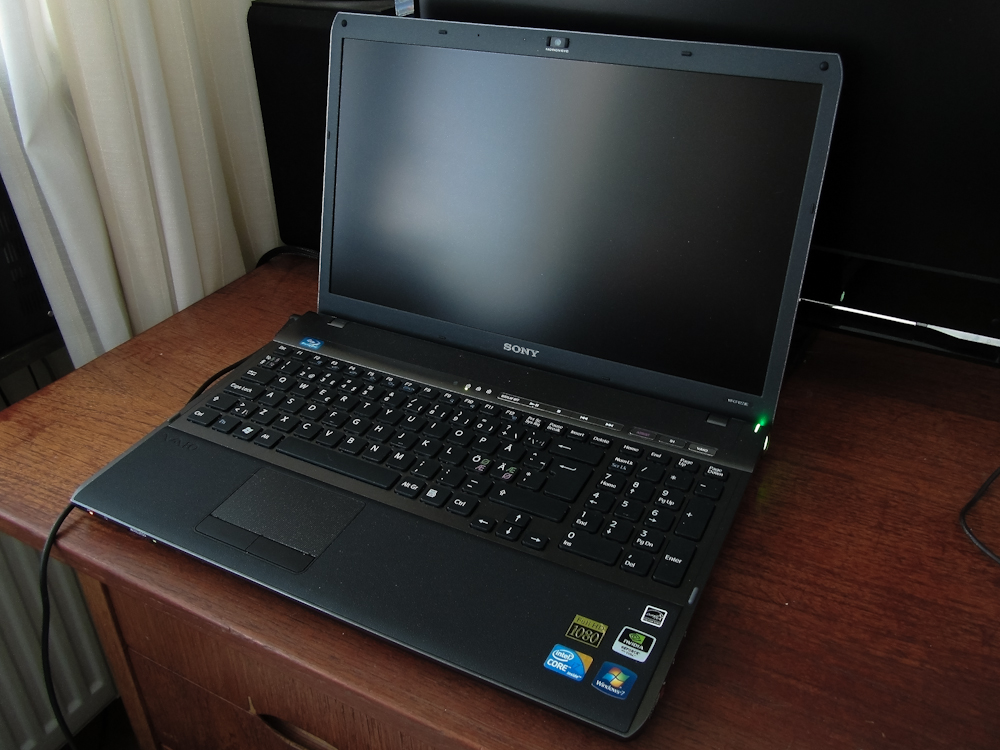





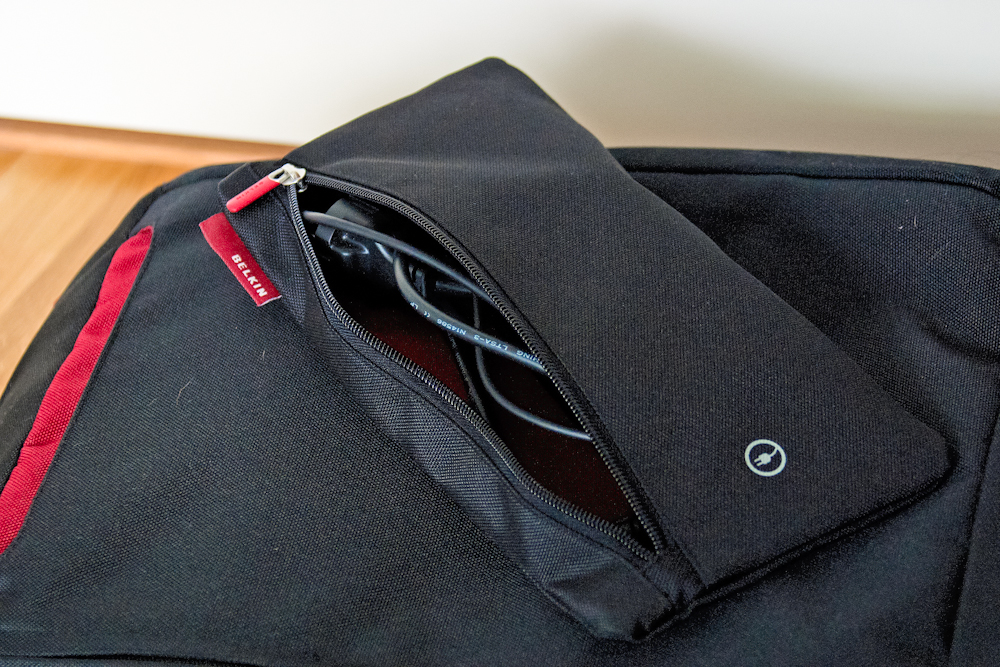
















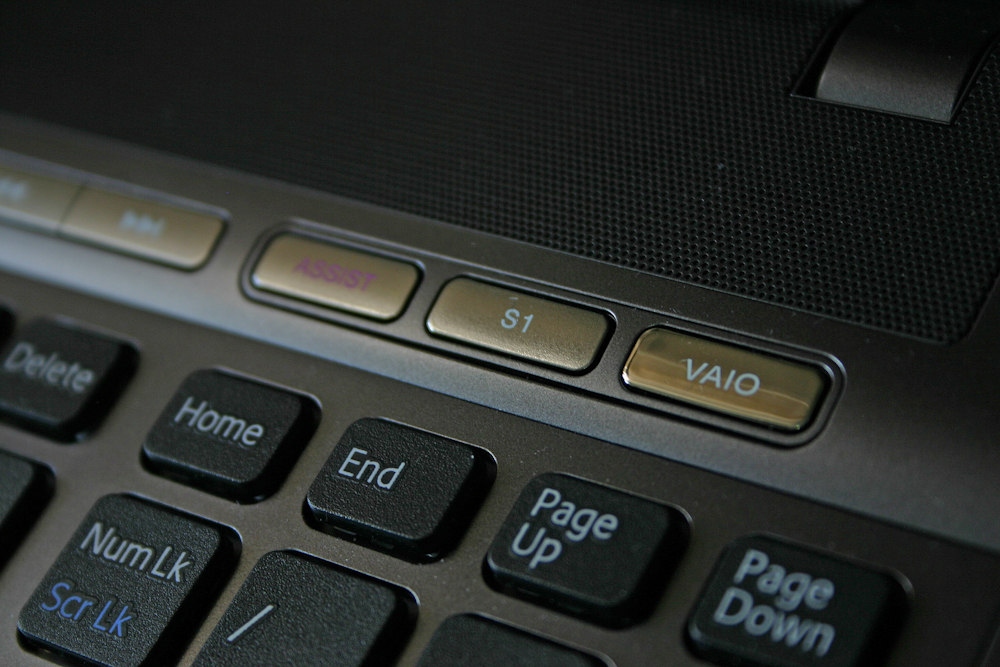


---------------------------------------------------------------------------------
Nice soundtrick and bag Joe, Codos.
EDIT: Bought my bag for 58,77 USD, can be bought for 37,46 USD at cheapest reliable place in SWEDEN.
EDIT 2: Useless facts, I can have two F12 in my bag instead of drives, cables, documents, books, tablet .
-
I may be! Just a little peculiar, but otherwise a decent human being.
I'm using a normal Under Armour backpack. I can make it fit securely against my back and still be able to carry other items as well. I'm not keen on single shoulder strap bags, though the messenger bags shown off today all look very nice.
I'm strongly considering, no... am most likely, swapping out my ODD for another HDD. Everything has arrived except for the caddy itself (from Hong Kong) and the new HDD that I've decided to install. I'm not a fan of my Seagate, unless the Hitachi benches the same way... then I love my Seagate just the same as any other. Not sure if it can handle the height of a 1TB drive, that's a good question, but not for me.
The VAIO F's do not accommodate 2 HDD's. Joe Bleau has a link in his profile about how to swap out the ODD for another HDD. I'm going to be doing that as soon as my final two parts arrive. I use my blu ray drive a lot, but would rather not have to carry an external drive, since my internal is only 80GB (SSD). -
I was going to get back to you after your earlier post, but then forgot.
I disabled drive indexing & defrag immediately after installation but not Windows Search. I have not had any issues with search not finding things without indexing, and search results come up very fast.
Like you, I kept write caching enabled because I got better performance that way. I also found relatively little difference in performance between the various Intel driver versions and the default Microsoft driver.
Putting the pagefile on a separate HDD is the safe choice, but I don't think it really hurts to have your pagefile on the SSD. If you're not exhausting your RAM, you won't be paging to disk that much anyway. I'm a lot more worried about hibernation. I use hibernate all the time, and that writes at least a GB every time.
By the way, I'm still getting slower performance from my OCZ Vertex 2 SSD in my VAIO F than I expected and slower performance than I get with an identical drive in my VAIO Y. And the F is still much faster in safe mode where it basically equals the Y in safe mode. These issues persisted over two clean installs using different methods. I'm not sure why and I haven't had time to go through disabling all of the services & drivers on the F to see if one is causing it. But one thing I have noticed is that the performance gap is very dependent on block size; it's up to 50% slower than the Y for small blocks but there's little difference for large block sizes or sequential/linear reads. The practical impact is that the F takes about 25s to start up while the Y takes only about 20s with roughly the same software installed, but otherwise the difference isn't really noticeable in day to day use. So I'm inclined to just live with it. -
The command line query only confirms that the OS can sending the TRIM command. The hex value=0 means that the SSD cannot do anything with that TRIM command. Toshiba needs to hurry up and get a firmware update that will allow for TRIM to happen.
I have not re-enabled super/pre-fetch. They are still off. I did re-enable:
Drive Indexing
Windows Search
Pagefile (because of one damned, but very fun, video game, but I have it located onto my external HDD for now.
The guides that mention that you don't need indexing and windows search say so because querying on an SSD is supposed to be super fast. What I found was that if index and search were not enabled I could not type what I was looking for and have it appear on the search list. So, since indexing and search have no negative impact on the drive and the reason for disabling was theoretical, I disagree with that guide recommendation.
Regarding Write Caching... since I have an Intel SSD, I have to keep it enabled. There was a noticeable decrease in performace when disabling this feature. Good for some SSD's, but not mine.
RE: Recycle Bin... I read that it was necessary to disable it for TRIM to work properly. Have you read something different or to more detail? Since all of my storage is on my external HDD, I have its Recycle Bin enabled. I only disabled Recycle Bin for my SSD, but have confirm delete so I don't make a mistake.
It really is hard to find good TRIM information online, which is surprising since it's supposed to be the greatest feature since sliced bread. -
That's interesting to know your experience with Search and Indexing. I found that, while the index was being created, things weren't fully coming up when I searched for them. I'll disable indexing again sometime and report back what happens.
I think you should find an alternative to hibernation. That's a massive file to write and rewrite. According to what I've ready, System Restore is also a baddie. To my understanding, hibernation was designed to be more power efficient than sleep, but not as cumbersome as a full boot up. My SSD boots within 22 seconds (VAIO Care), so how much faster do I need that hibernation is going to be worth the SSD degradation. Of all things, I'd get rid of that one first.
A paging file is specifically requested by Star Wars: The Force Unleashed, so I have to assume that it's trying to write to it. Definitely safer to have it on the HDD. Not like I'd ever exhaust my RAM for any other reason.
You're not alone about slower performance in Normal Mode vs. Safe Mode. Those of us who have tried cannot figure out what is causing it. -
Ah yes, more things for me to know nothing about. (I still don't understand what what this "dolby home theater v3" is.)
Tried playing around with it while listening to music. The "audio enhancer" definitely makes a difference, but I'm not sure I'd call it "enhanced". Same with the "surround sound" option. And I don't know what they're talking about in the "advanced" tab.
I guess the surround sound thing is for movies..does it not automatically come on when watching videos?
And when they say the audioenhancer adds an extra octave of bass..do they mean they're somehow adding in extra bass emphasis that isn't on the cd? And if it really makes the highs clearer..why would they make that optional? Again, do they mean they're making the highs stand out more in the mix than they are "supposed" to be? -
The "enhancements" are to make the best of what you got, so to speak. The surround sound isn't real. It simulates it. Connect a pair of headphones and notice the difference between it being on and off. It's quite impressive for what it does.
Several of us have found that the enhancements have a detrimental effect on music playback. I only use them for movies/video of all sorts, but never for music. Think of the Audio Enhancer as the Loudness setting that you would find on other devices or in other programs.
Play with the settings, find out what you like and have fun with them.
Again, I use the enhancments only for video, but never for music. ThoughI hear classical might play back quite nicely while enhanced. -
What I want when I'm listening to music is as close an approximation as I can get to what the producer was hearing. Clear, crisp with no frequencies missed or accentuated.
-
Then get some good headphones or externals and don't use the enhancements. They only serve to change things to make them sound "better". Like I said, I don't like them for music, cuz it makes things sound a bit off to me. The voices have a wierd "depth" that shouldn't be there.
-
Hi,
I have used the Joe's guide to reinstall my system in a clean way. All is working as expected but the default DPI on the login screen seems to be 125%. When I set my login / password, the DPI is modified to 100%.
Someone know how to modifiy the dpi on login screen ?
Thanks
Edit : This method seems to work -
lundstrom.emil Notebook Consultant
The prefetch system loads your normaly used software into the RAM so it would be faster software start. So I find it stupid to turn thoose off. Like to have the software files in memory. It takes 5-10 sekunds to start PS, AI, AE, but after the first start it takes 1 sekkund so start them.
When memory is requested from another software the unused files in memory is removed by Windows.
Keep in mind that prefetch was useless in XP, but not anymore.
Do you also turn of hybrid sleep? It is a combination of sleep and hibernation, the RAM is saved on the HDD, so if the RAM is corrupted during sleep it can be restored. THis option might be turned of id hybernation is turned off.
Windows always tries to fill upp you memory. I have almost never free RAM.
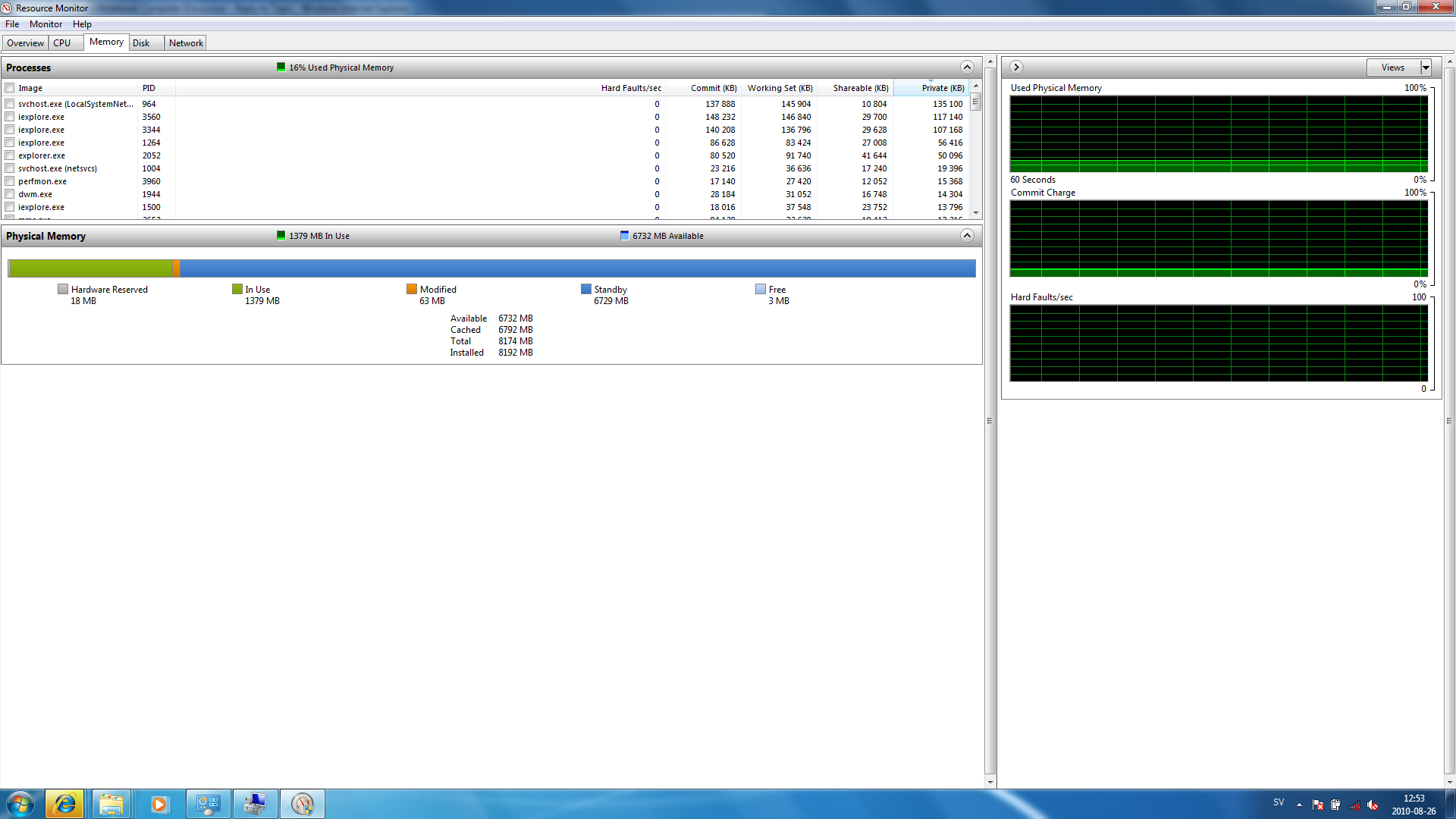
Attached Files:
-
-
lundstrom.emil Notebook Consultant
Dubble post
-
If you listen in stereo (i.e. on headphones where theres a left channel and a right channel) you can never get true surround sound which has 6 channels (front left, front right, rear left, rear right and sub).
Some odd positional sound can be simulated in stereo using a stereo widener. Stereo widening is a very old trick where you take one channel (either the left or the right but not both) in a stereo pair and pan each channel hard left and right and add a very short time delay (so that it plays back a couple of milliseconds later than the other channel). If you ever try to do this in a wave editor like Audacity you will notice that it exaggerates how 'wide' a sound appears to be.
Most '3d surround sound enhancers' are actually just variations on this principle or with some complicated internal routing with other signal processors like a band equalizer in order to make the amount of time delay, frequency dependent so you can vary the delay in each band (this is called a multi band stereo widener).
Most 'dynamics enhancers' are just compressors/limiters/expanders/companders, loudness maximizers, exciters or all of the aforementioned, sometimes used in conjunction with equalizers (frequency dependent compression or multi band compression).
In all cases, you can never add musical sound content that isn't on the recording so using a graphic equalizer to add presence around 60hz where there is very little or no musical content in the recording around 60hz is going to do very little to nothing. At worst its going to exagerate garbage low level (ambient) noise that you don't want anyway.
'Enhanced' is a poor word when really it should be exaggerated. You can exaggerate stereo with delays but its not any better or worse. Its just exaggerated. You might find that effect desirable or you might not but if the record producer intended it to sound that way s/he would have mixed it with stereo widening to begin with.
Most of these sorts of enhancers are designed to give people some limited degree of control of how things sound on their home sound systems which generally aren't very powerful or sensitive. Furthermore they tend to hide all of the control variables like 'dynamics enhancers' tend not to give you the full range of controls of a compressor (which almost always has variable threshold, ratio, input and output gain and an envelope). There is also a reason for this because its very easy to use a compressor to MASSIVELY reduce dynamic range and one by product of that is that you are capable of MASSIVELY increasing the output volume with another gain stage without clipping. If you aren't careful you can destroy your ears if your soundsystem is powerful enough or your ears and your speakers if they aren't.
If you wan't to hear sound the way it was intended to be heard you need to listen using the exact same sound system as the person who produced the record. I think this is a silly goal since the point of listening should be your own comfort and enjoyment so don't worry about what it was intended to sound like. Just make sure you enjoy what you are listening to and that it is comfortable and safe. Screw everyone else. -
I don't think it's a silly goal to want to hear an album as it was intended to be heard, rather than some altered version.
Am I right in thinking "studio monitors" are what strive for this? -
Hybrid sleep is disabled when hibernation itself is disabled. I always have tons of free RAM, but I don't do near the work on my VAIO that you do. Mine is 90% for entertainment.
-
Many greetings to you all,
it's my first posting here. I found this forum by searching for some independend information about the SONY VAIO F Series.
Since over 3 years i own a VAIO VGN SZ2 XP/c, and i was very happy with it. Since it got now the first minor problems due to it's intense usage, i'm searching for a successor, and think i found it in a VAIO F12.
Then i was reading about some "horrible fan noises". So i went into the next electronic market and tried to determine, if it was really screaching like it could be seen on a special youtube video. It could not be confirmed. But it's not only the one video. There are also some remarks on amazon.de due to that problem.
I would like to ask you, especially those, who bought a VAIO F12 recently, if the fan noise problem has been solved in a satisfying way, or if that reports were only some bad exceptions?
Of course there's always a noise. There's no absoulte silent computer. It's okay for me, if it does a moderate blowing noise. But - of couse - it should not be a screeching or loud gnarling one, especially if the notebook is in an calm state.
Many thanks for answers. -
I had the F11 and returned it to get the F12. I can tell you the fan is much quieter in the F12 and is actually friendly while on my lap.
-
It could be simply variations between units or differences between background running processes. The fan unit brand & model # itself may be different but cooling needs/heat producing/heat evacuations are similar for similar hardware/software configurations. We know the F11_fan model (p.1 post #1, Unification post), it would interesting if a F12 owner could tell us that info.
Do both laptops have the same memory/CPU/GPU/LCD resolution/HDD/OS/Third Party software?
Unless fan rpm was measured on both, it's hard to make a sound assesment. The bottom of my_F11 is cool. Any F11_owners w/ a hot one?
-
My brother-in-law just picked up a Sony Vaio VGNFW590F3B for $700, along with my friends new Asus G73 , and my F11, there should be some fun comparing and benchmarking to be done. Give it some time and I will post remarks.
Sony VAIO VGN-FW590F3B 16.4 Notebook PC at CircuitCity.com -
JefDeLathouwer Notebook Consultant
The bottom stays cool but the border of the lid witch touches the legs can become pretty hot when using the laptop. This is probably because of the lamp is situated back there, am I right? -
I have had my F12 (bought from Costco) for almost two weeks and I am very pleased with my purchase. The fans are very quiet most of the time and I can barely hear them. When they do speed up, it is a soft whoosh of moving air, not objectionable at all. I recently added an NZXT notebook cooler and the fans on it are just a bit louder, though the speed can be manually adjusted so you can't hardly hear them. I should probably add that I use it in a very quiet home out in the country. I'm also happy to report that I (at least not yet) have none of the other small problems such as key squeaks that some others have reported. perhaps I'm just lucky and I'm thankful, though this is the third Sony notebook that I have owned and they all have been very good. The others in fact are still being used by my grandchildren.
-
I'm not sure about all the VAIOs, but the F12s don't seem to be very sturdily built. The hinge on the screen is unconvincing, and I picked it up with one hand the other day and the underside of the cd drive warps in quite a bit. I suppose if I'm careful it should be fine.
-
lundstrom.emil Notebook Consultant
Well, the print screen was from a newly clean install, and I was only surfing the web few minuties after first boot.
But do you have pre- and superprefetch enabled, 90% is a high number? You can carry the entertainment for me.

-
I have this cooler myself and I really like it. It also gives you five extra USB ports. Both USB powered and AC.
Amazon.com: NZXT ACC-NT-CRYO LX Aluminum Notebook Cooler 120MM Adjustable Fans (Black): Electronics -
Not a single F user reported a hinge problem in more than 10,000 posts in owner's thread #1, 2, 3 & now 4 (see links in post 1, page 1). That's zero, zip, nada...
How much more convincing does one needs?
*****
I ran ton of benchmarks with my 2 identical Seagate's 7200.4 as main drive vs eSATA enclosure vs in ODD bay vs Safe Mode. Several observations & one big mystery. Can't upload, landslide on the fiber optic cable running in the jungle to my village (rainy season here) so phone 4-10 kb/s upload/download internet connection is too slow for now.
Thank God (or whatever) for the Adblock Plus addon in my Firefox, otherwise NBR's pages would take 20 minutes to load.
-
I do not have either enabled. I use Photoshop CS3 for photo editing and it opens in 4 seconds for me, and another 3 seconds for the image to load. I'm happy with that. My old laptop was 45 sec just for CD3 to open. I don't need prefetching. If I were using it for more than entertainment, I might choose differently though.
-
lundstrom.emil Notebook Consultant
Nice to hear and worth a try.

-
I'm seeing more information that recommends to disable system restore with SSD. This is a real bummer since most use system restore as a crutch when installing new software. While I do image backups quite often I certainly do not do them as often as system restore points. I find this information very unfortunate.
But here is another viewpoint: 'Considering that all SSDs use wear-leveling, I don't think that disabling System Restore will actually make much of a difference in the usable life of an SSD, and having it available might prove a valuable time saver.'
There is a lot of contradicting information about SSD's in general and specific model SSDs. Recommended settings ( understanding some are personal) , TRIM or no TRIM. Frustrating. -
Yep, System Restore is useless until you need it. Just like my spare tire.

-
lundstrom.emil Notebook Consultant
What is SonyVideoProcessor, tries to find some info but end up looking on Sony TV?

-
Certain SSD tweaks are mainly to lessen writes to the drive. I use write caching. I shut down prefetch and superfetch, drive indexing, search indexing and automatic defrag. The paging file can be small, but needs to be present for some programs to run correctly. System restore writes fairly small files once or twice a day. I cut it back to 2% of the drive space, but leave it running.
You guys can talk about prefetch and superfetch all you want. It will definitely speed up a HDD, and will possibly show some increase in speed on an SSD, but they work nearly constantly and will add wear to the drive. I will sacrifice a small amount of speed in order to keep my SSD humming as fast as it does for as long as it does.
Indexing not only causes nearly constant writing to the drive, but also takes up a lot of expensive SSD drive space. Because SSDs are so quick to access, they really don't need to be indexed.
Defrag is a given. Disable it.
I went without the paging file fo a while. It saves space not having one, but does not help or hinder performance, and I found certain programs that needed it, so I set it at about 1/2 the size that it was...everything works fine and I gained about 4 GB of disk space.
System restore is never needed...until you need it! When you install something new and a problem arises, the simplest and most complete way to fix it is by using system restore. When you catch a computer bug, the simplest way to fix it MAY BE system restore. I myself would never disable it. However, I see no reason in having 2 months worth of daily restore points saved. At 2% of disk space (on my small, 256GB SSD) I still have nearly 2 weeks of saved restore points. I would consider going to 1% to save disk space, but I have not become that brave! (my previous computer had a huge HDD and 1% was larger than the 2% I have on this machine).
We now have 9 SSDs running. We had one failure, and that failure was the only unit with older, non-updated firmware. Every person who has received a machine with an SSD has commented on how incredibly fast their machines are. All are set up in the way described above (which is the same as they were set up back at the end of February when we first began installing them).
I love speed and I strive to achieve as much as possible. However, I am not willing to risk premature failure simply to squeeze a touch more performance out of a laptop drive that is already 50% faster than our fastest RAID HDD desktops are. -
lundstrom.emil Notebook Consultant
How many agrees and disagrees on this article?
Super-Fast SSDs: Four Rules for How To Treat Them Right IT Expert Voice
Official Sony VAIO F Series i5/i7 owners thread *part 4*
Discussion in 'VAIO / Sony Owners' Lounge Forum' started by Willscary, Aug 20, 2010.
