Even before reading about this, this is how my spotlight has always been:
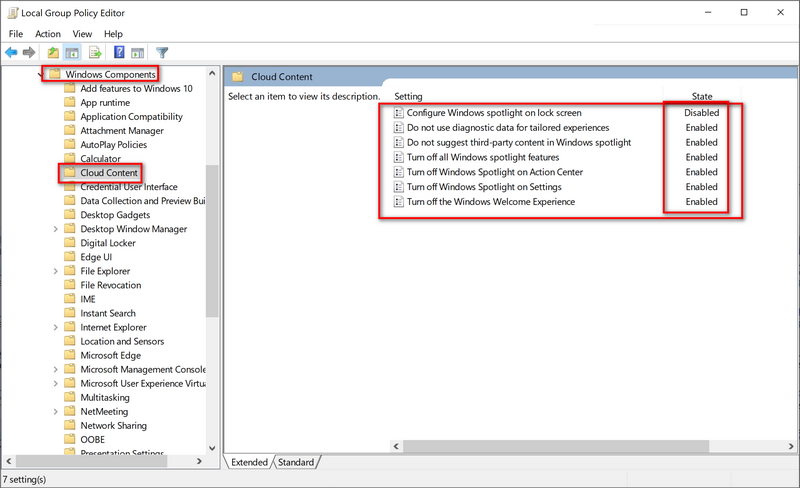
-
Spartan@HIDevolution Company Representative
-
It seems Microsoft have problems everywhere in their software department.
Mysterious bug is deleting Microsoft Teams, SharePoint files bleepingcomputer.com
Microsoft SharePoint and Microsoft Teams users report files are missing or moved to the Recycle Bin after the recent Azure Active Directory outage this week.
Microsoft’s Windows 10X upgrade has been delayed again windowslatest.com - March 19, 2021
Windows 10X, which is Microsoft's new operating system for Chromebook-like lightweight devices, might not be released to the general computing public until almost the second half of the year. Previously, Microsoft was looking at the ‘Spring 2021’ (March-May) launch timeframe for Windows 10X, but the software giant has delayed the release, and a possible reason for this is because multiple stability issues still need to be patched
-
The Icelandic National Seismographic Institute just got forced updates\restarts applied to all their W10 PC's. This happened immediately afterwards:
After watching the video, MS has aknowledged some minor issue with their latest KB, and will soon provide a mitigation release related to plugging the security hole (in the volcano).
(Edit: it's to demonstrate how much I trust MS \ W10 to do things right)
(Edit2: updated yt link)Last edited: Mar 23, 2021 -
If you can get CompTIA certificate getting used to Linux is easy on laptop w/o nvidia dGPU. I'm still waiting for proper optimus switching since 5 yrs w/o high power drain. Nvidia drivers (closed-source) is a complete mess on Linux, never plays nice during kernel upgrades. I still get black screen sometimes and only option is to force power off and then it boots with Intel dGPU.Spartan@HIDevolution likes this.
-
And the patch misery from Redmond continue. A never ending circle.... New patches meant to fix previous patches have to get new patches to fix the one before.
![[IMG]](images/storyImages/giphy.gif_cid=ecf05e47ws9w55vxer5lgf0w4buu50fqbt09faqu9fstfjy0&rid=giphy.gif)
Microsoft halts rollout of Windows 10 KB5001649 emergency update bleepingcomputers.com | March 21, 2021
Microsoft has paused the Windows 10 KB5001649 cumulative update rollout, likely due to installation issues and reported crashes. Microsoft is now offering the previously released KB5001567 emergency update instead.
The March 2021 updates have been a complete mess when printing, with update after update causing new issues to arise.
When we asked Microsoft why the update was pulled, they just shared that they are working on the fixes.
“We are working to fix the issues some customers may be experiencing when printing from some apps.”- a Microsoft spokesperson.
Update 3/21/21: Added statement from Microsoft.
Microsoft hits the brake on Windows 10’s latest update after new issues windowslatest.com - March 21, 2021
Microsoft has now unceremoniously killed off Windows 10's optional cumulative update (KB5001649) after various users reported problems when applying the patch. KB5001649 is an out-of-band patch designed to address the remaining printing problems in Windows 10 version 20H2/2004.
However, many users told us that the installation of the second emergency update ends abruptly. In our tests, we also noticed that Windows 10 update designed to fix printing issues fails with a mysterious error message when we click on the “Download and install” button, as shown in the below screenshot...
While some of Microsoft's engineers push out buggy patches in a race we have never seen before, the other engineering department in Redmond HQ try to build a new OS version on the same current disgusting buggy mess. What a Joke!
A look at upcoming Windows 10 features you will love, or maybe hate bleepingcomputer.com | Today
With the release of the latest Windows 10 preview 'Dev' build, Microsoft is offering a glimpse at some of the new features and changes they are developing. Some of these features we love, while others not so much. Below we have outlined the new changes so that you can decide on your own.
---------------------------------------------------
Edit.
Windows 10 KB5001649 issues fixed, rollout resumes for everyone windowslatest.com - March 22, 2021
Microsoft is resuming the rollout of the Windows 10 KB5001649 update after halting it on Friday evening. The tech giant published this cumulative update on Thursday (March 18) to address printer bugs for those running Windows 10 version 20H2/2004, but quietly stopped due to an installation bug that was hitting almost everyone.
Now, after spending some time squashing those bugs, the rollout of the KB5001649 update for Windows 10 is resuming, presumably with a fix in place.Last edited: Mar 21, 2021Spartan@HIDevolution, Vasudev, jclausius and 1 other person like this. -
It seems the issue was with 20h2 update. I was searching for KB5001649 under 1909 update section and couldn't find one.
-
All OS versions is affected.
Microsoft releases printer fix for older Windows Versions bleepingcomputer.com
Microsoft has released out-of-band emergency updates for Windows 7, 8.1, Windows Server 2008, and Windows Server 2012 to fix printer issues arising from the March 2021 Patch Tuesday updates.
Microsoft shares workaround for 0xc004c003 Windows 10 activation errors bleepingcomputer.com
Microsoft has shared a workaround for customers experiencing 0xc004c003 activation failures on Windows 10, version 2004 and 20H2 devices after installing the January 2021 monthly "C" release KB4598291 preview update...
And Microsoft want yoo all over on latest and greatest... But you'll still have to accept buggy patches Because the OS is in an ongoing beta phase. Windows as Services will never reach stable!
Because the OS is in an ongoing beta phase. Windows as Services will never reach stable!
Microsoft begins warning Windows 10 v1909 users of its imminent death windowslatest.com - March 23, 2021
If you're still running Windows 10 version 1909, version 1903 or older, you may have already noticed a new message in your system tray: Your version of Windows 10 will reach the end of...
Spartan@HIDevolution, jc_denton, Vasudev and 1 other person like this. -
saturnotaku Notebook Nobel Laureate
Windows as a service could have been stable if they hadn't fired all their competent software engineers 7 years ago and replaced them with third-worlders making $9 a day. -
you should have searched for KB5001648, Vasudev
that's the latest one for v1909.
KB5001649 is for 2004/20H2/21H1
my sentiments exactlyjclausius, Vasudev and saturnotaku like this. -
"Microsoft plans to share browser history with Windows 10 services"
- In Edge Canary, there is now a new toggle called “Share browsing data with other Windows features”
- Microsoft plans to use data such as your search history, regularly visited sites and tabs to improve things such as Windows Search
- The worrying bit of course is that Microsoft uses Windows Search as only one example of how they could use your browsing data, and we could think of a number of others, such as personalized ads in your apps or the Windows user interface.
https://mspoweruser.com/microsoft-plans-to-share-browser-history-with-windows-10-services/
Didn't we just leave this party with Google?ElDiablo likes this. -
I enjoy having the same background on everything. My 3 notebooks, two desktops and samsung tablet all have the same background. It changes every day which gives some freshness to my workspaces every day. I cannot wait to get my samsung phone so that I can have everything work with everything on my computers. I only use my iPad for consumption. If I want to create on a tablet, I will get a surface to go with my setup.
-
Microsoft's amazing engineers try to make the Chromium engine better. And as usual they screw up. Why not just let it be as is?
Microsoft Edge bug prevents users from closing the browser on Windows 10 windowslatest.com - March 24, 2021
Microsoft Edge was recently updated with "Startup boost", a new feature that allows the browser to launch even faster after a system reboot on Windows 10. For those uninitiated, the startup boost feature maximizes Microsoft.
For those uninitiated, the startup boost feature maximizes Microsoft Edge’s performance on Windows 10 by launching certain browser processes when a device is powered on. This allows the Chromium browser to exist in a “state of readiness”.
Unfortunately, after Microsoft automatically enabled startup boost, some users started reporting performance issues, including a bug where closing the Edge window doesn’t quit the browser and it will relaunch again. It will also continue to run in the background — something you might never notice unless you open Task Manager.
“Our team is working on fixing a couple of issues where some customers are seeing the browser reopen immediately after exiting and/or a message about reopening tabs when startup boost is enabled,” Microsoft said in a statement.Last edited: Mar 23, 2021jc_denton, saturnotaku, KING19 and 4 others like this. -
Micro$lop Monkeys could not do anything right if their lives depended on it, LOL. Legion of Losers.jc_denton, saturnotaku, KING19 and 2 others like this.
-
Outdoing yourself goes hand-in-hand with being a legend in your own mind. That type also tends to be addicted to self-stimulation and living in a state of obliviousness to the world around them.
Ignorance is bliss, but only for the one that is ignorant. It can be pretty hellish for those that are not.Last edited: Mar 24, 2021 -
Microsoft's engineers are more hanged up in creating new Ugly colorful icons.
![[IMG]](images/storyImages/Windows-10-File-Explorer-UI-324x235.jpg)
Here’s our first look at Windows 10’s File Explorer with new colourful icons windowslatest.com - March 24, 2021
Microsoft has been working on the "Sun Valley" update (also known as 21H2) with a new Start Menu, Action Center, rounded corners, and other improvements. As part of the Windows 10 Sun Valley revampjclausius, Spartan@HIDevolution and KING19 like this. -
saturnotaku Notebook Nobel Laureate
-
Brought to us by the same nitwits that think that massive oversized screen-hogging elements and a monochrome white UI is attractive. Ugly seems to be chic. The semblance to Big Sur is also reminiscent of the antiquated default icon themes we see in most Linux distros.
Interesting that one of the very few things that I thought they actually did right and willingly gave them credit for was the square corner window and menu treatment and now they are going to round. Square corners look better, render better and require no desktop anti-aliasing to avoid jaggy edges. Yes, ugliness rules.
I suppose that is what happens when brain-dead tech giants treat a PC the same as a tablet or smartphone. Perhaps they still spend waste their Saturday mornings watching cartoons and don't know any better.
Last edited: Mar 25, 2021joluke, jclausius, KING19 and 1 other person like this. -
Spartan@HIDevolution Company Representative
Get Windows 10's New Folder Icons Without Installing the Beta
Desktop and Contacs folders don't have a "Customize" Tab. This registry tweak will unlock the "Customize" tab for them both.
Simply double click on each reg file to merge it with the registry, no need to even reboot.:
Unlock Customize Tab for Contacts-Desktop foldersLast edited: Mar 26, 2021 -
Windows 10 ISO installs may fail to replace Microsoft Edge Legacy bleepingcomputer.com
Microsoft has addressed a known issue causing the new Microsoft Edge web browser not to install from custom Windows 10 installation media including updates released on Thursday, March 25.
"Devices with Windows installations created from custom offline media or custom ISO image might have Microsoft Edge Legacy removed by this update, but not automatically replaced by the new Microsoft Edge," Microsoft explains.jc_denton, Spartan@HIDevolution, jclausius and 2 others like this. -
-
New cases of Microsoft account freezes?
Posted on March 27, 2021 by Günter Born
An old topic brought up again: My "honeypots" tell me that Microsoft is probably again arbitrarily deactivating user accounts because of alleged violations of the terms of use.![[IMG]](images/storyImages/Stop.jpg)
The user concludes: recovering from a Windows account is like finding a needle in a haystack and asking the question; Is it all right, how Microsoft deals with our purchased products if the Windows account is lost? And simply lets the programs bought by the user disappear into oblivion . The answer: No, it is not - anyone affected can file a lawsuit - and as far as I know, one lawsuit is pending.
Can you be hired as an individual or stupid or whatever. My advice, which is all too often interpreted as Micrsooft bashing: Just keep your hands off the Microsoft stuff - then you won't get a Microsoft account ban. Life can be so easy.
---------------------------------------------------------------------------
@Mr. Fox How you think about let Microsoft help you take the right choices? Would you let a random strangers you saw outside the shop take care of your children while you're shopping?
Would you let a random strangers you saw outside the shop take care of your children while you're shopping?
Microsoft wants to optimize your Windows 10 device for specific use cases
Mayank Parmar Windowslatest.com - March 27, 2021
With Windows 10, you've got an almost limitless number of ways to customize it. And the tech giant is now working on another personalization feature that will suggest tools and services based on how......
Last edited: Mar 26, 2021 -
It is impossible to allow that because they are unable to discern the difference between right and wrong. They are idiots, so no help, influence, input, or anything else is wanted. They are unwanted. Based on where it appears this and other tech companies fall on the values spectrum, I suspect that ethically, politically, and spiritually we are polar opposites and they have nothing to offer that I could view as offering value or merit. I'd rather see them go out of business, dry up and blow away.
-
New Windows 10 File Explore icons favor design over function bleepingcomputer.com
Microsoft has updated the icons used in File Explorer to be the new Fluent icons, and while they look great, there is a tradeoff between design and functionality....
This is damn ugly! Pastel Puke colors and the folders design is awful
![[IMG]](images/storyImages/giphy.gif_cid=ecf05e47igl6uxtttqj3byd4kl9hqh3xmnx404vlvw5dloi4&rid=giphy.gif) Last edited: Mar 28, 2021Ashtrix, Raiderman, Normimb and 1 other person like this.
Last edited: Mar 28, 2021Ashtrix, Raiderman, Normimb and 1 other person like this. -
-
I don't think they need to change stuff. Everything already looks fine the way it currently is.
Changes that result in a genuine improvement are welcome, but change just for the sake of change is stupid. It's a waste of time and effort. -
And, it really pisses people off, too. They already do that often enough with the crap they break or mess up accidentally because of incompetence, but doing it just for the hell of it shows how stupid the Redmond Reprobates really are. They are their own worst enemy. It is difficult to have any respect (or sympathy) for stupidity on that order of magnitude. They could handle this kind of aesthetic change through Windows Themes and let the computer owner decide if they want the changes in the UI or would prefer to leave things alone. But, no-o-o-o-o, that might actually make sense, demonstrate intelligence and thoughtfulness.
-
O&O ShutUp10 1.8.1420
1.8.1420 – released March 30, 2021
- FIX: Disable telemetry
- FIX: Disable automatic driver updates through Windows Update
- Available in German, English, French, Italian, Spanish, Russian and Chinese (simplified)
Papusan likes this. -
"Windows 10 is getting OEMDRIVERS, a folder for third-party drivers"
- Microsoft is adding a dedicated OEMDRIVERS folder to Windows 10 that will be used to store third-party drivers.
- Since Windows Vista, the operating system has included a folder called %SystemRoot%\System32\DriverStore that is used to hold validated drivers for the operating system.
- In current versions of Windows 10, all drivers, whether they be Microsoft or third-party drivers, are stored together in the DriverStore.
- ...feature is called 'Writeable_DriverStore,' and when enabled, will cause Windows 10 to migrate all third-party drivers to a dedicated OEMDRIVERS folder when a new version of the operating system is installed.
- For this feature to work, it must be enabled before the first boot of a new version of Windows 10. Once it is enabled and the new version is installed, Windows 10 will automatically migrate external drivers to the OEMDRIVERS folder.
- By moving third-party files outside of System32, it could allow Microsoft to further tighten the folder's security, and thus the operating system itself.
https://www.bleepingcomputer.com/ne...-oemdrivers-a-folder-for-third-party-drivers/ -
^^^
...is this very good, or very bad? Implications ?jclausius likes this. -
You know that Microsoft have a bad habit destroying the new and shiny OS with their changes (Windows as Services)? I think the fellow below hit the nail on the head
 And I think Microsoft will try tighten the loophole on what drivers you want to install. They know better than you what fits and work best on your computers. Microsoft and drivers mess is a well known topic. Isn't that correct bro
@Mr. Fox
And I think Microsoft will try tighten the loophole on what drivers you want to install. They know better than you what fits and work best on your computers. Microsoft and drivers mess is a well known topic. Isn't that correct bro
@Mr. Fox
Third-party drivers might be stored separately in Windows 10 windowsreport.com
One user even suggested that Microsoft should, instead, move dedicated files to a protected folder and not risk breaking the entire system with this new folder. -
If MS for once could do things carefully and correctly, I think this is a nice tweak to help with security on a user's system. However, given the track record as of late... I just don't know if they won't somehow mess things up.
-
Good idea? How 'bout no? Huh-uh, nope, hell to the nah.
Step 2 is Secure Boot being required unless you disable it on the first boot of a new of OS X digi-turd installation.
Just more confirmation that they are stupid Nazis.
Indeed. Along with intelligently and honestly. -
I think its like Win 10x like complete lockdown that can defeat 3rd party drivers from booting up. If the case was ransomware then this process is good since OS and other parts will be intact and system will be up and running after disinfection rather than doing a complete reinstall.
Also, DDU or Rapr might get affected since access to DriverStore is now locked. Also, if its a bad system driver we have a full system image every time to avoid a full system reset.
Even Registry is moved to separate location, so Two registry stores i.e Msft and 3rd party. I hope if 3rd registries are deleted system will still boot with basic msft drivers. I think we might see this on 21h2. -
Windows looks like it's going the way of MacOS. I really don't like this.
Apple's control freak mentality over everything they make is why I ditched MacOS in the first place and went back to Windows.
Meh, at least we have LTSC, which has remained untainted so far. -
Spartan@HIDevolution Company Representative
But one thing we have to give Mac, when you first turn it on, you get a choice, turn on data sharing = on/off
With Windows, you have to go through 100 tweaks before you can use your laptop if you care about privacy/performance. -
-
Spartan@HIDevolution Company Representative
-
Who the hell needs this? This is what timers are for!jclausius likes this.
-
Yeah but they rarely listen to customer feedback anyways and just wing itClamibot likes this.
-
"Microsoft Paint appears on the Windows 10 Microsoft Store "
- ...back in July 2017 that Microsoft announced that the classic Paint app wouldn’t be replaced by the new Paint 3D app that made its debut earlier in the year with the Windows 10 Creators Update.
- Paint on the Microsoft Store comes with a new icon inspired by Microsoft’s Fluent Design, but overall it’s the same classic Paint app users know and love
https://www.onmsft.com/news/microsoft-paint-appears-on-the-windows-10-microsoft-store
MS finally listened to customer feedback... but it took 4 yrs -
Spartan@HIDevolution Company Representative
-
Windows 10 will soon let you tell Microsoft how you use your PC bleepingcomputer.com
Windows 10 will soon let you select pre-configured categories, such as Gaming and Business, that tell the operating system how you plan on using the device.
Yeah, Microsoft will add in more Telemetry and popups in coming Win 10 OS as services. They just can't see enough is enough.
![[IMG]](images/storyImages/new-device-usage-screen.jpg)
Microsoft confirms Windows 10’s new feature will suggest tools and services windowslaatest.com - April 9, 2021
For the past two months, Microsoft has been testing a new personalization setting that will suggest tools to help you optimize Windows 10. Based on your device usage, Microsoft says it will provide suggestions for tools, services and tips from various categories, such as schoolwork, gaming, entertainment, and more.
-
Spartan@HIDevolution Company Representative
Why 16 is the new 8 for Windows 10 by Susan Bradley. -
-
Spartan@HIDevolution Company Representative
Windows 10 is getting a 'Windows Tools' control panel for power users
Source: https://www.bleepingcomputer.com/ne...-windows-tools-control-panel-for-power-users/
![[IMG]](images/storyImages/quGf9zk.gif)
-
Two steps forward, one step backward
Microsoft putting more development time into the Control Panel is a surprising move as they have been making a coordinated effort to port existing Control Panel applets to the modern Windows 10 Settings feature.
In a blog post by Microsoft last year, Windows Insider Program Manager Brand LeBlanc announced Microsoft's goal was to align the Windows 10 Settings more closely to the legacy Control Panel.
"There will be more improvements coming that will further bring Settings closer to Control Panel. If you rely on settings that only exist in Control Panel today, please file feedback and let us know what those settings are," Brandon LeBlanc, Senior Program Manager of the Windows Insider Program, shared in a blog post.
Microsoft showed this later in the month when they began testing an automatic redirect from the System control panel to the About Settings page, marking what was believed to be the first step to the Control Panel's end.
Other transitions from the control panel to Windows Settings include a modern Disk Management tool, updates to the Windows 10 Settings include a modern Disk Management Tool, new refresh rate settings, and updated battery settings.
For this reason, it is a bit confusing as to why Microsoft would focus on updating an existing control panel rather than porting it to a new Windows 10 Settings page.
Why on earth mess with the control panel in first place? The new modern Windows 10 Settings page is a disaster and should never ever been implemented!! Probably the worst in the whole OS outside the worse and worse performance for each new main update. This is Microsoft today...
Reinventing the wheel - Wikipedia The new will never be as the old
Windows 10 News and Announcements...
Discussion in 'Windows OS and Software' started by jclausius, Jan 10, 2019.

