@Mr. Fox
You see what Nero 2021 has become?
Farewell to Nero, been a paid customer since more than 14 years since v6
No custom install anymore, it installs all the crap, WiFi Transfer, BackItUp, Duplicate Photo Finder, Cheeseburger maker, you name it:
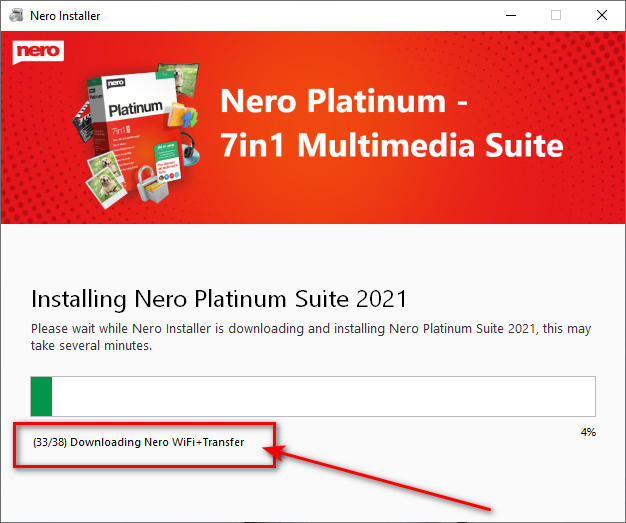
then even after yo uninstall the bloat, it notifies you that you have missing updates!
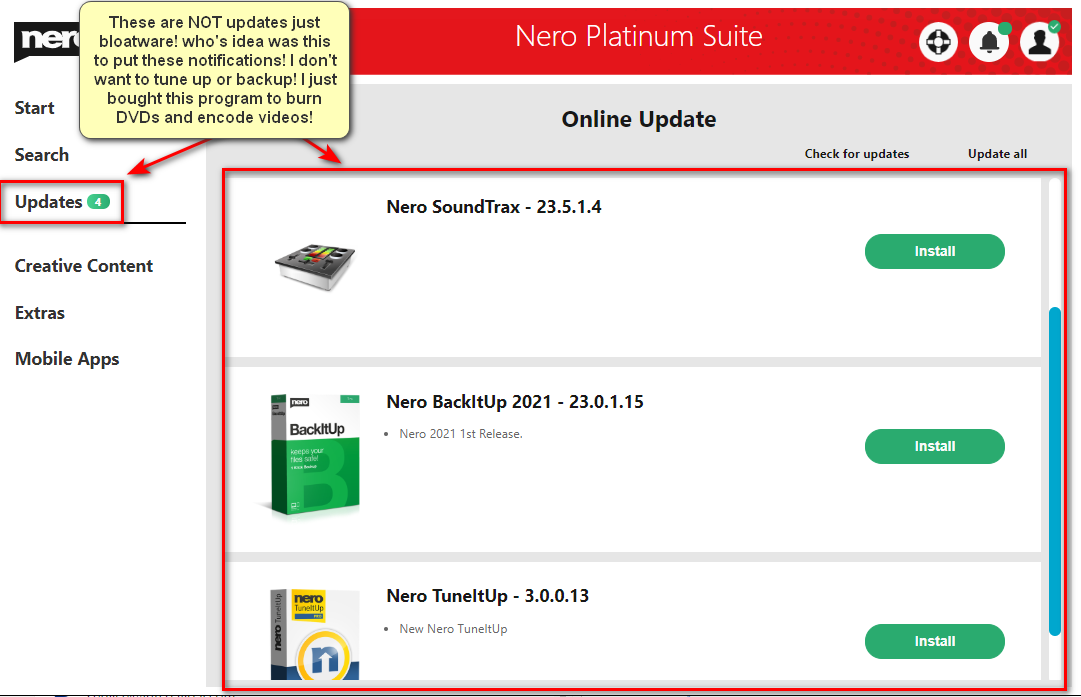
-
Spartan@HIDevolution Company Representative
-
Maybe fill a complaint to Nero Support. Ask when they will fix the misconfiguration in their software

-
-
Spartan@HIDevolution Company Representative
I requested for a refund. Their support is appalling. I asked for a customer installer, then they sent me the same automated installer but an online version rather than the full fledged installer I received with my order, same exact crap, no choices to make other than opting out of the customer improvement BS program
This -
@Spartan@HIDevolution
Any chance you know which directory this goes?
![[IMG]](images/storyImages/7mo0Spn.png)
I wanted to update it because it gives me errors now.
![[IMG]](images/storyImages/cDWoIDT.png)
The other context menu tweaks are usually added below "Refresh," but I like how the old ones I used are below "New." -
How to disable Bing in Windows 10 Start Menu and Search (May 2020 Update and forward).
This with Registry setting and not in the firewall rules.
Windows 10 practically puts a web browser in your search panel that enthrones Microsoft Bing. In version 1909 or older, there used to be a Registry setting for disabling Bing in Windows Search, but Microsoft quietly disabled that in the May and October 2020 updates.
Fortunately, you don’t have to worry because Microsoft has introduced another Registry setting to toggle on/off Bing integration in Windows Search.
With May 2020 Update, Microsoft has retired “BingSearchEnabled” value and it no longer works. If you want to disable Bing in newer versions of Windows, you need to use a new value called “DisableSearchBoxSuggestions”.jclausius, cfe, Vasudev and 1 other person like this. -
Spartan@HIDevolution Company Representative
How to disable BitLocker in Windows 10:
In my opinion, unless you are dealing with very sensitive data (ie. banker, government work, etc) it is not a good idea to encrypt your disk(s) using BitLocker because it severely impacts performance and I have seen many cases where users where not able to de-crypt/recover their data after formatting. Having a strong Antivirus,Ad-Blocker, and not using cracked software + some common sense is all you need for a safe computing environment.
Firstly, if you purchased a computer that had the drive(s) encrypted already (Dell XPS systems and business laptops ship from the factory with the disk(s) encrypted, simply launch command prompt as admin and copy/paste the following command then wait for the de-cryption to finish:
While there is no setting in Group Policy Editor to fully disable BitLockcer, you can at least disable BitLocker for removable drives, hide the BitLocker menu from Control Panel, and more importantly, hide the “Turn on BitLocker” context menu so one doesn't encrypt his/her disk accidentally.Code:manage-bde c: -off
1) Disable BitLocker for removable drives:
From the Group Policy Editor: Computer Configuration > Policies > Administrative Templates > Windows Components > BitLocker Drive Encryption > Removable Data Drives.
Set it to Disabled
2) Hide BitLocker settings from Control Panel:
Navigate to User Configuration > Policies > Administrative Templates > Control Panel and edit the “Hide specified Control Panel items” policy. After you enable the policy, you have to change the “ List of disallowed Control Panel items” and add “BitLocker Drive Encryption”
3) Hide BitLocker from the right click Context Menu:
Download the BitLocker Context Menu.zip file
Extract the Contents
Double click on the Remove Turn on BitLocker context menu.reg file to merge it with the registry
4) Disable BitLocker service:
Launch Services.msc
Located the BitLocker Drive Encryption Service and change its startup type from the default (Manual) to " Disabled"
5) RebootLast edited: Oct 6, 2020jclausius, Vasudev, Fire Tiger and 2 others like this. -
Spartan@HIDevolution Company Representative
-
Yooo try to increase your post numbers?
 Or maybe WT developer Sergey Tkachenko have had a bad day? 0.17.1 was released in May as you can see from your old post above. Or near 6 months ago
Or maybe WT developer Sergey Tkachenko have had a bad day? 0.17.1 was released in May as you can see from your old post above. Or near 6 months ago
 Fire Tiger likes this.
Fire Tiger likes this. -
Spartan@HIDevolution Company Representative
But this was just Tw33ted on tw!tter so I thought it's new also the size of the files is slightly different. Maybe Mr. Winaero is on something![[IMG]](images/storyImages/e2COHNU.gif) Papusan, Vasudev and Fire Tiger like this.
Papusan, Vasudev and Fire Tiger like this. -
Spartan@HIDevolution Company Representative
-
He is probably back to the normal now

Winaero Tweaker v0.18 released 10/25/2020
0.18 - Changes and fixes in this releaseVasudev and Spartan@HIDevolution like this. -
How to Open the Classic “System” Control Panel on Windows 10
Microsoft says the classic “System” properties Control Panel has been removed from Windows 10. As of the October 2020 Update (20H2), there’s no way to access it—or is there? Here’s a hidden command that opens the System Control Panel. -
Spartan@HIDevolution Company Representative
Have you been in a cave bro?
-
https://christitus.com/debloat-windows-10-2020/
Simple script for existing installations doesn't break things.
-
Spartan@HIDevolution Company Representative
Papusan, 6730b, steberg and 1 other person like this. -
Spartan@HIDevolution Company Representative
-
Do you mean this idiotic piece of crap, bro?
Fixed it... like it better?
On a more serious note... thank you for the real fix for the piece of crap. It made me angry every time I saw it.
Last edited: Nov 27, 2020Spartan@HIDevolution and Papusan like this. -
Still Ugly. A disgusting move...
Closing Words
A click on the "let's go" button opens a fullscreen interface that is part advertisement for Microsoft services, part an attempt to get you to use Microsoft Services and products such as OneDrive or Microsoft Edge. The experience offers little no value to most all users!
Don't activate the "Let's Go" button in the Window ghacks.net
Mr. Fox likes this. -
Yeah, repulsive would be an understatement. I would never recommend clicking on that "Let's Go" button. It's basically an OS-resident equivalent of a phishing scam.Papusan likes this.
-
Spartan@HIDevolution Company Representative
Yes bro, even more, the crap that tells you to sign in to OneDrive in the top middle as well -
Spartan@HIDevolution Company Representative
Go where with Microsoft ??![[IMG]](images/storyImages/8Yb0Sav.gif) Aroc, Papusan, cfe and 1 other person like this.
Aroc, Papusan, cfe and 1 other person like this. -
The only answer that comes to mind is "to hell" LOL. That's where they're headed.Aroc, support needed, etern4l and 4 others like this.
-
Every time morbid curiosity almost gets the best of me and I think about trying the newest version of Win10, something like this comes along to slap the stupid out of me.
I'll stick with LTSC thank you very much, MS.support needed, Mr. Fox and Papusan like this. -
Windows is Taking Your Bandwidth | How to Fix It!
Did you know Windows Prioritizes their services over anything you do? Well, Not after doing this tweak!
M18x-oldie, Normimb, jclausius and 1 other person like this. -
Spartan@HIDevolution Company Representative
-
That article is from 8/05/08. Or over a decade ago. Win 10 spybox was only a wet dream in Bill Gates head.
-
Disabling Volume shadow copies improved IO performance when I'm using VM, slipstreaming Windows, development etc.
And clearing Standby RAM also improved gaming performance and prevented huge FPS spikes.Iperzampem0 and Papusan like this. -
Spartan@HIDevolution Company Representative
-
Vasudev, Iperzampem0, etern4l and 2 others like this.
-
Spartan@HIDevolution Company Representative
-
Spartan@HIDevolution Company Representative
hmm, this didn't work for me. Anyone tried this had success?
-
Winaero Tweaker 0.19.1 released
0.19.1 - Adds the ability to enable the Windows 10X boot animation.Spartan@HIDevolution and Iperzampem0 like this. -
Spartan@HIDevolution Company Representative
yeah but that option is not there in that 0.19.1
-
Welcome to today’s normal/standard
 Vasudev and Spartan@HIDevolution like this.
Vasudev and Spartan@HIDevolution like this. -
Same as post above.. http://forum.notebookreview.com/thr...es-index-post-1.779394/page-124#post-11072368Vasudev and Spartan@HIDevolution like this.
-
Spartan@HIDevolution Company Representative
-
I'm test driving Win 10 Cobalt edition 21h2 dev channel in a VM and so far no major noticeable changes from 1909,20 h2 aside from UI improvements and animations.
I'm trying to remove cortana and replace with powertoys run which runs better and returns searches faster. MS Edge chromium is now included by default. Multi-edition ISO is huge at 5.2GB with many Qualcomm, Intel and Realtek network/BT drivers shipped as separate cab files.Papusan likes this. -
Windows 10's shut down screen appeared as a solid violet color. After an all-day-long up date to 20H2 yesterday, it is now the classic blue used by the troubleshooting screen. Is there any way to change the background to an image so I can use an Alienware wallpaper, please? I have WinAeroTweaker but there doesn't appear to be any customization options for shutdown, only boot options.
-
Is there a comparison test you have done, like on speedtest net site? Before and after? or is it not that kind of improvement? but like a more consistent speed improvement?
also congrats on your role at HID, it's been awhile since I have been here. i am on desktop these days. was lucky enough to get a 5600x and 6800 non-xt at MSRP. just a gamer though, not doing any mining. really a shame how much mining has ruined the industry.
just a gamer though, not doing any mining. really a shame how much mining has ruined the industry.
-
FWIW, I purchased a Thunderbolt cable to transfer data from my previous PC to my new one. The cable's manufacturer, Nimaso, claimed speeds of up to 40 GB/s but the best I got was 382 MB/s. Then I tried this IRPStackSize tweak at 30, as suggested, and now I am getting over 1.4 GB/s. It's still way off the 40 GB/s I was looking forward to, and both Alienware machines have Thunderbolt 3 ports, but it's 4x better than before.
Papusan and Spartan@HIDevolution like this. -
@Papusan Ok I managed to remove cortana and edge legacy remnants through nTLite but Wintoolkit removed some system component and ISO always got stuck post install with BSOD 0xc000135 and re-did the ISO again by adding Edge enterprise, few tweaks from majorgeeks reg entries and removed most appx packages except calculator, Xbox, Tips and Get started. Zero sfc corruptions issue and ISO is 4GB in size with Home and Pro editions. I'm barely seeing any difference from 1909/20h2 aside from UI.
Papusan likes this. -
Spartan@HIDevolution Company Representative
-
Reading into the link, this appears to impact local network speed, not any connection to the internet. As info.Lynx2017 likes this.
-
ah thanks. I read the page some but not all the way, cheersGumwars likes this.
-
Is it just me or is the latest windows updates making the system have a sort of gui lag?
-
Spartan@HIDevolution Company Representative
It's not just you. It does.etern4l, steberg, Vasudev and 1 other person like this. -
I don't know if it's here but i recommend trying this APP for faster windows setup/block
- privacy // updates // services
https://wpd.app/ -
O&O ShutUp10 1.8.1420
1.8.1420 – released March 30, 2021
- FIX: Disable telemetry
- FIX: Disable automatic driver updates through Windows Update
- Available in German, English, French, Italian, Spanish, Russian and Chinese (simplified)
etern4l likes this.
Windows 10 Tweaks and Fixes (Index post #1)
Discussion in 'Windows OS and Software' started by Spartan@HIDevolution, Jul 31, 2015.
![[IMG]](images/storyImages/fedwkc5.jpg)