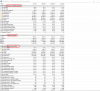M17X R2 WITH 8950(M6100) crossfireX sucessfully. 3dmark 11 p11000 points.
-
M4800 upgrade to P2000 4G GDDR5! Runs flawlessly! 3DMARK11 P10000!
-
Where did you get that MXM card from?
-
From a China seller 1 week ago, it's a limited edtion from HP.
-
Ionising_Radiation ?v = ve*ln(m0/m1)
Does it count if I have upgraded my GPU, though not MXM, from the Quadro P3200 to the Quadro RTX 3000?
Thread here.yrekabakery likes this. -
yrekabakery Notebook Virtuoso
What’s the power limit on the RTX 4000? Seems the 3DMark result you linked for it isn’t appearing yet (I only see the P3200 in the compare), but based on the new CUDA core count and your stated performance gain it looks like essentially a mobile RTX 2060, so probably 80W. -
Ionising_Radiation ?v = ve*ln(m0/m1)
Ah, I didn’t realise that. I’ve taken a screenshot:
![[IMG]](images/storyImages/XxtvdzT.jpg)
Power limit is 80 W, as reported by the TDP Tweaker.
As mentioned in the other thread, I was expecting 2304 cores—interesting that there are only 1920.yrekabakery likes this. -
yrekabakery Notebook Virtuoso
Ah. Well that's a bit lower than expected seeing as it's got the same specs as the 80W 2060, but performs like the 80W 1660 Ti, at least in Fire Strike. Wonder if it's the Quadro driver or Optimus that is dragging the score down. -
Ionising_Radiation ?v = ve*ln(m0/m1)
I ran Fire Strike in discrete-only mode, as Optimus for some reason caps my output to 60 FPS, regardless of settings (V-Sync is off in the Intel driver, in the NVIDIA driver, in 3DMark, everywhere else I can think of).
I think it’s optimisation—my result is likely the first ever Quadro RTX 3000 on the 3DMark database. -
yrekabakery Notebook Virtuoso
Hmmm, what’s your boost clock under load? -
GTX 1650 MXM3.0 TYBEA upgraded in Precision M4800, long live the M4800!
sicily428 likes this. -
Do you have a photo for that card?
-
Ionising_Radiation ?v = ve*ln(m0/m1)
Just got back from a holiday, and ran Fire Strike and Time Spy. The average frequency was around 1.3 GHz, fluctuating between 1.26 and 1.36 GHz, generally.Last edited: Aug 5, 2019 -
yrekabakery Notebook Virtuoso
I see. That explains the performance delta from the mobile RTX 2060, which typically boosts in the 1400-1500MHz range under full load. -
Ionising_Radiation ?v = ve*ln(m0/m1)
Another problem is that I was expecting the GPU to have 2304 cores, as NVIDIA's spec sheet suggested, but I only have 1920.
Dell might've played something here. -
yrekabakery Notebook Virtuoso
Undisclosed Max-Q shenanigans again? I can’t think of a reason why it would boost lower than the mobile 2060 if it has the same core config and power limit. When you checked using the TDP Tweaker, was 80W the target or the limit? -
Ionising_Radiation ?v = ve*ln(m0/m1)
According to everywhere (read: NotebookCheck and TechPowerUp), the RTX 3000MQ also should have 2304 cores.
Target = limit = 80 W:
![[IMG]](images/storyImages/CbBXSVt.png)
I have complete details in this post.yrekabakery likes this. -
Have you guys tried AMD WX 4130 DDR5 2GB MXM card on M4800?
This card now sells for only $100. It works with newer Dell Precision...
I'm curious if it will work with old M4800. -
This is old news. But I'd like to add the p170hm to the list. Several years ago I upgraded my p170hm with the Radeon HD 6990M to a Radeon HD 7970M, using the old 6990M heatsink.
I wasn't sure that the 6990M heatsink could take the TDP of the 7990M so I down-flashed the card's firmware to max out GPU clock and frequency to the same level as the 6990M for longevity. Worked great for 2 years at least before it was sold. -
It will work. Several of us have posted our success in upgrading to the WX4150, which is a respectable upgrade over the WX4130 and roughly equivalent to a 960M in performance. The WX4130 is just a newer gen M5100, so if you already have that you won't see much if any performance increase. If you have the K1100M or 2100M and are strapped for cash, just grab an M5100 for $50-$60.
If you can swing the extra cash, go for the 4150. There's a reputable seller with some Dell pulls for $180 right now. Just be aware that you will need a shim to fill the gap between the die and heatsink, as the die is physically lower than the older AMD/nVidia cards.John Carlson and SMGJohn like this. -
The m5100 is around 850m speeds when overclocked last I knew.
-
Hi !
I'm trying to understand mxm types and dimensions but i've found out conflicting sources about this.
For instance:
here---> https://twitter.com/eurocomtech/status/940967041544196096
Quadro P4000 is reported as mxm 3.1 with dimensions of 82 mm x 105 mm
but in the OP is reported this: "mxm 3.1 is 94mm x 111mm like Aetina Gtx1070"
so different dimensions
or
here---> https://twitter.com/EurocomTech/status/1172195767890694149
RTX 2060, 2070, 2080 are all reported as mxm 3.1 with dimensions of 100 mm x 124 mm
but in the OP is reported this: "mxm 3.0 is 100mm x 124mm like Clevo Gtx1060"
so different mxm version (3.1 vs 3.0)
Is anybody here who can explain real difference between MXM 3.0 and MXM 3.1 ?
What are real physical dimensions of 3.0 vs 3.1 ?
When a certain gpu qualifies as type-a ? When type-b ?
Hope in your help!Last edited: Oct 20, 2019 -
Zotac new magnus SFF pcs
http://forum.notebookreview.com/thr...0b-alive-thread.795048/page-278#post-10961382 -
Vendors/manufactures are not so clear in that. So I used a way to have a good separation. It's an arbitrary question
-
Hi
In my understanding MXM 3.0 and MXM 3.1 part is referring to the electric specs only as connector and pins/signals. True MXM 3 have only two size variants: A which is 82x70 and B which is 82x105. So latest variations from Clevo, MSI and others are electrically compatible with MXM 3.1 but their form factors/shape/dimensions are off course different. -
Did anyone ever tried to upgrade a 1060 mxm 3.0 with a GP104 gpu on it? I mean there is 1070 version of same board, maybe 2080 gpu will work in this assembly with gddr5 memory and 2070 vbios?
In desktop cards I saw upgrades from 1060 to 1070 gpu. -
That sounds about how much thought gecube put into their original 3.0b 1070... and they blew up all over the place because the vrm was insufficient
-
Never had one of these cards yet, usually I am always switching to better vrms/mosfets.
I'm just wondering if it's worth trying a gp104 into in terms of compatibility.
Clevo 1080 and 1070 mxm's are quite different (not just the vram). Same thing with these aka Gecube ones, even different size of cards. -
GTX 1070 Standard MXM-B on HP EliteBook 8770W DC2, works like a charm:
![[IMG]](images/storyImages/fd478c0d2e67bc4cd761badda77e9beb.jpg)
![[IMG]](images/storyImages/c1552f02e8cd07051dbf3eaa44867ac8.jpg)
![[IMG]](images/storyImages/e168768babe584006b7535adb5af196e.jpg)
![[IMG]](images/storyImages/61880983dd7396290022948011685e08.jpg)
![[IMG]](images/storyImages/78ed676afac5f6393578c1ebac320fba.jpg)
![[IMG]](images/storyImages/c9562011b189d8aaf03dad626fe9b2e1.jpg)
![[IMG]](images/storyImages/a5f33438f75f41d5a79e1897d3f4dd36.jpg) Last edited: Nov 1, 2019sicily428, Dr. Traxus, ssj92 and 2 others like this.
Last edited: Nov 1, 2019sicily428, Dr. Traxus, ssj92 and 2 others like this. -
HP Zbook 17 G2 with Nvidia Quadro RTX3000
https://linustechtips.com/main/topi...laptops/page/2/?tab=comments#comment-13158639
![[IMG]](images/storyImages/image.png.706945a0c8eb29b96f892a5c48059129.png)
-
dellienware owner Notebook Evangelist
Anyone able to get a black pcb 1070 working on a clevo P377sma?
-
hi all. i install in Alienware m18x R2 - nvidia Quadro P3000 6gb. please, can you change firsth thread message and add in list support. i seaching 2 mounth for supporting m18xr2 p3000 - no information, only p5000. i flash vbios and p3000 working perfect!!! enjoy!!!
Attached Files:
-
-
I've got yet another unpleasant surprise from HP (Hurting People). I've watched this and saw that it has a P1000 MXM A video card in it. So since they no longer use MXM cards in Zbook 15, I decided I keep an eye for one of those P1000 cards on ebay and try the upgrade. Been watching for months and there were no P1000 MXM A cards showing up, so finally when a really good deal on the whole NVIDIA Quadro P1000 MXM Kit showed up, I jumped the chance and got it. This was my Christmas present from the wifey. Today I finally got the time to open it and see if it would work when I got my enthusiasm chilled pretty quickly. The card is indeed MXM A form factor, but HP for some reason have added SMD capacitors to the bottom of the card, that would not allow for this card to fit in a laptop machine. I can only guess, that the reason for these capacitors is exactly not to be used outside anything but USDT machine such as the HP Z2 mini. So yeah, HP sucks.
Attached Files:
-
-
Most likely you can re-locate those caps to the top, or replace then with some tantalums(so they are low profile).
-
@senso Relocating them to the top doesn't make more sense, as they would be in the way of the laptop heatsink. Replacing them with tantulums should be viable solution, but that is not the point. The point is HP are purposely making things hard for enthusiast like ourselves to make any useful upgrades of our old beloved machines. Also not sure if the P1000 would work in the Zbook 15 G2, as I tried it in a HP 800 G1 USDT and although it was recognized and drivers installed successfully, it sits with " Error code 43".
SMGJohn likes this. -
Have you tried the Nvidia error 43 fixer?
https://egpu.io/forums/expresscard-mpcie-m-2-adapters/script-nvidia-error43-fixer/ -
Sorry i have made the mistake in this chat today. My last post was in german. I start again with my problem.
Hello,
I hope someone can help me with my problem, because I am running out of ideas how to solve it.
I have a HP Zbook 17 G1 with Nvidia K4100m. I want to upgrade to M4000m.
They do fit together.
The hardware ID from the M4000M is DEV_13F9&SUBSYS_190A103C and from the Vbios is 84.04.8D.00.05.
My problem is the bios and the driver. The m4000m is sometimes visible in the bios.
I have checked the vbios from techpower 84.04.6D.00.07 and 84.04.3D.00.06. Not 100% compatible.
The driver from Nvidia, HP and Dell has no positive results when tried with both versions of vbios by techpower. I have also tried several bios boot modes, native/hybrid.
No positive results.
I have no idea what to do. Does anyone have an idea for me?
Thank you very much an best regards. -
Thanks mirage_bg and senso for your tip´s.
-
I replay the inf mod in two attempt with vbios 84.04.6D.00.07. The first attempt was the hardware id to deceive with the id in row 142 and the next attempt to deceive the id in the row 143.
No attempt worked.
The install of the nvidia-driver 441.66 closes with error by step installing.
No errorcode 43. Only the massage. -
Did u disable driver signature verification prior installing the driver?
-
No. How sould i do that.
-
Hold shift and click restart on Windows 8.1/10 then when the menu appears you want to select Troubleshoot > Advanced options > Startup Settings and when it reboots and asks you for an option, select F7 and you have disabled driver enforcement totalitarianism.
-
It is crazy the notebook can´t find the graka. I have restarted the system several times. What is the problem?
-
i was unsuccesfull to modify driver for now too.
i have forced installing unmodified nvidia driver, but only driver, no additional software to it.
1.extract your driver package.
device manager/ display adaptors/ [your display adapter] / right click, update driver/ drowse my computer for driver software / let me pick from list..../ have disk/ locate driver software folder, choose any inf file in a row till you find your adapter listed(every ini file is manufacture specific and has its own hardware listed,),
3.choose suitable to you and install driver.
p.s. no geforce experience, 3d or nview programs will be installed, just driver.
p.s.2. no driver signature enforcement needs to be disabled. -
Have you any previous nvidia or other video drivers installed?
I had similar problem when upgraded gpu. There were no adaoters in device manager... After few restarts i found that i had video drivers for k3000m installed. After uninstalling "standart microsoft video adapter" was visible in device manager. -
Yes, i was successful. I can install the driver from nvidia. the driver signature check had disable.
The vbios is a geat problem Filename 188251.rom. The bios is the best for the maschine. I think that the bios is not perfect for my notebook.
The coumputer does not always recognize the vbios. So can not work the graka. Next problem is the direkt x version. I have not version 11 and 12. The passmark bench make the test 9 and 10. The test 11 and 12 are running the cpu gpu Intel 4600 HD. Thank to all for the tip with the driver signature.
The good news for me is, the graka is ok. -
Other bios don't work at all.
Successful MXM GPU Upgraded Laptops
Discussion in 'Hardware Components and Aftermarket Upgrades' started by sicily428, May 21, 2017.