The following works sometimes.
HP Zbook G1 with Nvidia M4000M
Bios Filename 188251.rom from techpower.
Install Nvidia driver 441.66 with mod.
All Direkt X Version works in the passmark test. 20 min Furemark test. the graka temp was max 73 grad.
Now is the problem. When i start the pc first to the day. Is the Graka installed. Reboot the pc is the graka not view. Is the pc in the low enegeniring mode and i wake up the pc. Is the graka in Maschinemanager from Windows visible and the system will reboot to install the driver. But even then the graka cannot be used.
Has anywere a idea what is the problem with reboot?
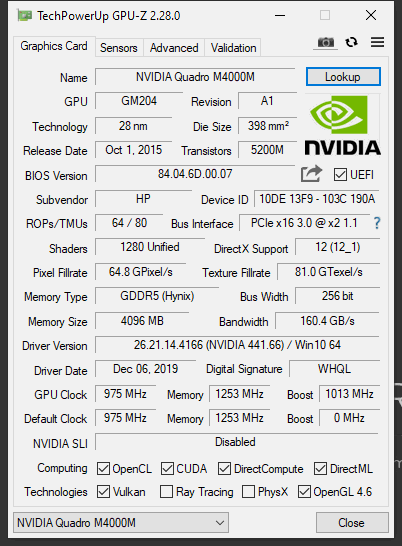
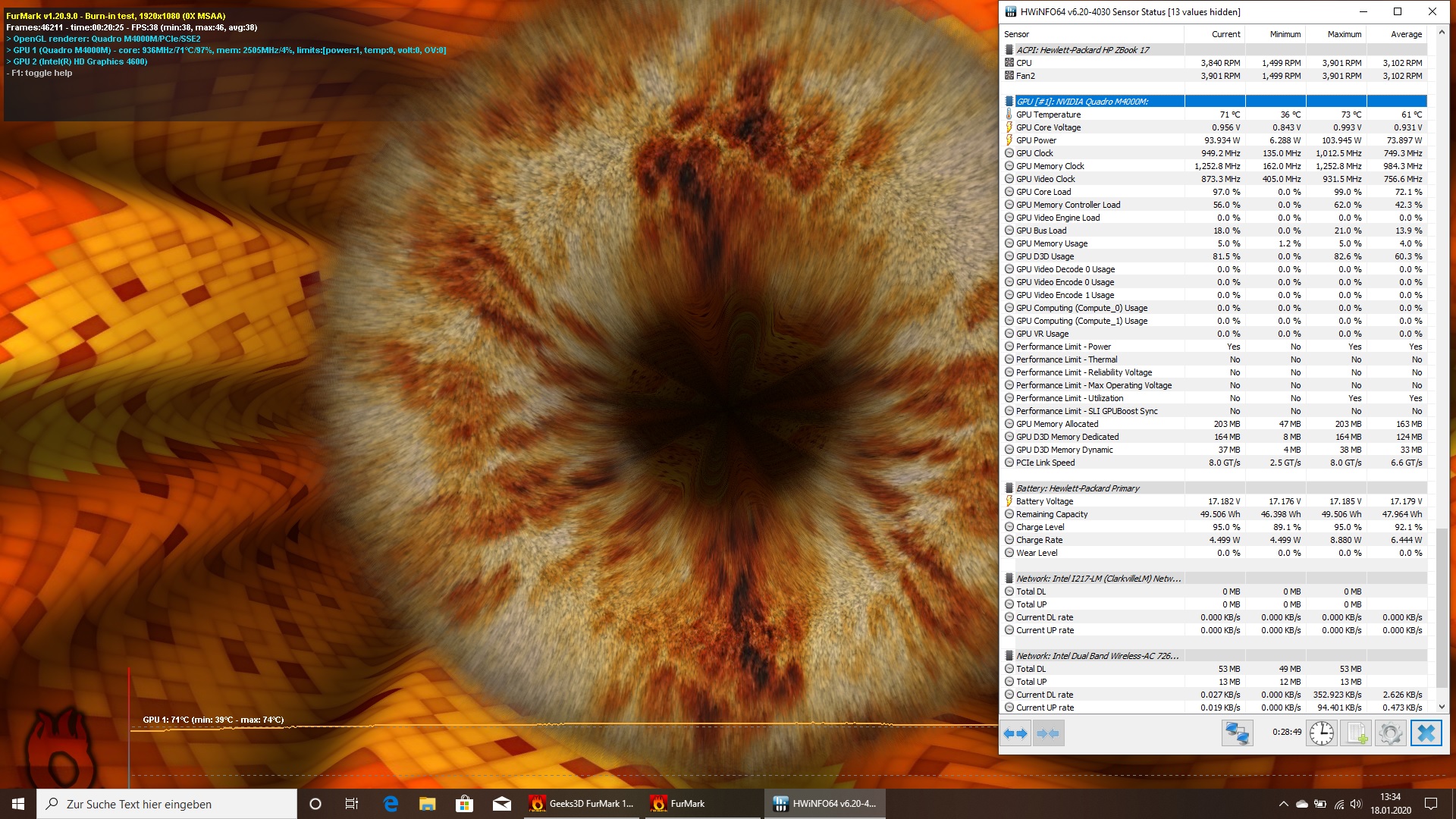
-
-
please try to create a dedicate thread for that upgrade ( in this same section of the forum) so I can add it to the list in the OP. thanks

-
Can you tell me how to do this.
-
Yes, unfortunately this script did not work. According to its description it is for eGPU running on a mPCIe, EC, M.2, LUA interface. Is mPCIe supposed to be Mobile PCI Express Module a.k.a MXM? Anyway, it did not work, I've attached screenshot:
Attached Files:
-
-
Its Mini PCIe I believe
-
It was worth a shot, I was expecting that it was interface agnostic, seems like it isn't.
mPCIe is the interface used by WiFi cards usually, and its one of the most common eGPU interfaces. -
Not sure it is due to interface, as mxm is still pci-e. I've replied to the scripts forum thread, hopefully the owner can fix the script to detect correct error code. Mind u, the card is detected as Nvidia, the error code is not. Because if u run the script without the nvidia, it says there is no nvidia gpu. In my particular case, I think the issue is firmware/bios and not OS specific. Ive had same issue with a m2200 some time ago and only vbios flash fixed the error 43 code.
-
Isn't it because mPCI e is connected to the PCH instead of being connected to the CPU?
Driver won't know how to deal with this config as it knows only about normal PCI e which works with CPU directly.
However, older architectures like sandy-ivy bridge and haswell worked with external cards from desktop class. -
It is a hasswell machine I am testing on ..
-
You can turn mxm to pcie with this product:
http://www.sourninja.com/dualwield/
Its an adapter for mxm, i never tried it since i dont have mxm laptop.
Unfortunately it out of stock ,you can contact them however. -
Mastermind5200 Notebook Virtuoso
Its out of stock because it never made it to market. However, there is a adapter of taobao that works at x8.
-
interesting which one?
-
I am curious about this. I have joined a group chat in China, dozens of people tried this card but no one successfully lit up. Could you give more details?
-
I don't think the problem is out of stock, I feel they just failed or they tend to scam for the money lol. As you can see the website stopped updating in 2016.Rengsey R. H. Jr. likes this.
-
Mastermind5200 Notebook Virtuoso
It never made it to market, although there is a MXM to x8 PCIE adapter that does exist now off taobao
-
Oh really? Does it work?
-
StardustCrusader Notebook Enthusiast
Hope I'm not in the wrong place, although the Acer section of MXM cards seems to be closed.
Succesfully upgraded my 5920G from a dead 8600M GT 512MB to a HD4650 1GB DDR2 (Hynix) I had around from an dead 6530G. Temps range from 57*C in idle to around 65-70 in gaming (NFS Hot Pursuit 2013 runs pretty fine on a T7500, surprisingly).
BTW, although it's an Acer OEM'd card, I didn't expect it to work straight out of the box.CaerCadarn and Rengsey R. H. Jr. like this. -
Mastermind5200 Notebook Virtuoso
https://www.ebay.com/itm/Alienware-...rL9eSg8j:sc:USPSPriority!92656!US!-1&LH_BIN=1
Another version of the M390X (S7100X). -
Mastermind5200 Notebook Virtuoso
edit: double post
-
..
-
TheQuentincc Notebook Evangelist
Hi, I'm looking for a cheap laptop with MXM3.0A and upgradable CPU/RAM, I know there is Dell M4x00/75x0 and HP 85x0W/Zbook 15, but except for them, which brand still made MXM3.0A laptop after the sandy bridge era ?
I got a very cheap HP branded P600 mxm and I might replace the core with a 1050 TI ending up with a P2000 mxm. -
Mastermind5200 Notebook Virtuoso
M series precisions do not work with Pascal, I believe the 85x0W work with pascal but they do not support optimus so unless you have a DC panel, it will also not work on the internal panel. I believe people have gotten Pascal to work on the G1/G2 Zbooks, and Pascal works in the Precision 7710/17 G3, so I would assume it works in the 15" versions as well. Aside from those companies, afaik MXM A was only really adopted in AIO machines like iMacs and HP Elitedesks.
-
All right.
So i have litterally read all posts here twice or even 3 to four times i browse whole forum and every conection to hp zbook 17 g2 and google like for days/weeks with all words connected to gpu upgrade and so far i have nothing.
So question is what is the best card i can install to my hp zbook 17 g2 with k5100m
I7 4910mq and looks like TN full hd screen.
Thank you guys
-
Mastermind5200 Notebook Virtuoso
Best confirmed is a RTX 3000.
-
Still there is no enough info IMO.
I am trying to indetify my screen but no luck.
In HWinfo there is:
Monitor Name:AU Optronics ( unknown model: AU0219D )
Serial No : Unknown
Input signal : digital
Color bit depth: 6 bits per primary clr
Gamma factor: 2.20
DPMS Modes: preffered timing mode - supported (only this one is checked)
Supported video modes:
1920x1080 pixel clock 140.50MHz
1920x1080 pixel clock 93.67MHz
That is all i know
Is there possibility for GTX 980m or gtx 1060 1070?
Or may bee some quadro M-s or P-s
Thank you on your fast reply
-
Mastermind5200 Notebook Virtuoso
980M should work, 1060/1070 might in optimus/iGPU primary mode
-
There is no intel graphic in device manager..Only quadro k5100m...
I ll be more than happy with 1060...
Also i try to find is it my panel eDp or LVDS if it matters but no luck..
Edit
Looks like hybrid graphic are disabled in bios.
Should i enable it or switch to auto? -
Mastermind5200 Notebook Virtuoso
Irrelevant for anything pre pascal.
-
Know that but goal is 1060 or 1070 if possible...
980 last resort
-
TheQuentincc Notebook Evangelist
The best way to know you screen model is to unclip the bezel, then unscrew the screen and read what is written on the back.
If it's eDP it will not be an issue for pascal card, otherwise, if it's LVDS you need to enable switchable graphics since pascal can't drive LVDS screen no matter what.
As for compatibility we saw 1070 on 8770W for exemple, it should also work on your zbook -
Yep best way but at moment i am on ship on north atlantic and it is little bumpy to play with tiny screews hehehe so i am trying thinker it...
So basicaly no mather what panel i shoul be able to install let say gtx 1060 enable intel graphic install drivers and go?
If i am right??

-
TheQuentincc Notebook Evangelist
Pascal card can only drive eDP panel, maxwell card can drive both, iGPU can only drive LVDS panel (at least on ivy bridge, not sure on haswell)
-
Mastermind5200 Notebook Virtuoso
I think even Nehalem iGPUs can drive eDP, its just not wired in any machines aside from MBP's.
The best way to check what screen your using is to just find the part number through hwinfo or similar software, and look up its specs on panelook.sicily428 likes this. -
It actually works

So this is my panel:
AU Optronics
B173HW02 V1 (AUO219D)
LVDS (2 ch, 6-bit) , 40 pins Connector
1920x1080 Full HD
WLED
What are my options now?
Appreciate it... -
Mastermind5200 Notebook Virtuoso
980M is the easiest upgrade likely.
-
Aha and for pascal i should replace screen or how it works?
980m will be like replace gpu and install some drivers then somehow modify them while i am on igpu ?
Thanks on replys -
Mastermind5200 Notebook Virtuoso
Pascal will only work when a display port enabled screen is the primary output, so unless you run your laptop in clamshell mode or get a dreamcolor panel, which costs as much as the laptop is worth, you cannot run it properly.
-
Pihhhh i had felling..
Anyway i got it for 330usd (cheap imo)
and overclocked k5100m=1050 mobile
so for now i ll leave it that way..
I ll try to find hp 8770w with dc or maybee 17g3 or dell 7710,AW 17r1 or sooo
Those are compatibile with gtx 1070..?..
Thanks on all answers
-
Mastermind5200 Notebook Virtuoso
K5100M is lucky to be around a 960M afaik
-
TheQuentincc Notebook Evangelist
it's basically a low clocked desktop 680/770 which perform like a 1050 TI desktop, so with an overclocking up to 1000MHz it is around a 1050 "max q" in term of performance
-
Mastermind5200 Notebook Virtuoso
It's a very low clocked 680/770, which in themselves don't perform near a 1050 ti at all. My RP 560 is faster than a 680M/7970M for reference.
-
True it is very low clocked card at 770mhz so i did overclock it with MSI Afterburner to arround 930 mhz and i gain additional few FPS (6-7) in benchmarks and looking good.temps are on arround 72*C and performance in my favorite Fallout 4 are very good.
Much better than i expected.
Good card this quadro k5100m

What you think guys abbout what unit to upgrade with gtx 1070:
1.HP 8770w dreamcolor
2.HP 8760w dreamcolor (is it possible)
3.HP Zbook 17g2 dreamcolor
4.HP Zbook 17g3 dreamcolor
5.Dell M6800 (is it possible)
6.Alienware 17 r1
7.Alienware M17x r4
8.Something else?
I like old cars and old laptops
-
Mastermind5200 Notebook Virtuoso
Just buy a newer laptop with a 1070, for the price of a MXM 1070, you can almost buy a full laptop with one in it, gaining performance and newer features than all of the above.
If you had to choose one of the above, my favorites would be the M6800 for its dock, the 17 G3 for its features, and the 17 R1 for its looks. But, with the 17 G3, you can just get a eGPU that will beat a MXM 1070 easily. -
That is true i know

But i want old school 17" laptop with gtx 1070...
Right now i have razer blade 14 with gtx 1060 and hp omen 15 with rtx 2060...
I had msi ge63 8re raider with 1070 and 32 gb ram 1 tb nvme 2 tb ssd and so on but i didnt fell like keep it....
I ll sell all and stay with one 17 incher from 2012-2015
-
TheQuentincc Notebook Evangelist
from this list I would take any alienware, dreamcolor hp are too expensive for what they offer, the M6700 and M6800 aren't compatible with the 1070 without a lot of trouble (might only run on linux, only quadro pascal card are working on these precision), and alienware are know to work with 1070 without too much trouble, the M18X R2 is also a great choice to replace a desktop haha
And I don't from where you read that 1050 ti is far superior to the 680/770, here is an exemple :
second one :
third one :
They are on the same step, on some game the 1050 ti is faster and on some other game the 770 is faster -
I had alienware 18 with i7 4940mx and dual 880gtx sli when randomli start to switch off when playing or benchmarking...
I give it to guy i know he try everything he change ram gpu gpu cpu power adapter what not and eventually he order a new mobo but problem persist.
He call it jinx and he gave me this patetic 14 inch razer for exchange
I loved that aw 18 r3
That was one beautiful monster
-
Mastermind5200 Notebook Virtuoso
Generic youtube benchmarks are irrelevant and useless.
As for the 18 R1, the issue you're likely having is power/thermal throttling.
If you want a project laptop, the 17 R1 is great, same for the M17X R4. -
Unfortunetly it is not thermals coz i was on board ship with this aw 18 for 4 months trust me i have checked all hehehehehehe
I even repaste all with artic silver 5 and have change power supply and use mighty ships UPS
and undervilt all but still....
All though when i disable sli some time works.....
But single 880m is poor
Yes i think aw17 r1 is my favorite as well...
Uograde withgtx 1070 and that's it.

-
Whatever old laptop you choose, put a MSI
1070 on it. Don‘t get fooled by this Chinese crap, sold on ebay (the standard black MXM-B pcb) as they burn in several weeks like crazy... and warranty is 0. -
Thank you on advice

I ll do like you said.
Successful MXM GPU Upgraded Laptops
Discussion in 'Hardware Components and Aftermarket Upgrades' started by sicily428, May 21, 2017.
