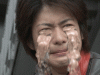It could be something that you can't fix but it apparently is a repeatable problem. Therefore I suggest contact HP business support and let them know about this. Hopefully it would be something that can be fixed with a simple bios update.
-
-
Yeah, going to raise this with HP later today. Seems to be a bug, cannot get around it with any settings I've tried thus far. Have not tried what happens connecting the drives to the dock but still, this should not happen.
Can more people confirm this with the latest BIOS (F43)? Or if not, which BIOS version are you currently using. Would not imagine this being a hardware fault, if "landsome" said the same thing.
I have tested with a USB 3.0, 2.5" drive, only powered through the USB. And a USB 3.0, 3.5" drive powered with an external PSU. Works perfectly if connected in the OS, but cold booting will lock up the machine at HP logo. -
I think it is trying to read the external drive for boot up options? You can probably try remove USB as bootable drives,
I have similar problem in half of my boot ups with my precision when I have 2TB external drive hook up with it, seem to be no problem with flash drives. I can't seem to find a way to fix it as well, only work around is turn off the drive(s). -
F43 here. The irony is that when I restart it seems to work OK. Not on a cold boot, though.
Yes, that's what it's doing, but Rideass reported the boot from USB option is disabled in his case (have not tried on mine). -
Just logged a case with HP support; "Would like to log a problem with the current BIOS version F43. Have not tried previous versions since I just bought the workstation. If you cold boot the 8770w with USB hard drives connected in either the USB3 or USB2 ports - It will not go past POST. It locks up, no keys will work. Restarts works fine if drives are connected while the PC is running. Have attempted to reset BIOS to default settings, disabled every other boot device except my primary internal hard drive. Disabled Fast Boot etc. Problem still persists. This has been confirmed by other users as well in a forum where I raised this problem recently. Tired three different USB drives, in all the different ports. Will not go past the HP logo. Please advice and raise this with your internal technical teams to resolve, most certainly a BIOS bug, unless you are aware of a workaround to this problem that allows for drives to be connected at cold boot."
Will update this thread, when I get updates myself.
Edit: Noticed it might not be a reproducable fault with every external drive. Tested different drives, and it seems my LaCie 3Tb USB 3 drives do not like to be connected at boot, but another OEM 1Tb 2.5" USB 3 drive can, and will go past POST. -
HPSupport_Global [email protected]
6:00 PM (1 hour ago)
to me
Hello Esa,
Thank you for contacting HP e-Solutions.
This e-mail is with reference to the case number: XXXXXXXXXXXXX.
I understand from the case notes that the issue is with your HP 8770w Notebook PC.
Further to our telephonic conversation, kindly provide the below details :
1. USB Hard Drive details
2. BIOS Version
Regards,
Mohsina
Technical Support Engineer - HP e-Solutions.
Mon-Fri, 08:00-18:00 (GMT)
“Our aim is to deliver best in class customer service.”
[email protected]
7:11 PM (0 minutes ago)
to HPSupport_Glob.
Hi HP,
The problem arise when I have the following drives connected at cold boot, restart works OK;
1. USBSTOR\DiskST3000DM001-1CH166______CC44 The MFD label is a LaCie 3Tb USB3 drive "LaCie 3 TB Minimus USB 3.0 External Hard Drive 3TB 302004".
I have two of these drives, same problem. Works perfectly with any other computer. Can connect another USB3 only powered LaCie 1Tb 2.5" drive, and the 8770w boots.
Have removed every other boot device, disabled and enabled fast boot among every other boot option available. It will freeze before passing POST. (At HP logo)
The First Line Support Agent that called the tried to get me to update Windows drivers and such, but I had to explain to her it would have no effect.
Please note I have disabled every other boot device, so that has nothing to do with it. Also resetting the BIOS to default settings.
2. F43 (latest available)
Other drives, or the same will have the same problem on the 8770w according to other users in the thread below;
http://forum.notebookreview.com/hp-business-class-notebooks/657317-8770w-elitebook-31.html
Will be unavailable on the phone for the next two weeks because of vacation. 7 hrs ahead - please be aware of this.
Attempted booting there again, with the drive connected at boot and the Caps Lock and Num Lock button will flash 5 times witch apparently means "General system board failure".
However, this is certainly a generic error message since the BIOS cannot determine the real fault, unless there is actually something wrong with both USB boards connecting to the main board.
Regards,
Esa -
Okey, on vacation but I noticed a mail from HP saying they require a business reason for me having drives connected at boot.
Really professional approach to not solving a customers' problem. "Why do you want it to work?"
Anyhoo, if others could try booting their 8770w with USB drives connected and report if problems getting past POST.
If you do, please share the hardware string, product number or make/model number so I can compile a list for HP to look into.
No problems having these drives connected to other PCs, IBM T400, T410, T430, a HP 8730w, MacBook Pros and misc desktop PCs.
None show these problems getting past POST.
Because of the reply below, I will need to get some more people reporting the same problem and getting the product data of those "3rd party devices" to get past their 2nd level escalation procedure.
"Hello Esa,
This is in continuation with reference to the Case ID: XXXXXXXXX.
As per our L2 support, since the issue is caused due to a 3rd party USB device being connected at boot, we would need a business justification to involve our 3LS support to develop a new BIOS.
Please let us know why you would need that HDD connected during boot and also how it is impacting your business.
This information is needed for us to involve BIOS and other engineering teams in this case.
If our L3 approves to look into this then are you willing to send the notebook , HDD and other accessories associated with this issue for failure analysis ?" -
How about - "Our company has 100 professionals working on HP workstations. It has been determined that (a) each of our employees (re)boots their WS 3 times each day on average, (b) they need to (re)connect the USB drive after each reboot, (c) moving the drive around to (re)connect it takes about 1 minute. That means the inability of your WS with boot with the drive connected costs us 100 x 3 x 1min. per day = 300min. = 5 man hours per day. We pay our professionals, on average, 30 USD per hour, i.e., we incur daily losses of 150 USD."
-
Unfortunately support staff usually responds badly to being messed with. However, could you include the brand/HW string of the drive you have that causes this as well?
-

 Have you actually tried messing with them?
Have you actually tried messing with them? And they sure do like to mess with their customers.
And they sure do like to mess with their customers.
Here's the rundown: I have four external drives and tested them all (never did so before reading your first post on the topic). They responded differently:
- device 1 does not allow the 8770 to boot at all, sth. about boot device not found [Hitachi 750GB/7200 in USB3 AS2105 enclosure bought separately]
- idem. for device 2 [Toshiba 2TB USB3, p/n PH2200U-1ESE]
- device 3 starts booting Win7 but then causes the USB ports to malfunction - all USB devices plugged in the docking station stop working, booting freezes midway and the 8770 needs to be switched off with the 4-sec shutdown [Verbatim 1TB USB3, p/n 53036]
- device 4 boots normally into Windows [Adata Classic CH11 1TB USB3, p/n 1B3620239241]
I have attached HW ID pics with the first two devices but they are not very informative (nothing about the USB enclosure chipset, for instance). -
Thanks landsome, will add that to the ticket I have raised with HP.
If one starts getting smug with support staff, the level of service quality drops sharply. I know, I have done that myself for a while.
-
Okey, seems we have narrowed down what is causing some of my USB drives to freeze the 8770w at BIOS/HP logo.
My 3Tb drives are AF drives native with 4096 bytes per cluster, which might be the cause for this.
Another 1Tb USB drive with 512 byte physical clusters I got with works fine, and will go past POST.
HP support seemed to have a fix for this. Waiting for a reply now on that.
Did further testing and if Fastboot is enabled in BIOS, it does not freeze at boot because the drives are still in pre-op mode, and when they have spun up will cause BSODs or just a complete freeze if the OS has not loaded yet. Since Windows 8.1 boots in like 3 seconds, it usually causes a BSOD for me which soft reboots the machine and the drives work fine.
If you guys are experiencing the same problems, at command prompt check;
C:\WINDOWS\system32>fsutil fsinfo ntfsinfo h:
NTFS Volume Serial Number : 0xXXXXXXXXXXXXX
NTFS Version : 3.1
LFS Version : 1.1
Number Sectors : 0x000000002baa09e0
Total Clusters : 0x000000002baa09e0
Free Clusters : 0x000000000ffd2621
Total Reserved : 0x0000000000000000
Bytes Per Sector : 4096
Bytes Per Physical Sector : 4096
Bytes Per Cluster : 4096
Bytes Per FileRecord Segment : 4096
Clusters Per FileRecord Segment : 1
Mft Valid Data Length : 0x000000000fb00000
Mft Start Lcn : 0x00000000000c0000
Mft2 Start Lcn : 0x0000000000000002
Mft Zone Start : 0x0000000013394580
Mft Zone End : 0x000000001339dba0
Resource Manager Identifier : XXXXXXXXXXXXXXXXXXXXXXXXXXlandsome likes this. -
Well, HP is rolling out a new BIOS next month according to their support to remedy this problem.
That said, I was asked to get back to them if the problem persists after the next BIOS version.landsome likes this. -
Month almost over and no bios yet...

-
yeah, been checking every week myself. Not surprised, not a big issue, just annoying. Not experiencing any more BSODs at least.
Just need to have the external drives turned off upon boot.

-
Found info that some has put K4x00M and K3x00Ms into the 8770w.
Any experience with the K5100M? Ordered a Dell-branded MXM3.0b, but I am doubtful the Dell vBIOS will agree with the 8770w.
Will need to reflash it with the HP vBIOS I guess, does anyone have the HP version handy? Been searching threads, internet is not delivering!
Or, possibly any other version (say Clevo vBIOS) that has been proven to work, or even better, someone to confirm if the Dell vBIOS in the K5100M does not work with the 8770w.
Could probably go ahead and post the same in The HP Envy 17" thread, since that laptop comes with that card, stock.
Will return within a month with updates how it went, going on vacation before the card arrives. -
I read it(dell 680m ,kx000m)work just fine on foreign forums.
-
I have not been able to find a dedicated 8770w owners thread, so I thought I would post my question here since this seems to be reasonably active.
I am thinking of purchasing a used 8770w (i5, k3000m). I already have a lenovo W520 that has a 2820QM (sandy bridge) and I was wondering if I could put my 2820QM into the 8770W (I believe I have heard that ivy bridge is backwards compatible with sandy). Is it possible to do this? If possible, how challenging would it be? Would there by any bios modification/tweaking required?
Edit: I am assuming that both i5 and i7 variants of the 8770w have the same motherboards and therefore a total of 4 ram slots to use? I apologize if my questions seem very silly. But I do not have any experience with HP machines. -
To your first question - this is the owners lounge, I guess.
Personally I have never stumbled upon anyone done that, but technically the QM77 chipset does (as you say) support both 2nd and 3rd gen Intel iCPUs if the pin config is the same.
Not sure but, the 8770w isn't supposed to have any CPU/GPU/WLAN whitelists, so "if it fits, it sits". You will however need to disassemble both laptops more or less completely to replace the CPU.
http://download.lenovo.com/ibmdl/pub/pc/pccbbs/mobiles_pdf/0a60078_01.pdf - W520 service manual.
http://h20628.www2.hp.com/km-ext/kmcsdirect/emr_na-c03579708-1.pdf - 8770w service manual.
The CPUs which has quad cores, should have the 4x RAM slots on the motherboard. And the dual core version should only have two. But do confirm the available slots before buying.
Older Elitebooks had problems accepting quad CPUs on dual CPU motherboards due to some ACPI issue that was never resolved in the community (boots, but takes a minute extra and cannot soft boot/restart), but this problem does not affect the 8770w should someone suggest that. -
It should work without any issues. The HP's video bios is integrated in the system bios, the vbios on the card is there for show. That's partly why Dell K5000M cards - and others - work without any issues.
Yes, you can simply insert the Sandy into the 8770w socket and it will work. But given that you have the i5 8770w, it probably comes with the single-pipe, weaker CPU heatsink, which may not be enough to cool the i7. I tried this once with the 8740w - admittedly with a hotter generation of CPUs - and the i7 hit the low 100s instantly under load. I had to purchase a two-pipe heatsink separately, and then it worked ok.
As to the memory, if it's the i5 mobo it comes with just two memory slots.Rideass likes this. -
Can confirm K5100M works flawlessly on the 8770w. Surprisingly cool as well. This maxes out at 80 C after hard benchmarking. Operates stably at 38 C under normal workload at ambient 24 C.
Had to modify the .inf to get drivers to install though. Tried for a while myself to add my hardware IDs to the infs without success. Found already modified .infs at: LaptopVideo2Go: Drivers that solved my problem.
Powerful card, must give it that. Completely maxed out games at 2560x1600. Upgraded from the AMD M4000 1Gb, to K5100M 8Gb.landsome likes this. -
Wow, wonderful! My K5000M is a bit warmer - still relatively cool, though. Great find!
Still waiting for that bios...
-
Look what just showed up on the HP drivers site;
BIOS F.50 REV. A (12 Aug 2014)
On another note, replaced my CPU today with one that support vPro. But, I cannot for the life of me get MEBx at boot to display or enable AMT through Windows.
There are not settings in the BIOS for enabling it. Any ideas? Chipset support vPro, CPU as well now. Unless AMT is disabled permanently on motherboards delivered without vPro..?
Edit: Attempted unlocking AMT with a HP UEFI boot tool called Brand12 (found 11 through 14), but keep getting "You need to uncommit your system before you can use this tool to commit ME/vPro".. Will have to fiddle with it more tomorrow. Need to investigate further..
Need to fiddle with this for probably a few more hrs tomorrow.landsome likes this. -
I cannot find it, still F43. Which site?
EDIT: Found it, though it was not listed under Win7 drivers, only under Win8. Disappointed one cannot downgrade to previous bioses, though, after installing F.50.
Does it work OK? Same - or better - fan profile?
As for vPro, I have a non-vPro CPU (had a 3840QM for a short while, but did not bother with vPro). -
The info is very lacking what exactly has been done, but I assume quite I lot. The machine feels smoother even though I have found some GUI glitches in the BIOS if you press ESC and then system information directly.
I can now boot with my USB 3 drives at cold boot, so they fixed that at least. Really no more info except for "security upgrades" to UEFI.
Will need to reinstall Windows 8.1 at some point as well. Have disabled a lot of features in 8.1 to get rid of BSODs caused by some new CPU throttling features Microsoft pulled out of their asses.
Cannot really compare the fan profile, because I have just changed both GPU and CPU. I must say though, I have like 30 tabs running. Desktop of 5120x1600.
CPU at 42 C, GPU at 34 C. i7 3720QM and Quadro K5100M. I am impressed. Idle temp on my Quadro 3700M on my 8730w was around 60 C, and close to 90 at any stress.
vPro is apparently enabled by some HP tool, by HP technicians. Found the tool, but I assume they are not going to help me troubleshoot their internal and confidential tool package.
Will probably need to have to ship it in under warranty.. sigh. Just to enable vPro/AMT. -
Thanks, you've been truly helpful on this thread.
And your machine is now truly glorious.
I am happy I did not switch to W8.1. I did so on my portable notebook, in fact, and after a month or so struggling with all manner of bugs (e.g., the infamous indexing bug causing high cpu load in idle) and an interface designed for anything but a PC, I decided to reverse to W7, as the benefits of W8 - primarily the great boot and resume times - proved too little. I wondered if W7 would feel old after a month with W7, but it proved a breath of fresh air. -
Someone needed to do it..

Might need to raise another ticket with HP for this vPro crap afterall.
Posted the same in the HP forums;
Upgraded my non-vPro 8770w with a vPro capable CPU, and been unsuccessfully to get AMT running.
Found out that I need to run the AMD Brand tool, but I am having trouble getting the tool to run properly.
I seem to have figured out to run Brand12 for my machine, but it just comes back as "commit failed" when trying to get the HpMeBrand12.efi within the UEFI boot image run. Managed to unlock the descriptor by holding down WIN+LEFT+RIGHT, then PWR ON.
When the UEFI tool boots, the startup script says "You need to uncommit this system before you can use this tool to commit ME/vPro". Assumed that meant some flash lock, or resetting DMI using the tool or something. Not really sure.
Any ideas, not rather involve HP support with opening a ticket since that does require a ton of patience.
Do not think they will support their own internal tool to begin with. -
Sorry, as I said, I have a non vPro-CPU, so AMT is out for me.
-
No worries at all, raised a ticket with HP now. I know its a minute fix, if I get the right tool or instructions for the tool I have.
-
Okey, got AMT finally committed. Had to get a new motherboard of course! HP technician onsite could not do much about it. Was locked. He had to come back a few days later with a motherboard.
Then, after like 3 hrs or fault finding why I cannot KVM onto the AMT, when everything else works, well. Embarrassing.
I fully well knew that you needed the switchable graphics solution found in the CPU, but for some reason I did not put it together that the 8770w does not have the switchable graphics option enabled likely due to the option of a 10-bit Dreamcolor display.
Spent waaay too much time to find this out. Haha. -
Does anyone own a Quadro K5100M 8Gb with hardware ID PCI\VEN_10DE&DEV_11B8&SUBSYS_176C103C&REV_A1
If you do, please do share your vBIOS by making a backup with GPUz or nvflash. I have messed up mine somehow.
Unless I screwed up and mixed up the ROMs, orginally it had vBIOS version 80.04.B0.00.09.
Tried a HP one: 80.04.C4.00.06 in which resulted in no picture at POST/boot until the drivers in Windows/Linux get the card running.
Also a Dell vBIOS version: 80.04.C9.00.02, same problems. I have also started to experience occasional micro stuttering, which I believe is caused by the firmware.
I get an error now from nVIDIA Mosaic as well saying that it cannot enable the feature due to firmware problems even after reverting back to original. (or so I hope it was the original, reflashed 5 AM in the morning intoxicated)
Attempted reflashing, with different parameters if it did not overwrite parts properly. Using the latest nvflash in Windows 7 I could find, 5.163. and "nvflash -4 -5 -6 filename.rom" attempted adding -j as well, as it supposedly "allows flashing a corrupted or erased EEPROM".
Any ideas what I am doing wrong here lad(ette)s? Any parameters with nvflash I could add that might do a better job of flashing the firmware onto the EEPROM? Nvflash says I have "PCI Subsystem ID (103C.176C)." reversed to the above.
Or really any other vBIOS for this card I am willing to try really.. -
But is not the HP supposed to use the vbios integrated in the system bios?
-
That is what I thought as well. But reading up on it, I believe HP branded cards have a smaller firmware image which makes sense since Dell cards work in HP, but not the other way around because of this. So the vBIOS will expect the HP system BIOS to "fill out the rest".
I found a new BIOS analyzer for the nVIDIA Kepler architecture, that proved my K5100M has a Dell branded vBIOS.
Found a HP vBIOS for the card, but with that one it would not provide a video signal until the driver started in OS environment.
The original vBIOS (Dell) is 164Kb, while the HP is 95Kb. Reverted back to the Dell, original one. And I think everything seems to be working now. Except nVIDIA mosaic if I try to combine the internal laptop monitor with an external monitor connected through DisplayPort. Could not find any documentation saying I cannot combine differently connected displays. I know the internal display counts as a legacy "VGA" display. Might just be incompatible by design, not sure.
But I managed to resolve why my external monitor would show a picture one out of three times at boot. There are two DP connections on my HP Dock, and I had a Dell 30" 3007WRP connected to the port marked "1" with an active DVI to DP adaptor with USB. That does never work in legacy mode, i.e POST, BIOS. My other Dell 30" 3008 which has native DP support did always light up normally before with the AMD M4000 card and prior to me fiddling with the vBIOS on the K5100M. Now when I swapped the ports, and unchecked "Power monitor circuit" in BIOS the external monitor does always work. And the laptop display works if I undock. Not sure what that option does really.
Properly confused, and somewhat annoyed that I now have so many factors of where the fault may be since the motherboard had to be replaced twice.
HP delivered a new mobo because vPro could not be enabled even though the CPU was vPro enabled.
But that board had serious issues being a recycled part. Found lots of flux and small solder balls that I cleaned off with an ESD brush and solvent for the flux.
The second board I got had no signs of repair, but looked to have been recycled as well since the CMOS battery had no proper adhesive left and the original ESD bag seal was broken in the package. Inspected that board thoroughly though for visual abnormalities and I have no problems like I had with the first replacement motherboard (losing electrical connectivity with the NIC etc)
Hopefully its stable now. Just got it running good last night, no stuttering. Time will tell.. sigh. -
-

The puny little AMD M4000 1Gb beside the nVIDIA K5100M 8Gb. If anyone cares.
Also, for some weird reason. Made a video of putting the 8770w back together.
http://www.youtube.com/watch?v=zd95JZ0VtLklandsome likes this. -
Hmmm, so the M4000 in the 8770w is an MXM3.0a card... I had no idea, I thought it was 3.0b... Does it also use a smaller, 3.0a heatsink?
-
And I assume there's no way to make the nvidia heatsink work on the amd card?!
-
Wow they actually have 3.0a heatsink for the 8770w?
-
Exactly, no, this has been the same as far back I had used the Elitebook series laptops. There are two completely different heat sink part numbers.
Back with the 8730w, they eventuelly upgraded the nVIDIA heatsink because of insufficient heat transfer, this was a known design flaw.
They added another copper conductor to cope with the Quadro 3700M, so there are three different Part numbers for GPU heatsinks on the 8730w.
One for AMD, one for nVIDIA 2700M and one for nVIDIA 3700M. (or whichever similar card was inserted in the same TDP package)
The AMD heatsink will never work for nVIDIA and vice versa, since the positions for GPU, voltage regulators and memory BGAs differ a lot. And frankly, the single heatpipe on the AMD heatsink would never be able to cope with the 100W TDP the Quadro cards are designed for. -
I was wondering more about the other way round: nVidia heatsink on AMD. In the Dells - M6700, specifically - it's possible to use the AMD M6100 heatsink on nVidia cards (or vice-versa, I don't remember which).
-
Deleted post. Did not read previous comments properly.
-
I think it is more about the form factor, you can probably mod one to another for 3.0b.
heat sink are not that expensive though ~~ considering the cost for the gpu. -
I would assume using the AMD heatsink for a nVIDIA one, and vice versa would not work. Easily done by searching for actual pictures of the boards and comparing the positions of the GPU etc to where the holes for the screws are located. But I would assume they differ. Since I have bad experiences with nVIDIA cards going back years, I attempted to stay away from one this time. But there was really no other alternative for the 8770w. Looked at the M6100, since it seems fairly powerful for the price. But I found that the heatsinks would not fit. And it seems nVIDIA or the vendors like HP/Dell finally understood that the nVIDIA cards need proper cooling. If anyone owned a Dell XPS with nVIDIA GPU or say some older HP laptops with Quadro graphics. Overheating has always been a problem. To my delight and surprise, the K5100M is running cooler than the CPU in my 8770w.
-
By the way, has anyone tried using a 4k monitor with the 8770w? In theory it should work, since the Quadro Quards supports DP 1.2. At least the new Kepler architecture. Just curious, because I assume I will own my current machine for 2-3 years ahead, and by that point the 4k monitors should have come down in price, and increased enough in refresh rates to prove useful for anything else than high def.
I read in the 8770w specs that they actually specify that it should support DP 1.2, but, if possibly it was limited by something. Since the 8770w does not use the GPUs internal GPU it might have direct access to all available DP ports. -
landsome, or, anyone else using the 8770w, could you and post a screenshot of latencymon ( Resplendence Software - Free Downloads) if you are running the latest BIOS, F50? Having issues with intermittent microstuttering. Just want to rule out its not just me, or caused by the latest BIOS release. Tried different things, drivers, OS etc, got rid of all hardware not necessary to boot.
Thanks in advance.
Edit: Found that the later Intel NIC drivers causes high latency problems and thus microstuttering. Rolled back to some old drivers from 2013 and it cleared the problems. Holy balls, this has been annoying me like hell. Such an easy fix.
With the latest Intel NIC driver (same problem with the driver supplied from HPs site)

And with a Intel NIC driver from late 2013

Just in case someone has the same problem, cheers! -
Fine here - see pics. Probably old NIC drivers.
But BTW, I keep having problems with video stuttering with sw such as Media Player Classic and VLC. Strangely, Windows MP works fine, even when it uses CCCP codecs, same as in MPC. Tried all manner of Quadro / GeForce drivers, reinstalled Win, no solution...Attached Files:
-
-
I use Media Player Classic (x64) with ffdshow codec pack (x64) to find what is causing stuttering. Do not like VLC because it did not (at least before) render 120 FPS clips smoothly. You can press Ctrl+J in MPC to get the graph going and experiment with different settings and try to disable devices in devices manager one by one, for like network interfaces or other hardware. Try running whatever clip you have from your local drive as well, since say a ty USB driver might cause stuttering when accessing the USB bus.

For myself, I run a modified nVIDIA driver because nothing else will install due to the odd hardware ID of my GPU.
LaptopVideo2Go: Drivers
You have to put the modified .inf in there as well manually, and possibly disable driver signing enforcement checks.
Found a thread on a similar issue you are describing. Try different codec packs, never liked CCCP personally.
https://forum.videolan.org/viewtopic.php?f=14&t=82168
Your PC seems to be performing well though as you see from the latency check, sure its just some additional software you have installed. Seen simple things like subtitles cause stuttering due to bad codecs.
Try getting a clip with a higher frame rate, say 60+ FPS to test with, because I find that 25 fps very unnatural and constantly stuttering.
The graph might look a bit choppy unless watching a 60 fps clip, Its normal to see peaks and drops in FPS if the window is moved or resized though. Random 60 fps clip below from my GoPro. Remember that some clips are simply encoded incorrectly, or if the files have errors in them, they will stutter.

Edit: Landsome, try also disabling nVIDIA Powermizer, it lowered my latency even further and put me in the sweetspot for how I want the laptop to run in latency. The GPU runs 10C hotter, but worth it. Rarely use it on battery anyways, so for me losing some battery time isn't a bad thing.
The WLAN adaptor, unless you use it, should be disabled. Gives me intermittent latency peaks 5x normal. -
MPC-HC come with lav decoders by default, which is arguably the best decoders right now, should'nt need to do anything/use any codec pack.
And use 32bit version as 64bit give no benefit.
8770w Elitebook?
Discussion in 'HP Business Class Notebooks' started by Robrain, Apr 16, 2012.