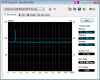About 2 months ago, I had raised the question of whether the Toshiba MK2431GAH 240GB hard drive will work or not.
I can CONFIRM 100% that the Toshiba MK2431GAH Hard drive DOES WORK with the HP 2510p! I just received my hard drive in the post and I installed it, with Windows 7 Ultimate 64 bit SP1 RM disc, and the drive works perfect. I have installed every update, I have played around with it for about 6 hours now and there is nothing wrong with the hard drive.
I am including a picture of the Screenshot of the hard drive installed on my HP 2510p (Shown with HP Support Software) and a new updated WEI.
There is only 1 SLIGHT issue (Nando please help if you can):
For literally a SPLIT second, a message comes on the screen when I start up the computer after the HP screen comes up. The messages states:
1780- Disk 0 Failure - Run Startup Check
This message comes on for a SPLIT second, but it does not halt the computer or anything? The computer boots up just fine. I am just curious why that message would come up for just a SPLIT second, and not stop the computer or anything? Do you think it the bios in the HP 2510p, not being able to recognise this big size hard drive?
I checked the BIOS settings and everything, there was nothing in there that cured this. I also triple checked all the cables and the connections to the hard drive, nothing was wrong. I will say that, when I tried putting my OLD Toshiba Mk8009GAL hard drive back, the error messages "1780..." was NOT appearing.
So is there something in the HP 2510p BIOS that is causing this SPLIT second message to come? As I stated, this messages does NOT cause the computer to halt and I do not have to press any keys to continue, it just flashes on the screen and the laptop just goes into the normal boot process and loads Windows just fine.
Nando, if you have any idea's what this could be, please let me know. But other than that, there is nothing else wrong with it. The hard drive is working and Windows 7 runs great. Any comments/questions is welcomed. Thanks.
-
Attached Files:
-
-
Hey everyone. I just have some more updated information about the Toshiba Mk2431GAH hard drive I recently installed on my HP 2510p laptop.
In my previous post, I had stated that I successfully installed the Toshiba MK2431GAH 240 GB hard drive. The only issue was, when the computer booted up, that 1780 error message came up.
I also found out that, with HP 3D Driveguard, it was stating that "The hard drive in this machine is NOT a supported drive" and the HP 3D driveguard is not offering protection on it.
I contacted HP today and they said that, because the hard drive was not purchased direct from HP, it is not a "HP Signed drive"? Has anyone been able to fit and install an aftermarket hard drive, other than the models listed for the HP 2510p in the service manual, and been able to successfully have HP 3D driveguard work?
I think that the HP BIOS is the main culprit in the 1780 error message that comes up at startup and the Hard drive not being one of the sizes that is listed in the HP service manual.
Nando, do you know if there is any information in the bios to confirm whether they have put a lock or included information about only specific hard drives being able to work with the HP 2510p? I am not a technical person that works with BIOS files but maybe if you know some more information, that would be great.
Otherwise, the hard drive is still working pretty good. The disk read/write speed is definitely faster. Comments and feedback would be appreciate. Thanks alot. -
User Retired 2 Notebook Nobel Laureate NBR Reviewer
I have seen that bios error flash by when using SSDs in a caddy. Not something that would be easily fixable nor something I would investigate further since it adds < 0.1s to the bootup time. It's the newmodeus caddy users that can see up to a 30s halt prior to that message flashing by that would be the ones mostly affected. Though I can say that when I did a bios dump it did have some text in there relating to the SSD/HDD model being used. At one stage I was able to get rid of the message for a Runcore ProIV SSD but not sure what the exactly mechanism to do that was other than a random fix. Maybe going back a bios or two then flashing the current modded one would do the job?
Do not recommend upgrading to F.30 bios
Oh.. and I wouldn't advise upgrading to the latest F.30 HP 2510P bios. Looks like a one-way trap preventing bios rollback to be able to flash those modded bios. Perhaps it's really an anti-nando4 bios?
See F.30 bios text blurb below:
EDIT: CONFIRMED - it's a trap. See http://forum.notebookreview.com/hp-...7x0-85x0-6x10-27x0p-25x0p-10.html#post8336168 . -
Hi all. Thanks to everyone on this thread, I put an SSD in my 2510p. I got the caddy on ebay for $14 (seller was ny-compu-tek based in the US so shipping was fast and they have pics of the connectors up close so I could compare it to my cd drive). I got a Kingston SSDNowV200+ 90GB
I tried to install Ubuntu 11.10 but failed miserably. More on this below.
I was running Ubuntu 10.04 on the 2510p's regular disk drive originally and I was able to clone the drive onto the SSD like this: live-boot 11.10 via USB stick with the original disk drive in place. Connect the SSD via USB. Install "gddrescue" (open up software-sources or whatever it's called and enable "universe" for community supported open source software, then apt-get update, then apt-get install gddrescue). Using ddrescue I dumped the old disk over to the SSD. Note that using the live-boot Ubuntu is important so that neither the disk drive nor the SSD is mounted during the dump.
I think that 11.10 failed to install because *something* doesn't seem to support the TRIM command properly. I think it's the PATA->SATA bridge in the caddy. The installer doesn't allow the option to format with the nodiscard option. The 10.04 Ubuntu that I'm running has kernel 2.6.32. 2.6.33 is where TRIM was first supported so things work for now. I think when my 10.04 goes up to 2.6.33+ I just have to add nodiscard as an option in my fstab. -
Hey. Thanks for your info about the hard drive issue. I tried downgrading the bios to earlier versions, but that did not remedy the 1780 Error. But then again, it happens for literally 1 millisecond, so I am not bothered. And the fact that HP 3d driveguard isn't working, I am not too worried because I don't thrash my laptop around so much.
I did read the BIOS release notes/comments on the HP site for that F.30. I always read the info and notes before downloading anything, but it's good that what you mentioned about the BIOS not being able to allow any other downgraded versions, is stressed on this site.
But I have to say I have been using my Hp 2510p laptop with the Toshiba 240GB hard drive, and its working great. There is a big difference from using the previous drives, the speed is definitely faster. I was thinking about getting a HP 2540p, but I don't think I need to get one for right now, I am pretty happy with this laptop now. And I have got the 2530p keyboard fitted and it doesn't look or feel too bad.
If anyone else is interested in getting this hard drive fitted in, go ahead, it's not a huge issue. All you need is a Windows 7 SP1 disc or a Windows Vista SP2 disc to load the software and you are good to go. If anyone has any concerns or questions about using this hard drive, let me know. Many thanks. -
Hi,
I bought a MX-Nano SSD for my 2510p but had until now only trouble with it. I'm using Ubuntu 11.10 and the SSD boots everything fast and the system runs surprisingly cool, but became on the other hand very unstable (kernel panic and freezes). Can it be that this is caused by the zif-cable and the upside down pin arrangement of the SSD ?? Because I have the feeling that Computer freezes when I move it arround. Does anyone have a solution for this ?? otherwise have to send the drive back.
Sorry for my bad English -
the mx nano is known to have problems in dual boot win/lin. do you have ubuntu only?
it could be the cable, for me it was looking fine but infact defective.
you have to order new ones, not that expensive i ordered from china/hk,
first was defective 2nd and 3rd came for free, 2nd worked
and since i replaced it everything runs fine.
so don't give up!
i run renice k3e. 60gb. -
Hi,
No, I run Ubuntu only. I plugged the original HDD back in now and everything runs stable as always so the cable seems to be alright. Maybe I'm to stupid to install the mx-nano right, but due to the upside down pin-layout the cable always seems to slip arround a little bit. Beside of that reached the cable only about one millimeter into the drive and seems not to be fixated at all. Is that normal ??
And another maybe dumb question: does the MX-Nano have a stiffener so that the cable cant slip out ?? -
any way to get hardware based flash support?
so that with windows 7 i can watch 720p w/o 100% load on core 1! ?
i have angleic tears drivers installed! (they should enable this) -
User Retired 2 Notebook Nobel Laureate NBR Reviewer
The problem appears to be Flash 11 blacklisting the X3100 driver so it uses software decoding. See x3100 / GM965 blacklisted by adobe in Flash 11 . I'd suggest revert back to Flash 10.2 with X3100 hardware-based decoding support. Can get even better performance by perform the 200Mhz_bclk mod to run the X3100 faster.
Or to answer your question, Frozenlord got a Broadcom Crystal Decoder working using his 2710P's wifi slot by applying anti-whitelisting measures. Then he found a USB-based wifi card that he placed in his WWAN slot. See http://forum.notebookreview.com/hp-...565860-using-wwan-port-2710p-mpci-e-slot.html . -
i recently downgraded to flash 10.2.152.32
this should give me flash acceleration, but on youtube it does not!
i have sherry 1.3.1 installed and running fine so far 2,7 on aero performance. 3.0 on gaming.
how to regain my flash support? any help?
i only can use flash 10.2 for FF as IE is refusing to install an old version, even with wifi switched off.
:-S -
Hello! I have problem! LCD not working and not working sensor buttons. I think not working button closed notebook. How i can checked this problem?
sorry for my english. -
if you connect an external display it works, but if you open or close the lid does not react. (does not change the resolution)
-
try Windows+P if your on windows 7 or attach external screen and then open display settings from there and set it up for dualscreen, or notebook only (try although fn+f4 to get internal display used)
-
this is not soft problem!
-
On the scematics of 2510P, apparently some unused USB signals have PADs on MB. Some of them locate good position to connect WLAN slot. I tried jumper them to the slot, but the port was not recognized. Is there any methods to activate these ports? (Modify BIOS to change ICH8 configuration ?)
I want to put wimax card and 3G-GPS(GPSpart alone) to my 2510P -
User Retired 2 Notebook Nobel Laureate NBR Reviewer
Wimax requires pci-e and USB in the single port. The 2510P has those on the wifi and WWAN slots respectively.
So to get wimax to work I'd suggest:
1. cover pin 20 on the Wimax card (so radio is on permanently) and install it in the wifi slot.
2. flash the unwhitelisted F.13 2510P bios
3. Wire the mPCIe USB pin 36/38 to the docking connector or fingerprint sensor's USB pins as done successfully here and here to wire in the webcam module. -
Hello, i am having problems with my 2510p. From what i read in this thread is that it has something to do with SLAVE/MASTER settings. I Want to use MY DVD drive and my ZIF 1.8" Hard drive... but for some reason i can't.
Here is what i have done:
I have Soldered pin 1 & 2 on the ZIF cable, i Isolated pin 47 on the DVD Drive, with both the 1.8 ZIF drive and DVD drive inserted in the computer, my 2510p only sees the HD. If i remove the HD it will show the DVD drive.
Any ideas what i can do? My 1.8 Zif is a HITACHI. -
Can I have a 1,8" SATA drive in the optical slot? Is there trays for 1,8" or only for 2,5"? Have a 2540p on the way and have got my self a SSD for that so.
-
Has anybody got the bluetooth (BCM4311) module running under Ubuntu 10.04LTS? I had it working on 11.10,but I downgraded because 11.10 was to much for my system. Now I can't get the module to work...
-
I solved my problem. Only buy OEM ZIF CABLE!! the other ones cause problems.
-
Hello! After BIOS update 2510p shows the "HP" screen, "F10,F12" screen and then reboots constantly. Cannot enter the BIOS setup menu (F10 of F12 doesn't work). Tried to recover BIOS through Floppy USB drive (Win+B with 68MSP.bin on a floppy), but every time with no success. As I could see, recovery procedure started (Caps Lock LED flashed), notebook read 1-2 secs something from floppy (not more) and after that rebooted. Tried with several 68MSP.bin, HP's original and modded. Please help!
-
easiest way, if you're sure your bios is corrupted, get a new bios chip!
i would participate in a order, more chips less costs per chip!
if there would be more interest it could get interesting =)
(i can't buy them here in Germany, but maybe one in US can do so) -
Using eBay caddie with 500Gb sata during first weeks and now using usata samsung ssd 64gb provided in old sony notebook (ssd_SAMSUNG_MMCRE64GFMPP-MVA) ... so usata to sata to pata ...
it seems I've a problem , ssd in 2510p hasn't "linear" bitrate (sorry for my english ... )!
see attachments : first : 500gb sata in 2510p / second : ssd in my tower (intel z68 , 2500k ) / third : ssd in 2510p )Attached Files:
-
-
User Retired 2 Notebook Nobel Laureate NBR Reviewer
Yes, unusual that your SSD has stuttering of reads in the caddy whereas the HDD was working well. I'd suggest you GND pin 40 on the caddy to force the interface to SATA-I. I'd check if there is a track leading up to pin 40, cut it in a manner so if can be reconnected later and then route the pin 40 side of it to a GND point.
![[IMG]](images/storyImages/marvellsatai.jpg)
-
I try to fit a Broadcom BCM70012 Crystal HD into a 2510p motherboard. When I try to swap the WLAN card with the Broadcom during a suspend, the Broadcom gets recognized, but the Windows XP complains about resource allocation problems as suspected here:
http://forum.notebookreview.com/hp-...wan-port-2710p-mpci-e-slot-2.html#post7356262
"Only dilemma might be if you get an error 12 against the Broadcom HD decoder. In which case you may want to do a manual PCI allocation of port2's resources to accomodate it."
1. The main problem: how can I do "manual resource allocation" if the Resource tab of the Broadcom device in the Device Manager writes a complain "not enough free resources" blabla and I am not able to edit anything. I tried to disable devices in the BIOS or the Device Manager, but the result is the same always. Should I use rw, devset, devcon or other command line tools for tweaking? How can I find out which resources can I manually reserve for the card? Would it make any difference if I would boot in Linux? Is it possible if in that case the Broadcom card would work or I can use the "resource allocation" information from there to help the configuration in Windows?
2. I ordered a DiY eGPU Setup yesterday, but now I have doubts if it will work eventually. If I do the anti-whitelisting with this software, can I leave the Broadcom card permanently in the socket and the toolchaining before the Windows boot will enable the Broadcom device after the BIOS already disabled the mPCIe socket because of the non-WiFI card? If there is no way to make it work, I should probably try to cancel the order, I don't know.
nando, what is your opinion? Sorry for the long port and the questions, I am an active Linux/Windows user, but I don't know too much what happens on lowest level.
(The joke is that the same Broadcom card is accepted by my nc2400 without any tweaking/swapping. No whitelist/port disable problem.) -
User Retired 2 Notebook Nobel Laureate NBR Reviewer
Yes, the DIY eGPU Setup 1.x software will help with the Broadcomm HD crystal decoder by (1) providing anti-whitelisting so you don't need to swap in/out the decoder and (2) configure the PCI space to use it. I previously used the software to attach a DIY eGPU via the mPCIe slot on a 2510P and wrote a component of that software so I know it works. No hotplugging will be necessary on the 2510P.
As I'd like a working example for other 2510P users, I'm happy to work with you via PM if any niggles present themselves until it's all sorted. Then can post the details of what was involved in getting it all working for others to benefit from.
Though I personally would have done the 200Mhz_bclk mod instead of using the decoder to get faster X3100 performance and use an older Adobe Flash with X3100 h/w support. -
Ok, then fingers crossed when I will get that software.

Ok, I would be also very happy to do this. I did some smaller modding already and I want to write a big, long post about my experiences after everything is ready. The only blocker thing is now the Broadcom card to go into the finishing stage. I found pretty hard to find any information about the anti-whitelisting feature of the DiY eGPU Setup, but now I am quite prepared to do it, I am just waiting to receive the software.
But how can I write PM to you? I don't see any public contact info from your profile? Should I add you to "Buddy list" and then I can get in touch with you?
Yes, I read about this in your earlier posts, but I would not like to do it. In my nc2400, the Broadcom card provides incredible good performance paired with low CPU usage. It is very important for me, because the main usage of my home laptop to play movies on a projector, but I have overheating shutdowns time-to-time with the nc2400 because of the bad cooling conditions when it is attached to the docking station.
A small data for other nc2400 users:
I tested the Crystal HD in my original nc2400 (U2500) with youtube+XBMC and it worked flawlessly. Eg. 720p movie was play with XBMC with ~12 % of CPU load, youtube played HD movies flawlessly, but 720p still generated ~25 %, 1080p ~50 % CPU load. -
Thanks for fast answer !
I have a Marvell 88SA8040-TBC chip , with ony 1,5Gbps support (no sata 3gb)
I havn't really "feel" the problem for the moment surely because I use Remote Desktop mainly ... I have install FlashFire , no real difference for the moment too ...
-
User Retired 2 Notebook Nobel Laureate NBR Reviewer
I have no datasheet to confirm if that bridge chip is limited to 1.5Gbps. Best way to check is to run CrystalDiskInfo and query the Samsung SSD. It will tell you the transfer mode. If it's SATA/300 then consider the mod in my last post to downgrade the link to SATA/150. -
Can somebody confirm after checking the auction pictures that this caddy is good for 2510p?
NEW SATA 2nd HDD caddy for 9.5mm ACER BENQ HP DELL ASUS | eBay
Thanks! -
User Retired 2 Notebook Nobel Laureate NBR Reviewer
Yes, it's correct. It has the PATA optical drive end, a SATA HDD/SSD end and is 9.5mm tall. If wanting to run it only as master then this or any of the multitude of other 9.5mm sata-to-pata ebay caddies will do the job and will do it *better* than the newmodeus one, since they experience no bios hangs.
Now if you want to run it as slave, with a ZIF SSD or HDD as master then consider a topda caddy instead. It's the only one that Renice was able to slave-mod from the many they obtained from the Chinese markets. -
hello,
i'm running renice k3e (thanks to nando4) 60gb, sabayon8 and win7,
under linux (main system) i face the problem of the fan running always. (nearly)
this is my sensors output:
2510p hannes1 # sensors
acpitz-virtual-0
Adapter: Virtual device
temp1: +25.0°C (crit = +70.0°C)
temp2: +55.0°C (crit = +256.0°C)
temp3: +44.0°C (crit = +110.0°C)
temp4: +36.0°C (crit = +105.0°C)
temp5: +27.4°C (crit = +110.0°C)
temp6: +20.0°C (crit = +110.0°C)
so fan should be off shouldn't it?
even on battery i face this issue.
any help?
// why is my fan hum when doing a coldstart after long brake (now its slowly getting more often and no more only after cold boot)
-> can i exchange it for a china fan from ebay (with headpipe ca 14/15€ ?
?
does this help? -
I am new to 2510p, but long-term owner of a nc2400 and the hw is quite similar...
It is the same for me with 2510p and nc2400 under Windows XP. It seems that the fan is always run after it has been started once. But nando can say more if the modded bios change something on this behavior, one of the modifications is a "quiet fan".
1. Use modded bios.
2. At least there is a BIOS option, "running the fan always while on AC" or something similar, you can disable this option there.
3. Disassembly the whole machine and apply silicone paste on the CPU.
You can try to clean with compressed air:
Laptop cleaning with compressed air - YouTube
My cpu fan in the nc2400 made more and more noises two years ago, I replaced with a new fan ordered from ebay and no problem since that time. I think nando can share his opinion, I bet that the nc2400 cpu fan is fully compatible with 2510p and it is ~$5 less on ebay without heatsink. -
i am on modded bios =)
thermal paste is applied
does "wd40" white greece help the fan? -
As far as I understand, if dirt is inside the fan, wd40 or other similar sprays do not help. Only compressed air is a viable option for some trials.
-
i don't wanna add greece to the plastic but to the engine of the fan, the bearing.
i assume it could help making it run smoother. wont it? -
User Retired 2 Notebook Nobel Laureate NBR Reviewer
After owning a 2510P, 2530P and 2560P it's pretty clear the 2510P is the lightest, simplest and in some ways most welcoming chassis. HP's Folio 13 ultrabook being the next closest in terms of weight and dimension, but without an optical drive. So I'd love it if a SATA+Penryn CPU upgrade paths was devised by a pioneer with some advanced technical equipment to make it happen on the cheap. Cheap because it is a 2007 notebook so isn't worth too much these days. So I'll throw the idea out there for others to contemplate . . .
Native SATA upgrade possibility
Any 2510P owner's want to find the SATA lines on the system? The biggest benefit is the speed and the extra battery life you get from AHCI's Link Management. Eg: A 2510P + low power ZIF SSD can idle at ~5.8W. A 2530P + sata SSD with AHCI link management can idle at ~5W.
Would need to identify where the SATA TX/RX lines: T158, T159, T160, T161 and CLK: T170, T171, T172 are off the schematic (see first post). I had a look a while back and didn't see them. Maybe someone else can see if they can find them? The 2510P schematic does show SATA lines so it looks like the designers were contemplating a 1.8" SATA storage system. A shame they didn't implement it.
If that can be found then need to wire T170-T172 to the PLL (easy) and T158-T161 to a SATA connector or directly to a mSATA SSD. Then flash the 6710B bios (use emergency bios recovery method) and you'll probably be able to boot off a SATA SSD then.
Penryn CPU upgrade possibility
If you really like the 2510P and go to that effort then could also consider removing the U7xxx/L7xxx CPU and soldering on a a SU2300/SU4100/SU7300/SU9xxx CPU on the system instead. They are 800Mhz FSB Series-4 CPUs that are backward compatible with the 2510P's 965GM chipset.
Could even consider a T8100/T8300 but would need to keep voltage and temps down. The 2510P cooling system is not designed for 35W TDP (max) CPUs. 1066Mhz L9xxx/Pxxxx CPUs could be accomodated too, but would need to do a CPU 266->200Mhz BSEL pinmod for the chipset to boot. See http://forum.notebookreview.com/har...el-gl960-gl40-useful-info-pll-modders-12.html for details. -
User Retired 2 Notebook Nobel Laureate NBR Reviewer
FIX: Frozen PLL after standby/resume
If you bridge the 2510P debug port pin1+pin2 by bending them ontop of each other, or soldering them together then it will TME-unlock the PLL so there will no longer be issues with setfsb/setPLL overclocking after a resume-from-standby/hibernate. The debug port has 24pins and is located in the 1.8" drive bay. There are numbers against the pins so you know what is where. -
When I receive my order of a caddy+hdd, I will install Ubuntu and try overclocking. I read in your relevant posts about the frozen PLL issue in Windows and how the overclocking can be done in Linux. What is not clear: is the frozen PLL an issue on Linux? how can I know/detect if the PLL is frozen in Linux?
-
User Retired 2 Notebook Nobel Laureate NBR Reviewer
I don't recall seeing an error in Linux setfsb. In any case you have two options if you discover any anomolies:
1. Jumper the debug port pin1+2 to disable the PLL's TME-mode that causes the frozen PLL issue.
166Mhz BCLK PLL hardware mod
2. Hardware the PLL to run at 166Mhz instead of 133Mhz, so never have to touch software overclock again. To do this, use software overclocking to 166Mhz to confirm the system is stable at bootup voltage for x6 (0.85V) and x9 (0.9V or 0.925V). Do this using your favorite stability test program (eg: LinX, AIDA64, prime64, etc).
If 166Mhz is stable then proceed to hardware it by:
i. Disassemble the notebook. The PLL is under the keyboard. The work required could be done without disassembly, only requiring the keyboard to be lifted. Problem is the PLL pin57 is just under a bit of plastic frame so you could either cut that bit of frame to get access or try to lift and sneak a soldering iron under it. The work required doesn't require a whole lot of precision so it could be done.
ii. Looking at tweakertje's pic, above pin57 (FSLB) is a resistor to the left (R59) and a capacitor to the right (C66), both of which are mostly covered in that pic. What you do is remove R59 completely so as to separate the PLL FSL_B signal and the BSEL1 signal sent to the chipset and prevent multiplier lockout. Then connect the bottom side of R59 pad across to the bottom side of C66 pad. What that does is run VDD to the PLL FSL_B pin, a logic 1 setting the PLL to 166Mhz mode.
Unfortunately no camera at the momemt but I've just modded a U7600 2510P to run at 1.66Ghz (dual-IDA, 166x10) or 1.5Ghz (166x9). It needed the 266Mhz RMA SPDTable entry changed to be CAS=5 using SPDTool to get full stability. Works great . It's a more sensible overclock than the
200Mhz_bclk one since you get more voltage control and faster CPU performance.
. It's a more sensible overclock than the
200Mhz_bclk one since you get more voltage control and faster CPU performance.
ALL the SATA endpoints T158-T161, T171+T172 are beneath the wifi card area, under the plastic
These are all under the plastic directly in front of the wifi slot. Though I'm having difficulty finding which of the points exactly are T158/T159/T172/T172. They are part of block "V" and I look at block V. There are some other SATA pins near the PLL as well.
Means that anybody interested in using native SATA could wire up the pci-e pins on the WWAN slot so it could function as a mSATA/mPCIe slot. -
should we be able to meassure if there's voltage on these pins?
if so we could say where the powerpins are or not?
and why soldering it to wwan slot it is at the other end of the mainboard?
// is there a way to fully connect the wwan slot with pcie pins (to be able to use it for crystal hd!)? -
is anybody out there (from germany would be best)
to send me very cheap a trackpointcable?
[the one that connects touchstyk with mainboard, 8pin, around 0,5cm wide, 16cm lengh]
mine broke and now i need such a replacement, reuqireing to buy another keyboard if buyng from ebay!
if so
please send me a pm to discuss further details!
thanks hannes -
The most annoying things in nc2400/2510p maintainance are the ribbon cables,they are easy to break and you need to buy eg. a whole keyboard to get a new trackpoint cable.
Some tricks:
- The trackpoint cable is compatible between the nc2400/2510p keyboards. If it is cheaper, you can buy an nc2400 keyboard and reuse the ribbon cable from there.
- The same type of ribbon cable is used in _2510p_ between the fingerpoint reader <-> motherboard. If you can buy a 2510p fingerpoint reader with cable for cheap, it is also an option. -
User Retired 2 Notebook Nobel Laureate NBR Reviewer
There are no additional pci-e test points available. Only remaining place then would be to disable the LAN and hijaak it's pci-e lanes. Not something I'd want to do.
As for the SATA retrofit, space limitations mean would need one of the following solutions:
1. SATA wired to WWAN slot, making it a mSATA slot. Existing drives could remain in place. A very neat solution.
2. mSATA/1.8" SATA wired to a connector in the 1.8" ZIF drive bay. Would require a slim 5mm 1.8" ZIF drive if want to use it concurrently as otherwise there is no room to fit both OR remove ZIF drive altogether. Benefit here over (1) is the WWAN slot could still be used concurrently. Here we could also fit a 1.8" SATA drive.
3. A 2.5" SATA connector wired to the optical bay. Would mean the optical drive couldn't be swapped in/out. Would pretty much mean pinning the 2.5" drive down and leaving it there.
So I've found the SATA lines (near the PLL and near the wifi slot) but don't have a 2510P test box to try it. Happy to accept donations though. A 2510P with a native SATA connection would make a fantastic, inexpensive ultraportable. -
using msata option, would that have posibility to boot from msata ssd?
as long as thats not sure i'd prefer soldering it somehow to zif bay and using sata 1,8" ssd
-
thanks,
i replaced my fp/touchpad cable to my touchstyk =)
now i have no more touchpad but i hated that xD
nice mod so
// another question:
are there normally two wwan antennas built in?
i have a capped black cable next to the left hinge where the displaycable-motherboard-connector-cable runs.
anyone knows what this is for?
thermal sensor? -
You mean the small cable between the left hinge <-> motherboard? It is the lid close sensor/button.
In 2510p there are two pairs of antenna cables:
- Left blue, Right red -> WWAN socket
- Right black/white -> WLAN socket
On the left side, the display cable runs, on the right there is an additional cable for the speaker.
If you don't know this kind of things, the maintenance manual is your friend:
2510p maintenance manual -
Quite late questions:
1. What is the functional difference between this mod <-> software overclocking to 166 Mhz?
2. Does the multiplier locked after this mod?
3. Does the FSB locked after this mod? -
User Retired 2 Notebook Nobel Laureate NBR Reviewer
The 166Mhz_bclk mod is effectively the same thing as doing a 166Mhz software overclock, just don't need to run the software to do it. Means no standby/resume frozen PLL issues and the OC will be active as soon as you turn on the box, so Linux will benefit too.
Unlike the 200Mhz_bclk mod, there is no multiplier locks so get full voltage and multiplier controller including dual-IDA mode. I did need to flash the 266Mhz SPDTable RAM entry to CAS=5 using SPDtool to get it stable. The mod could even be done by just removing the keyboard if can slide a flat soldering iron under the plastic frame that just obstructs the left side of the PLL.
The particular 2510P I tested the 166Mhz_bclk mod on could be further software OCed to 1.73Ghz dual-IDA (173Mhz/x10). Impressive U7600 in that one.
Now just need someone to pioneer the SATA mod. Ie: wire SATA lines either to WWAN slot as mSATA, 1.8" bay as uSATA socket or optical bay as 2.5" socket, wire some PLL clock lines to the SATA test points, test enable the SATA controller using baredit to confirm SATA drive is seen, and finally flash the 6710b bios to get SATA drive bootup.
Demonstrated native SATA would make these systems an excellent modders box. There's a 1.6Ghz L7700 2510P without HDD, with 9-cell on ebay that would make a great candidate: http://www.ebay.com/itm/150782098879 . Imagine a triple drive 2510P, ie: mSATA+ZIF HDD+optical drive.
*HP 2510p Owners Lounge*
Discussion in 'HP Business Class Notebooks' started by master blaster, Feb 13, 2009.